Pippl is a unique and awesome Review Platform that you can use to Request a Review from your ex-Employers and share it in your upcoming job interviews. The feedback and reviews from the employers are verified for authenticity and directly attached to your profile. Alternatively, you can choose to generate beautiful CVs with the employer feedback mentioned on it.
There are a number of platforms where freelancers can be rated based on their performance. Many websites also provide a mechanism for freelancers to rate the companies that they’ve worked with. But there is a dearth of online platforms where on-site employees can be provided reviews about by their employers. So, when you leave a company and start appearing for job interviews, there is no way by which your ex-employers’ thoughts about you could be shared with the HR. This is precisely where Pippl comes in and offers a solution so that you can better represent yourself in the upcoming career opportunities.
Pippl is also a boon for the HR department as they can quickly perform a background analysis and see what the past employers are saying about the person being interviewed, his / her performance ratings and more.
How it Works:
- Sharing Details: Share your employer’s information and contact details
- Collection of Review: Pippl will contact your Employer and collect the Review. They may call or email the Employers to encourage and request them to submit their Review.
- Verification: Pippl will verify the Employer as well as the Review so that validity of the review and honesty of the process is guaranteed.
- The feedback offered by your Employer is directly appended to your profile.
Pippl also offers aesthetic templates that you can use to generate resumes based on your profile complete with your employer’s reviews.
Steps to be followed
1. Visit Pippl using the link provided at the end of this article.
2. Sign up for a Free Account using your Email address. You can also Sign up using your existing accounts at Google, LinkedIn etc.
3. Complete the recommended steps to fill your profile like Date of birth, location, Profile pic, Short intro, Experience, Academic details and more.
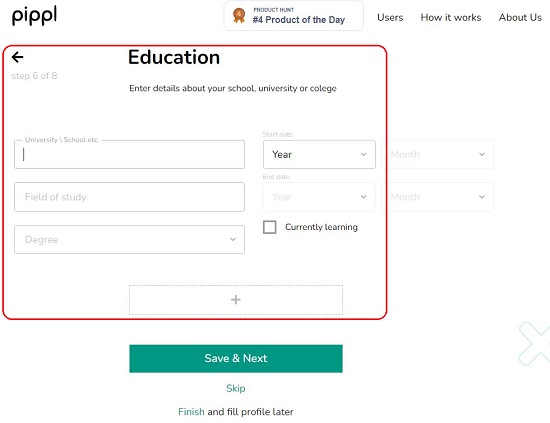
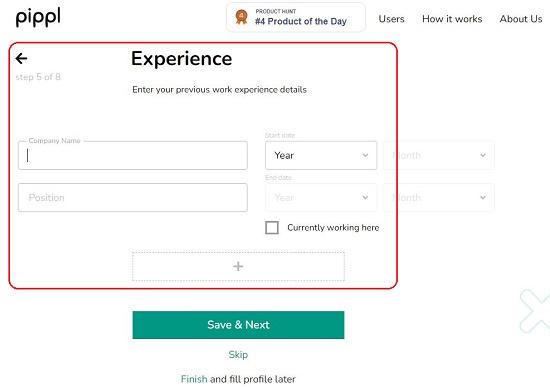
4. After you provide all the above details, click on ‘Get Review’ and Share your Employer’s Contact Details. Pippl will require the details of the Position that you held with the Company and the Working period over there. You can also send any additional message along with the request.
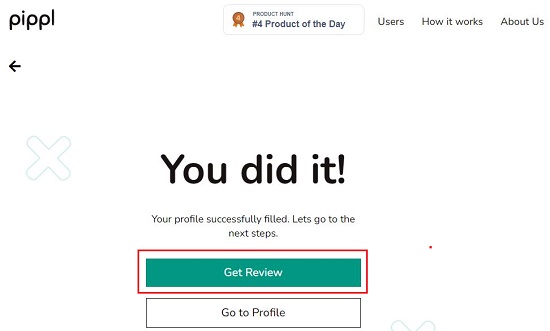
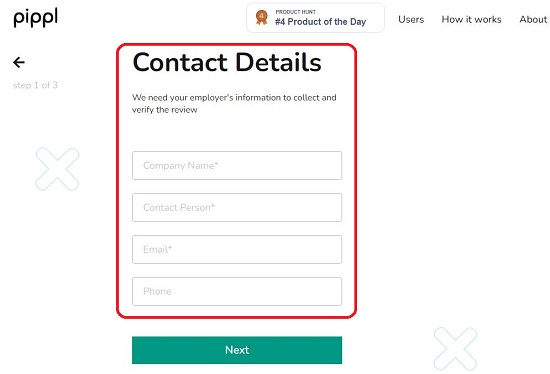
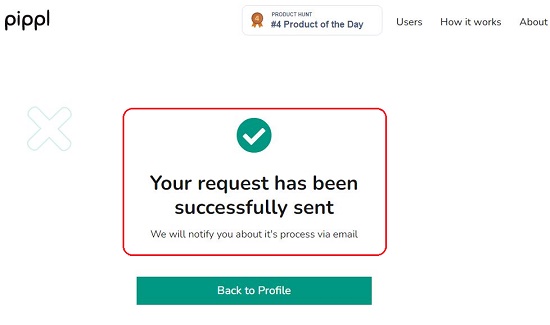
5. You can visit your Profile to find out the status of Reviews. Once the Employer sends the review it will automatically be added to your Profile. You can then Share the Review link with your potential Employers.
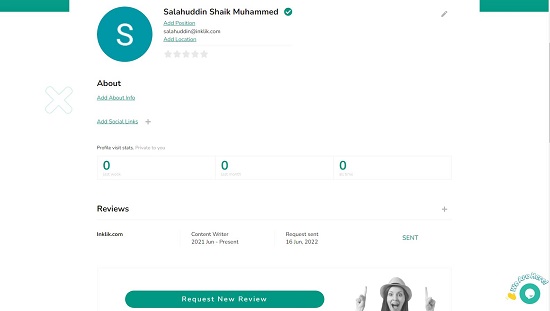
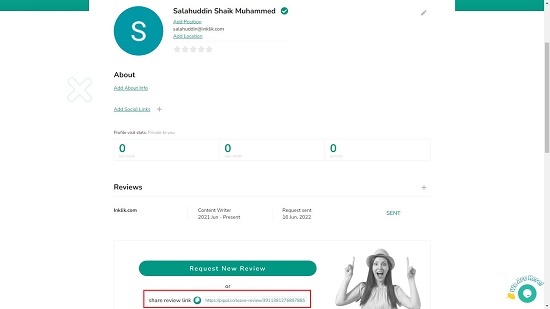
6. To Generate your Resume, click on the icon adjacent to the ‘Share’ icon as indicated in the screenshot below and select any free template.
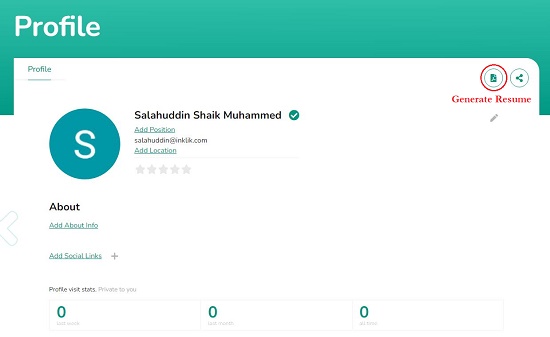

7. In case your Profile was incomplete, you can add the required details using the side panel.
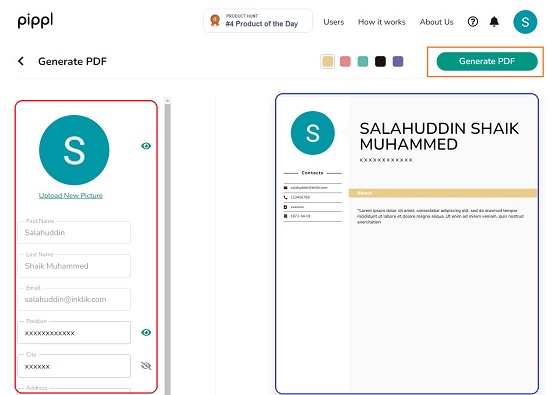
8. Preview the Resume on the right and click on ‘Generate PDF’ to download the CV to your local disk in the PDF format. This PDF document will contain the Reviews sent by your past employers.
Verdict:
Pippl is really an awesome product for Employees to collect and showcase the Reviews offered about them by their past Employers. It’s also a great tool for HR departments to perform a background check about the potential employees. Thus, it’s a win-win situation from all points of view.
Click here to navigate to Pippl and give a boost to your career opportunities.