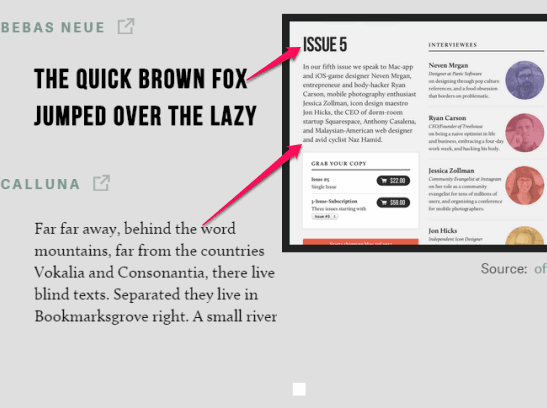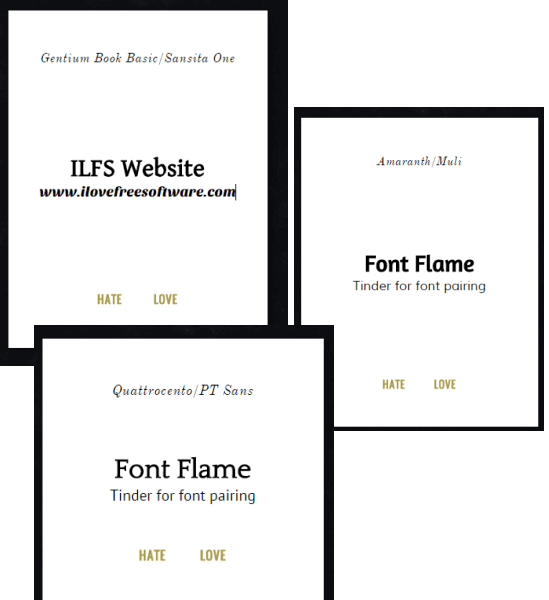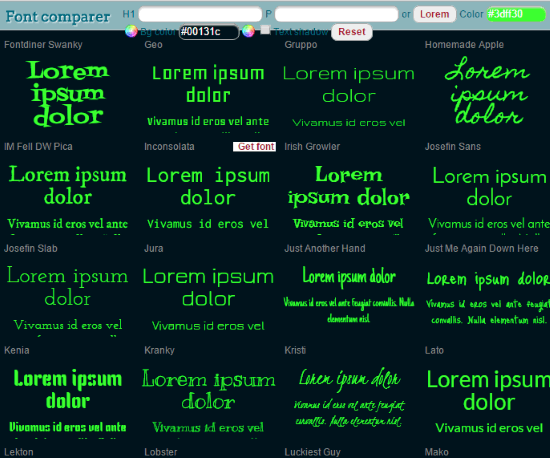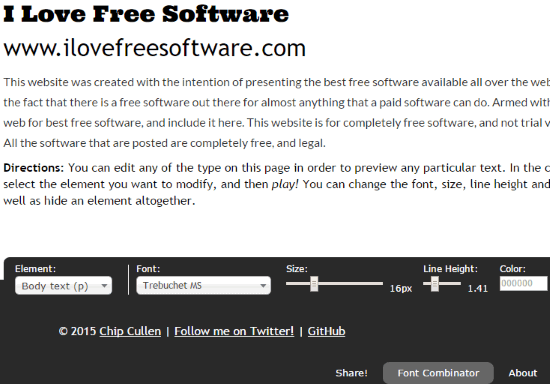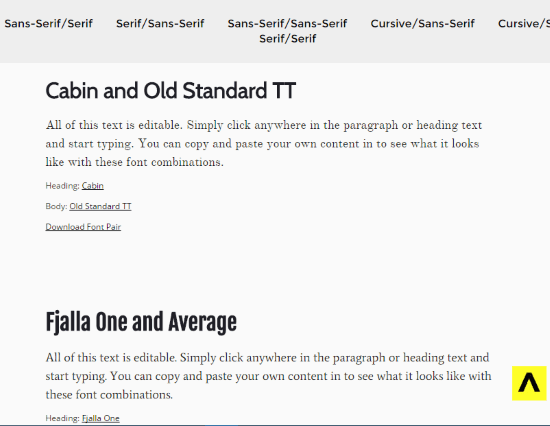Here are 5 free font pairing websites.
Font pairing matters a lot for designers and also for regular users up to an extent. Even if you want to launch a new website, it would be good for you to check the best-suited fonts for your website. And for this task, these fantastic font pairing websites are good to use.
These websites let you pair fonts with default text or with your own custom text. Apart from this, each individual website has its own unique feature(s). For example, you can preview fonts in a sample webpage, use filler text to preview and pair fonts, add good font combinations to your Liked list, etc. When you have found some good font pairs, you can use some online tools to download fonts (if available for free).
So let’s start with the first font pairing website present in this list.
Type Genius
Type Genius is one of the best font pairing websites in this entire list. Its unique feature to preview font pair in a sample webpage is really beneficial. Custom text support to pair fonts is also available, but custom text can’t be previewed in that sample webpage.
You can first select the starter font from the drop down menu. After this, it gives you the option to find and preview the best matching fonts with that starter font.
Its full review is here.
Font Flame
Font Flame is also a fantastic website to pair fonts with custom text. It shows you a card with two different fonts. You can either like that card (if the font pair is good) or ignore that card to switch to the next card. To pair fonts with your own text, you can replace the default text and write whatever you want to write.
You don’t need to sign up to use this website or to like the cards. Your Liked cards remain saved even if you close the web browser and launch the website the next time. However, I must say it should have an option to send the list of Liked cards, but it can’t be done.
You can also check the full review.
Font Comparer
Font Comparer is also an interesting font pairing website. It lets you pair fonts by automatically generating Lorem Ipsum text. Although you can also enter custom text, but only a few words can be entered to pair the fonts.
This website takes the help of Google Fonts to let you pair and preview multiple fonts together. You can also change the font color and background color that looks pretty good. For each individual font pair, it also provides an option to get the CSS.
Find out more using this link.
The Web Font Combinator
The Web Font Combinator website lets you pair fonts by adding the multiple elements that are present in almost any webpage. For example, you can select the fonts for Heading, Body, and Subheading and preview the combination. Apart from this, it also gives you the option to set the background color to preview font pair.
There are few more interesting features that you will like for sure. For example, you can set the font size for any element and set line height. You can also share the output by generating the sharing link, which I think is one of the cool features of this font pairing website.
Font Pair (Homepage)
Font Pair website is also great to pair Google Fonts and download any pair as a zip file. It provides many of the best combinations and you can scroll down the homepage of this website to check the font combinations.
By default, the preset text is there to pair fonts, but you can also use custom text and pair fonts. It is a good competitor to rest of the font pairing websites present in this list.
Conclusion:
Each individual website in this list has its own important and that’s why all these websites are in this font pairing list. However, Type Genius and Font Flame are my personal favorite websites. Use any of these websites and feel free to share with me the one you like the most via the comments section below.