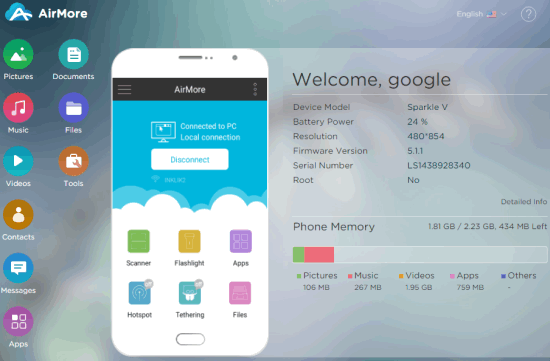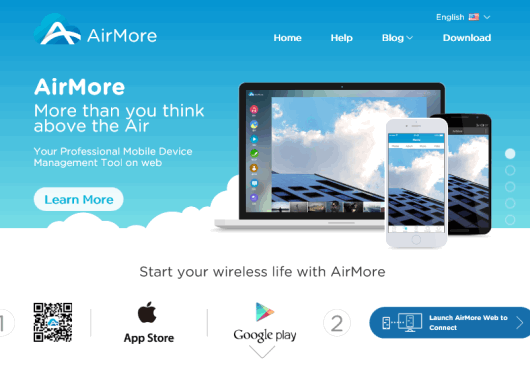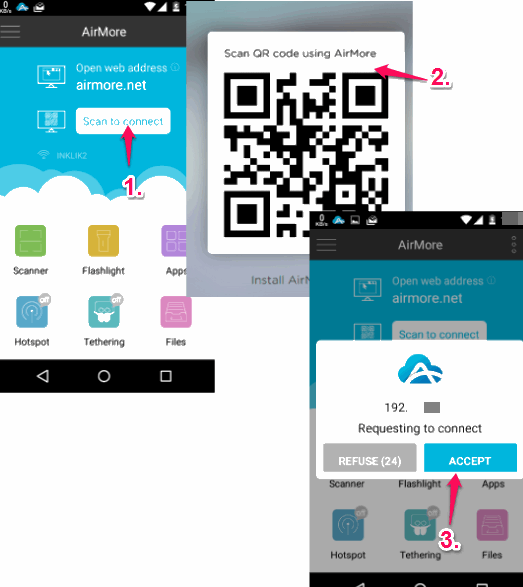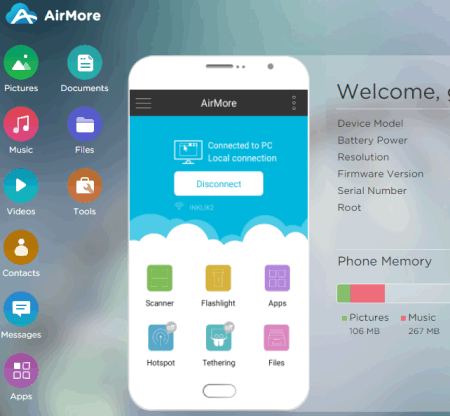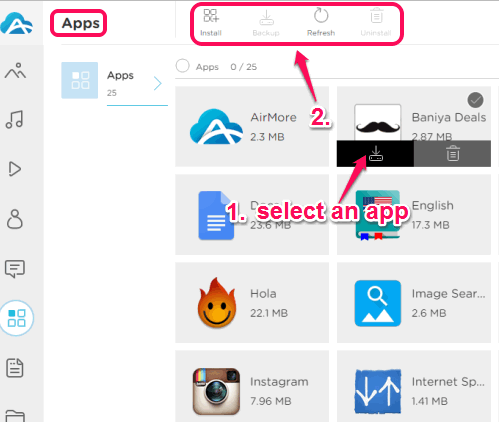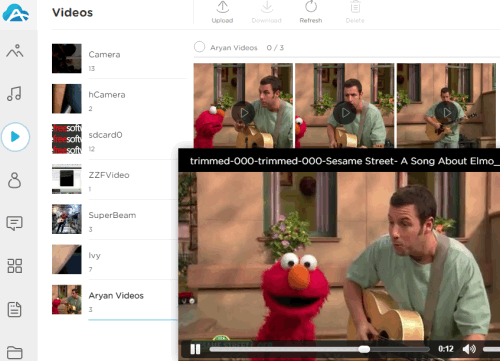AirMore is a free online Android phone manager. It comes with an elegant interface where managing the Pictures, Videos, Apps, Messages, Contacts, Files, Documents, and Music becomes easy as well as interesting. Whether you have to transfer files between PC and your Android phone, delete files from your phone, uninstall apps, send messages or any other task, it will help to do it with ease.
Like other similar smartphone management tools (Moboginie, PC Suite and Moborobo), you don’t need to install this tool. Everything is managed online using a web browser. The only thing you need to do is install the app of AirMore on your Android phone and, and also connect your PC and Phone to the same network.
In the screenshot above, you can see the web interface of this Android phone manager with connected phone.
How to use this Free Online Android Phone Manager Tool?
To use this tool, go to its homepage. From there, you can also grab its Android app (and iPhone app, if needed). When you have installed its Android app, its time to launch the web interface on your PC using Launch…. button.
It will show you a barcode that you need to scan using its app on your Android phone. Also, make sure your Phone and PC are on the same network. When this is done, its web interface will try to create a connection.
When the connection is made, you will be able to see your Android stuff on its web interface. You can see the memory space, device model, firmware version, serial number, etc.
The left section of its interface provides menu icons and you can click on any icon to manage that particular menu. For example, when you have to uninstall apps from your phone, or install a new app using apk from your PC, or backup your apps, access Apps menu.
In the similar way, you can manage other menus. Use videos menu to preview a video, download that video, upload a new video, or delete a video from your phone.
Conclusion:
AirMore is a fantastic tool to manage your smartphone directly from a web browser. When you don’t have a data cable or need to wirelessly transfer files from PC to Android, AirMore is a good choice to use. Yes, I can recommend it to you guys.