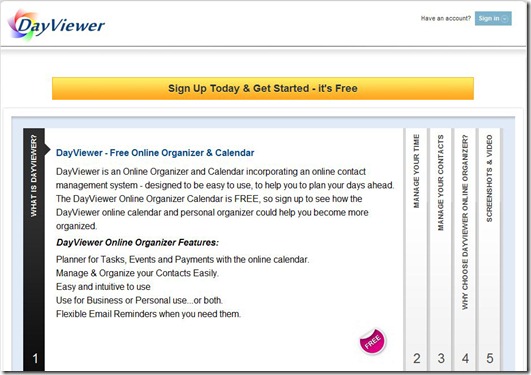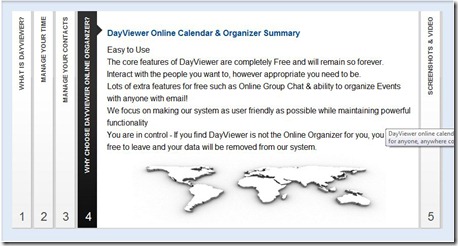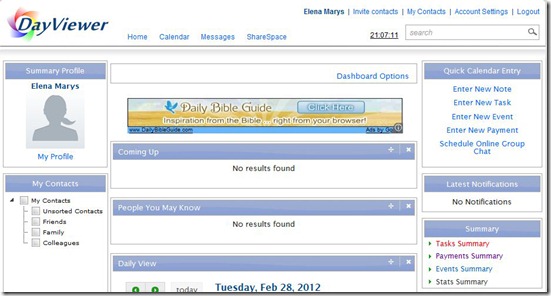DayViewer is a free online organizer and at the same time a calendar that integrates online contacts. This free online organizer is designed to aid your scheduling dilemma. It is also helpful for those who have hectic schedules in planning days ahead.
The included task planner is not only helpful in terms of time-task management, but also helps in saving your energy by simplifying things for you. At application being online is easily accessible anytime from any place with zero portability issues. You can get started with DayViewer for free.
It lets you manage your time with an online calendar system in which you can enter your notes, tasks, events, and payments. You can also choose to view your calendar either by month, week, or day. Details of your appointments will then show up in your calendar. And you can even set events for people who are not yet members of this free online organizer.
DayViewer is easy to use, hassle free, and also completely free to use. Through this free online organizer, you can now interact with people anytime you want to.
Features of this free online organizer
Below are the features of DayViewer free Online Organizer:
- Has planner for tasks, events, and even for payment schedules with an online calendar.
- Manages and organizes contacts more conveniently.
- Hassle-free and intuitive to use.
- Can be used either for personal or business use.
- With email reminders that are always available even if you’re on the go.
- Has an online group chat for more event scheduling convenience.
Below are the features of DayViewer Online Planner and Calendar:
- Directly checks and adjusts your schedules.
- Comes with handy reminders to keep track of your notes, tasks, payments, and events.
- Sends reminders via email.
- Lets you invite your contacts to parties, meetings, and other events.
- Has a drag and drop system with handy summary tab.
Below are the features of DayViewer Online Contact Manager:
- Organizes your contacts with its flexible drag and drop capacity.
- With group based privacy settings.
- Invites contacts to events.
- Manages both business and personal contacts.
- Connects and interacts with all your contacts.
How to Use DayViewer?
To get started, sign up for free and be more organized. After signing in, DayViewer will then send an activation link to your email add. You can also set privacy levels to whoever you want to see your information.
Once logged, you can now continue managing your profile. If you want to set an event, just opt “Calendar” + “Events”. Events in your calendar will also be displayed in the calendars of your contacts who already signed up with DayViewer. You can also invite people who are not yet members of this free online organizer by just simply adding them manually in your “My Contacts” section. Just make sure that your event details are accurate prior to sending invites. And through RSVP system, your contacts can also let you know if they can make it or not.
With this free online organizer, everything will be in control.