RSS Feeds is a really good medium to get updates of online content (articles, blogs, etc.) from various sources. It saves you a lot of time and you don’t have to visit each and every website to read its posts, articles, etc. With RSS feeds, you can keep track of all your favorite content in one place.
When it comes to RSS Reader, there are plenty of options to choose from. There are RSS reader software, browser extensions, mobile apps, and Windows apps. There are online RSS readers as well and some of those online RSS readers offer unique and useful features.
Feediary is a free online RSS reader where you can add RSS feed sources to get updates. The main highlight of this reader is that it supports text only. It does not load third-party media and scripts. It blocks these third-party media and scripts so that no website can track you and hence gives you a better privacy. It also has some other useful features which are discussed in this article.
Also read: Online RSS Reader To Follow Feeds of Facebook, Google+ Friends
Free Online Text Only RSS Feed Reader With Do Not Track Feature
Feediary is a free online RSS feed reader that also offer a premium membership. The main difference between premium and free options is the feed limits. In the free version, you are limited to 50 feeds whereas, in the premium version, there is no limit. Honestly, if you track content from around 5-10 different sources, then 50 is not a bad number. And, whether you are using the free or premium version, there are no ads in Feediary.
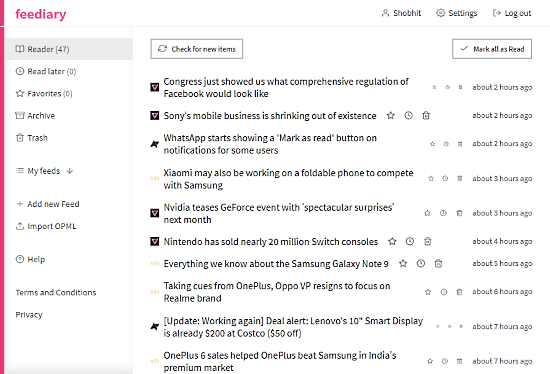
To get new updates, you don’t have to manually refresh your feeds, Feediary does that automatically in every two minutes in order to provide you the fresh content.
While reading a feed on Feediary, you get options to add it to Read Later, make it favorite, add it to the archive or delete it. The navigation panel has Reader, Read Later, Favorites, Archive, and Trash tab. You can easily jump to any of these tabs from here. And, the My Feed section here houses all your feed sources.
Add Feeds
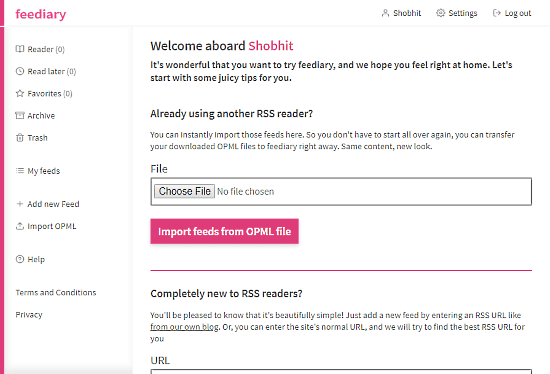
Adding new feeds to Feediary is easy. If you already use an RSS reader, you can simply import the feeds from OPML file. Go to your current RSS reader and export your feeds as an OPML file. Then, open Feediary, go to Import OPML option and upload your OPML file there. Once you upload the file, Feediary will automatically fetch all your feed sources.
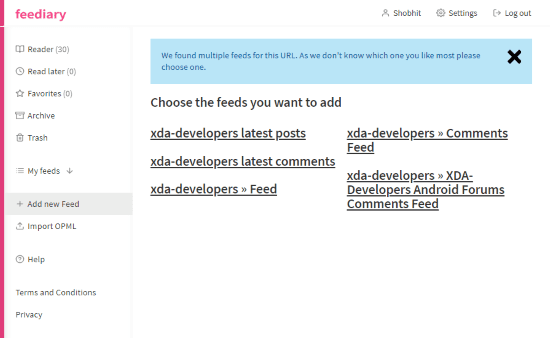
In case you are new to RSS feeds or do not have an OPML file, you can add feeds via URL. Simply type the website in the ADD new Feed section and Feediary will fetch all the feeds that website offers. Then, simply select which feeds you want to receive updates for.
Do Not Track
Feediary does not let any website to track your activity. To confirm that, it blocks all the third-party media and scripts in the feeds and shows you the text only version of the feed. This is one of the best features of Feediary that doesn’t trade your privacy for the content.
Key features of Feediary RSS reader:
- No ads
- Privacy with do not track feature
- Works great on both, mobile and desktop
- Support for all sorts of articles, playlists, podcasts, and more
Closing Words:
Feediary is a good online RSS feed reader. It comes with some very useful and much-needed features like do no track. Also, there is no bloat in your feed so you can actually consume the content that matters to you without any distraction.
