Guitar Fretboard is an amazing and free online application to visualize a Guitar Fretboard and includes all the notes in standard tuning (E A D G B E) as well as other popular tunings such as DADGAD and more. Its like a Virtual Fretboard chart comprising of all the Notes where you can hit any individual note to hear the underlying sound on the Virtual Guitar.
A Guitar Fretboard also called the Fingerboard is that part of the instrument where all the Metal Frets are located. Frets are the thin metal strips that are fitted into the wooden part of the board. A musician holds down the strings against any specific Fret and then either picks or strums some or all of the strings to create sounds of different musical notes.

A modern guitar is made up of several frets and it is extremely crucial for the players to remember each fret as well as memorize the associated notes to produce quality music. Here is exactly where this wonderful application steps in to make your life easy.
How it Works:
1. Navigate to Guitar Fretboard by clicking on the link that we have provided at the end of this article.
2. Click on the button ‘Switch to left handed’ to toggle between a left / right handed virtual guitar.

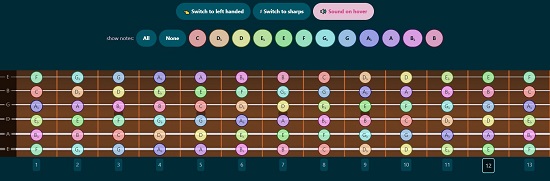
3. To toggle between Sharps and Flats on the Guitar, keep clicking on the button ‘Switch to Sharps’.
4. By default, all the Notes will be visible. You can click on ‘Note’ to disable all the Notes and then click on specific Notes one by one to enable it. This helps a lot in learning and memorizing the notes.
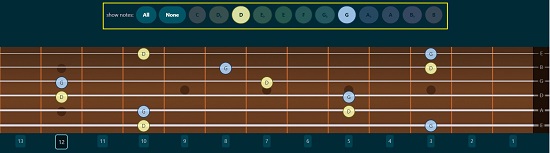
5. Click (hit) on any Note to play its sound. Alternately, you can ‘Sound on Hover’ button so that the notes can be played by simply hovering the mouse on them.
6. Guitar Fretboard supports standard tuning as well as other common tunings. Click on the buttons next to ‘Tuning’ to choose the one that you require such as Standard, DADGAD, Drop D etc.
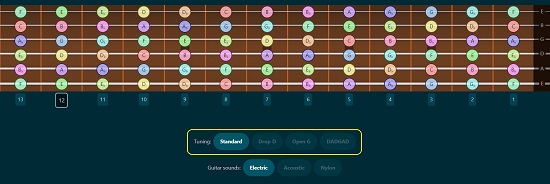
7. To switch between the different types of Guitar like Electric, Acoustic and Nylon click on the relevant buttons at the bottom.
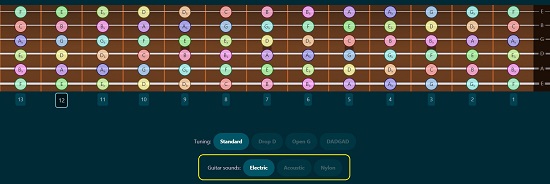
8. For quick reference information and diagram to learn about Guitar Scales, Chords etc. click on the relevant link in the Welcome box.
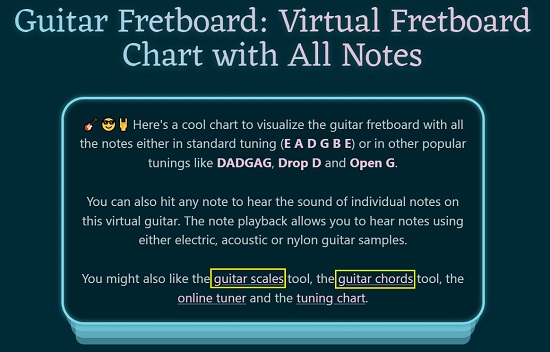
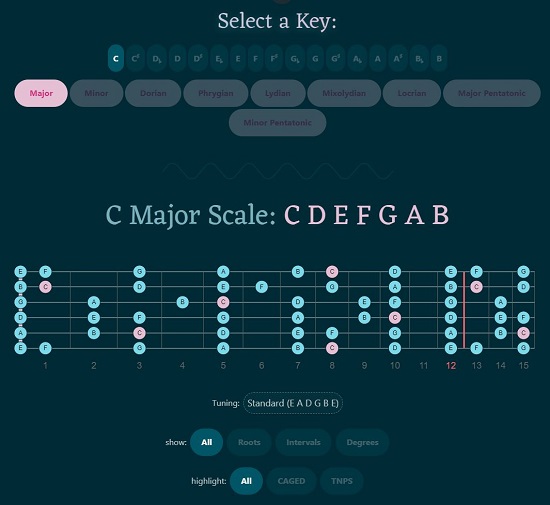
9. Guitar Fretboard has a unique Online Tuner that uses your systems microphone to hear the strings that you are playing and adjusts the tuning so that they sound correct. Click on the link ‘Online Tuner’ to activate this feature. Additionally, you can click on ‘Tuning chart’ to learn the different schemes to tune your guitar.
Closing Comments:
Guitar Fretboard is a delightful program that behaves like a Virtual Guitar using which you can visualize the complete Fretboard of a Guitar, practice and memorize the various notes and learn to play good music.
Click here to navigate to the application and unleash the Guitarist in you.