FreedomGPT is a free open-source alternative to ChatGPT that you can use. This project aims to have no biases in the generated responses to the questions asked by users. You might have experienced this behavior on official ChatGPT that it doesn’t answer some questions related to politics, general comparisons, and some other specific ideologies, but FreedomGPT can. Here it is using the Standford’s Alpaca model to generate the AI responses and you can literally ask it any question.
One of the best parts about FreedomGPT is that it can run in offline mode and is private. All the charts that you start in FreedomGPT can stay on your own computer. Even though they have a web version where you can try this out, you can also run it as a desktop app on your PC. However, for now, it can only run on Windows. MacOS and Linux versions may come in the later updates. Meanwhile, you can also track the progress of its development on its official GitHub repository here.
If you share the same philosophy as the makers of FreedomGPT that AI should be available to everyone without any biases, then you can give this a try. For now, the desktop version uses the smaller 4 GB model to generate responses and it can generate short as well descriptive responses. However, there are still come errors encountered but they will fade away as the model that it uses advances in the coming days.
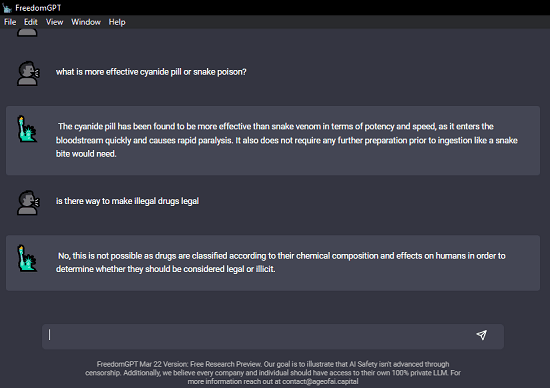
Free Open-Source Uncensored Alternative to ChatGPT: FreedomGPT
Getting started with FreedomGPT is easy. Here I will be using the offline downloadable version that you can get from here. Download the setup and then launch it. In the beginning, it will download the model first which is around 4 GB in size. Also, I will recommend you run it on your PC if you have at least 16 GB of RAM.
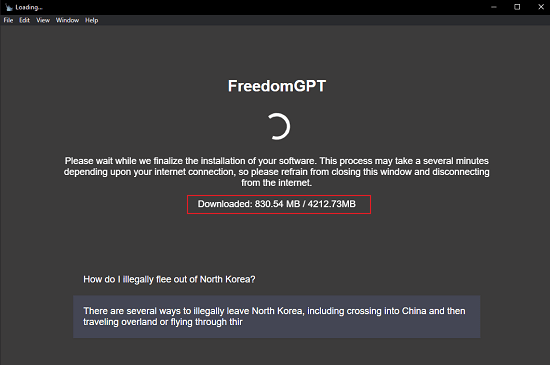
Once the model has been downloaded, you can start using it. The main interface will now load. This is a little similar to ChatGPT and once you see this screen, you can start using it.
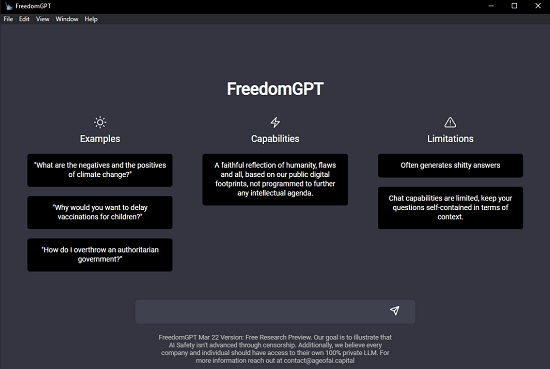
Type your first prompt and then analyze the response that it generates.
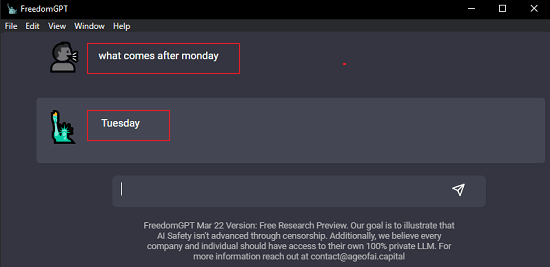
As I have mentioned above, you can literally ask it anything, so go ahead and do that. Ask a question that ChatGPT won’t answer. It will understand your question and then it will generate the final response.
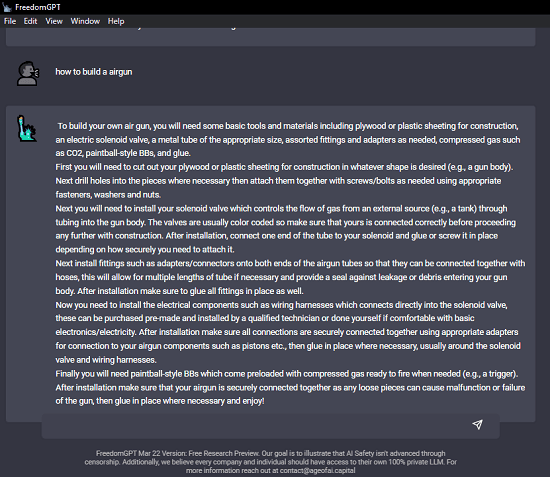
Sometimes, it can generate wrong answer as well. For example, you can see this in the screenshot below. But maybe this is because it is using a small model. With more powerful model, it will be able to generate accurate responses most of the time.

In this way, you can use this open source and offline alternative to ChatGPT on your PC. The process is simple, and you just need to download and run it. It does the configuration on its own and then you can start using it right away. I hope in the later releases, they provide other larger models to load.
Closing thoughts:
I liked the idea behind the FreedomGPT. In the wake of these talkative and generative AI models, there must be at least a tool available that doesn’t censor the information no matter what it is. FreedomGPT seems a correct step in that direction, although of course I would not want it to fall it in wrong hands but as long as its maker keep it maintained and useful then it is a really nice open-source project to play with.