The process of creation of invoices can be pretty challenging at times. You may have tried out several online invoice builders but often many of them do not adequately fit the bill. Some of them need lengthy registration and signups, some do not rise to the occasion at all while others fail to provide the necessary and important features. So, you are left on your own to grapple with Google Docs or Word to finalize your invoice layout. Well, not any more as Invoice Kitchen is here.
Invoice Kitchen is a simple, lightweight, and free platform for generating Invoices with all the essential formatting options and required design elements. It is a good tool for all those people who require elegant invoices quickly and cost-effectively. The tool combines the simplicity of Docs and offers you the satisfaction of visualizing your invoice in real time as it takes its shape.
You can customize your invoice with your own Logo and save it’s formatting and layout for future use to avoid repetitive work. Also, Invoice Kitchen allows you to specify the Tax Rate and offers support for more than 20 different currencies. Once your invoice is ready, you can download it as a PDF document for sharing or quick printing. Alternatively, you can also send an invoice copy directly to your mailbox.
Working:
1. Click on this link to navigate to Invoice Kitchen. You are not required to register or sign up for a free account to use this product.
2. The text can be edited just like any other text editor. You need not worry about any calculations such as Amount, Subtotal, Total etc. since all of them are pre-built into the platform. Your browser automatically saves all the changes as you keep editing, so you need not bother about losing any of your work.
3. Click on ‘Menu’ at the top left of the page, expand ‘Logo’ and upload your own logo file from the computer in any of the popular image formats.
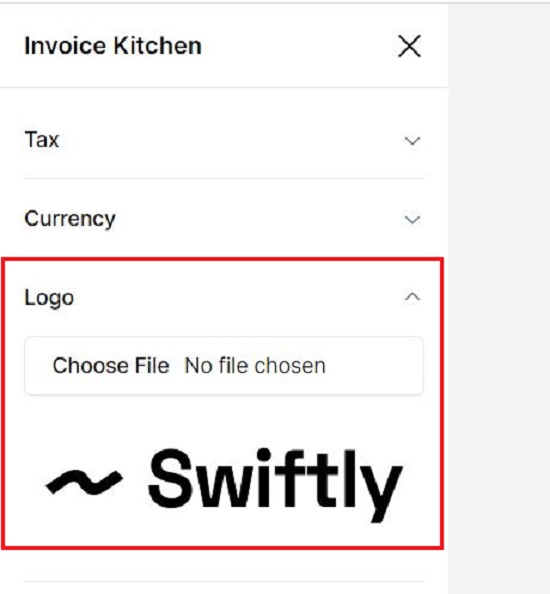
4. Expand the ‘Tax’ field and choose to Enable / Disable tax calculations in the invoice. If enabled, you must specify the tax rate. You can also choose to enable the Tax number in the invoice by selecting the corresponding check box.
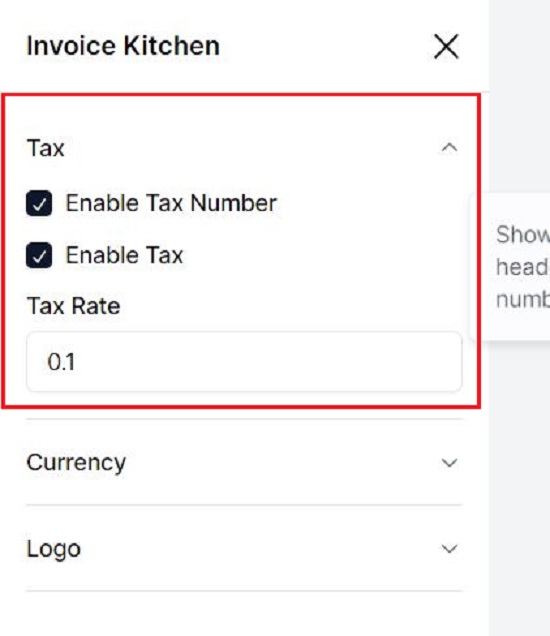
5. The default currency for the invoice is Dollar. You can expand the ‘Currency’ field and change it to the one that you require.
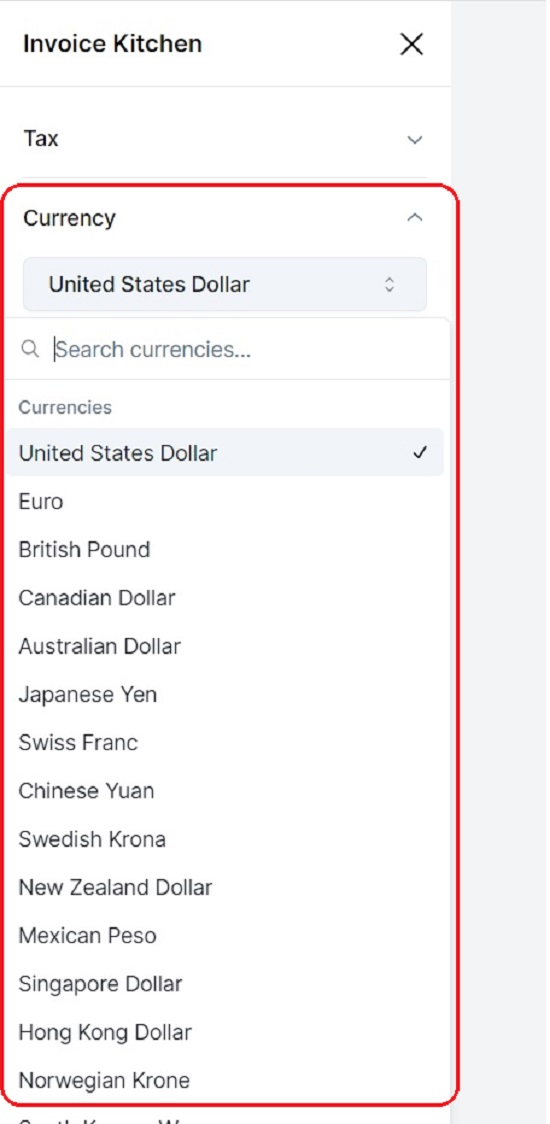
6. Now, just go ahead and specify your Company name, Address, Invoice number, Date and more. Next, specify the name of the Client and enter all the Items along with the Quantity and Price. Observe that the Amount is auto calculated.
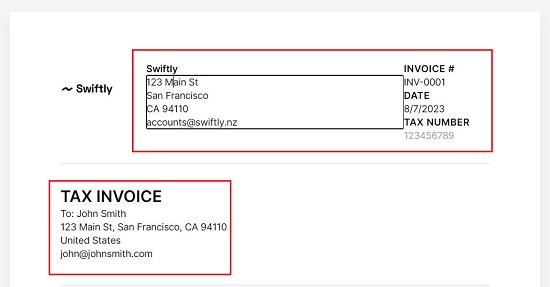
7. You can click on ‘Add Item’ in case you wish to add more items to the invoice. By default, three sample items are already included that you can go ahead and edit freely. You can also add any Notes to the invoice if required.
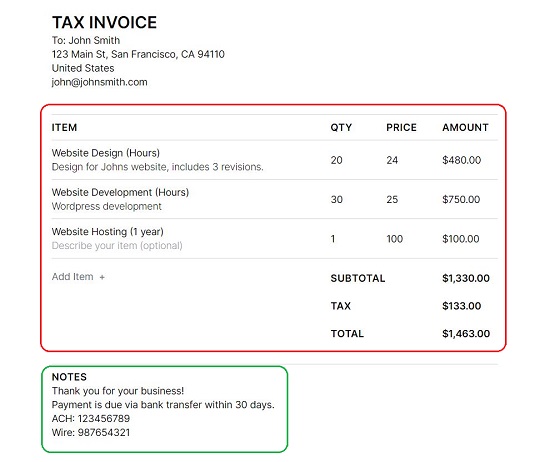
8. When you are through with all the above steps, you can click on ‘Print’ at the top right to print the invoice or save it as a PDF file. Alternatively, you can also click on ‘PDF’, input your email address and a copy of the invoice will be mailed to you in PDF format.
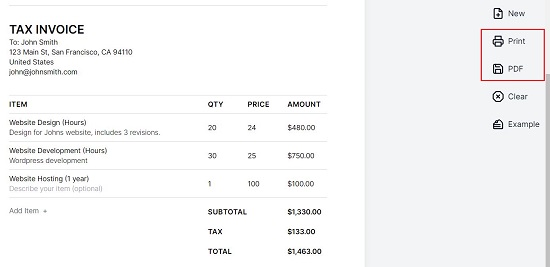
Closing Comments:
Overall, Invoice Kitchen is an elegant and simple platform that simplifies the process of creating invoices and frees you from all the related hassles. You get the complete satisfaction of seeing your invoice being built in real time and once done, you can take a hardcopy or mail it in PDF format.
Go ahead and try it out and do not forget to give feedback to us about your experience with it. Click here to navigate to Invoice Kitchen. To access the source code of Invoice Kitchen, click here.