This article covers a free Twitter analytics tool to track tweet pattern, volume, and trend to get insights into any public Twitter profile. Account Analysis a free tool to evaluate Twitter accounts. It helps you get insight into any public Twitter account by analyzing their daily rhythm, tweet volume by date and week, tweet types, tweet languages, used hashtags, hostname URLs, and more. It also shows which Twitter clients the account uses to access Twitter along with the Twitter users which are quoted and retweeted. You can get all this information based on the recent 200, 400, and so on tweets.
Such Twitter analyzer tools can be really helpful in research, marketing, and lead generation. For example, you can use it to keep an eye on the competition and predict their behavior. Similarly, researchers and journalists can use such a tool to collect information and find patterns and user interactions. With that said, let’s check out this tool in details.
Also read: Twitter Scraper to Scrape Tweets Containing Email address, Phone Number
Free Twitter Analytics Tool to Track Tweet Pattern, Volume, Trend
To get analytics data on a public Twitter account, you have to sign up to this Account Analysis tool using your Twitter account. After signup, you can simply search a Twitter account by username and get insight into that.
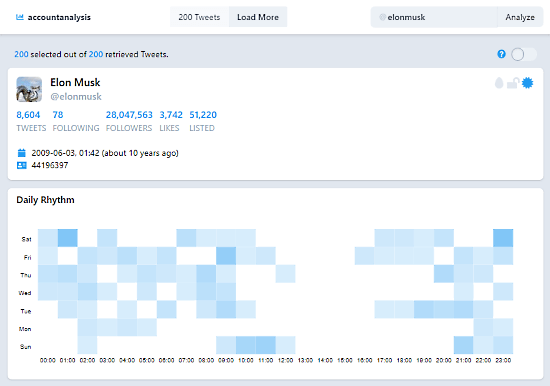
Initially, this tool analyzes the recent 200 tweets and shows stats based on that. But, you can load more tweets in the set of 200 to get overall analytics stats of the account.
At the top, it shows the account information covering a total number of tweets, liked, lists, followers, and following along with account age and unique user ID. This account information is then followed by the interactive charts and graph which gives you insight into that Twitter account. It covers:
- Daily Rhythm: Shows when (time & day) the account is active on Twitter.
- Tweet Volume by Date: Shows how many numbers of tweets are published on what dates.
- Day of Week: Shows on which weekdays the accounts in more active.
- Tweet Type: Shows the types of tweets i.e., tweet, reply, retweet, self-reply, and quote.
- Language of Tweets: Shows how many tweets are published in which languages.
- Used Interface: Lists all the interface where the Twitter account is used i.e., Desktop client, Mobile app, etc.
- Used Hashtags: Lists all the hashtags used and allows you to filter tweets by a specific hashtag.
- Hostnames of URLs: Lists which hostname URLs are mentioned in how many tweets.
- Replied Users: Lists the accounts to which the analyzed account writes most replies to.
- Retweeted Users: Lists the accounts to which the analyzed account retweets most often.
- Quoted Users: Lists the accounts to which the analyzed account quotes most often.
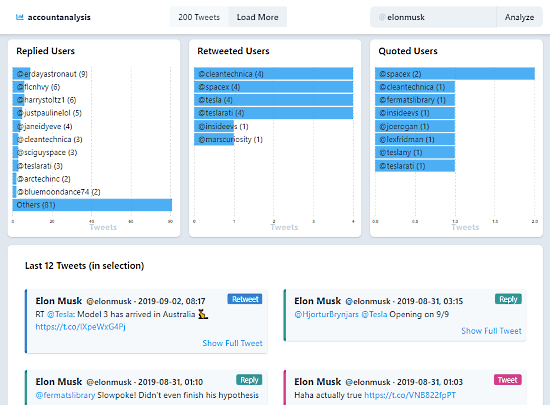
You can interact with these stat charts to get more detailed insights. You can select any particular entry from any chart and the rest of the chart automatically adapt accordingly to show the relevant information. For example, you can select a preferred tweet language and check out all the stats of tweets tweeted in that particular language. You can do this for any entry in any stat section. This way, you can get personalized insight into the account.
Get insights into public twitter accounts here.
Wrap Up
Account Analyzer is a comprehensive Twitter analytics tool that helps you get complete insights into any public twitter profile. It lets you personalize the results by picking the information that matters to you and easily filter out the unwanted information. This is useful for researchers and journalists to predict an account behavior like at what time of the day you are most likely to get a reply from them.