VidtoQuiz is a free AI-based online application that empowers you to transform YouTube videos to captivating and engaging quizzes in just a few seconds with an aim to enhance your learning. All that you are required to do is paste the weblink of the YouTube video and sit back and relax while the AI algorithms convert the YouTube video into an interactive quiz. Once the quiz is ready, you can publish it online or export it as Google Forms, PDF document or HTML as per your requirements.
How it Works:
1. Click on this link to navigate to VidtoQuiz and sign up for a free account using your Google credentials.
2. Paste the YouTube video web link in the corresponding text box and hit the ‘Generate Quiz’ button.

3. Wait for some time while VidtoQuiz analyses the video and crafts the engaging quiz for you with Multiple Choice Questions. This step may take 1 to 3 minutes if the video transcription, closed captions, subtitles etc. are publicly available. Otherwise, it may depend on the length of the video.
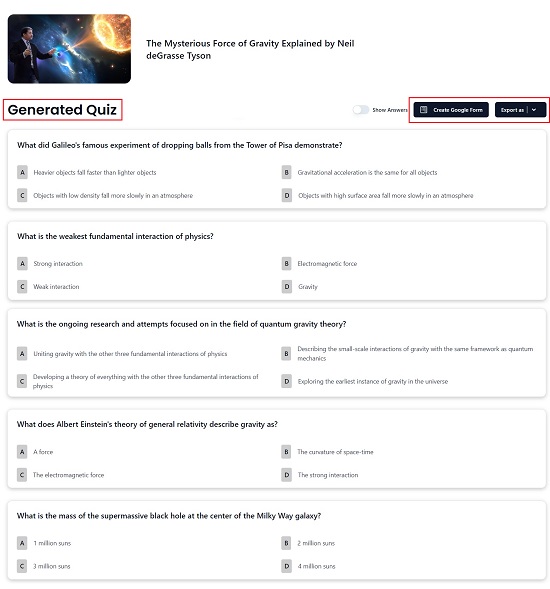
4. To view the answers for all the questions in the quiz, enable the ‘Show answers’ toggle switch.
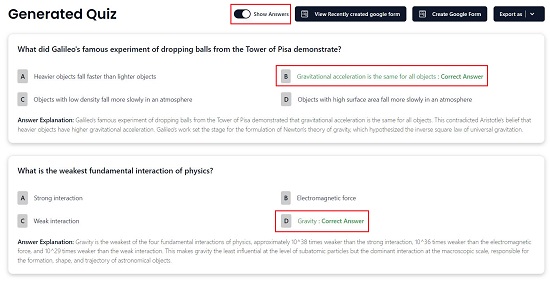
5. To export the Quiz as a PDF document or HTML, click on the arrow beside ‘Export as’ and choose the required option.
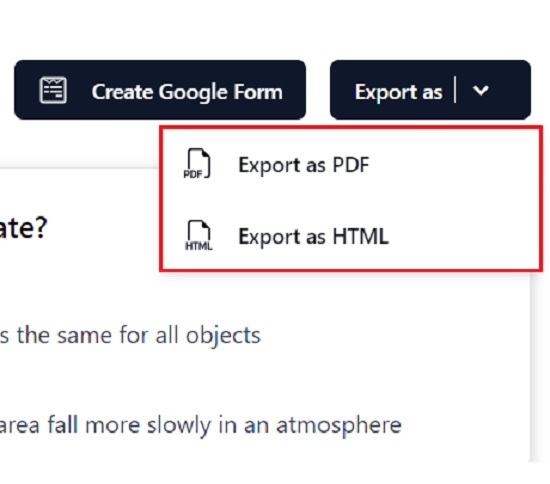
6. To export the Quiz as a Google form, click on the corresponding button and grant the permission to the application to create the form on your behalf.
7. Navigate to your Google Forms page and observe that the Interactive Quiz that you generated above is now available as a Google Form that you can share with anyone you like.
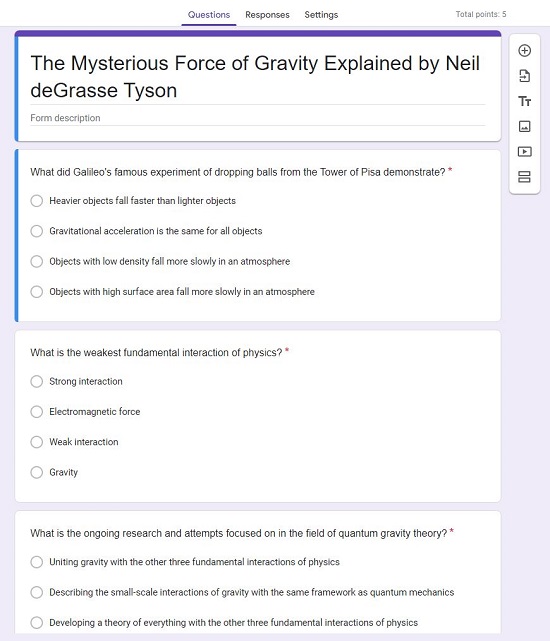
8. The free version of VidtoQuiz allows you to transform a maximum of 10 minutes of video to quizzes every day. To overcome this limitation, you can subscribe to their Basic, Pro or Enterprise plans. Click here to read more about them.
Closing Comments:
VidtoQuiz is a fine online platform that allows you to transform a YouTube video to an engaging quiz to augment your learning. The quiz can be exported as a PDF document, HTML file as well as a Google Form that you can easily share with others.
Go ahead and elevate your content with ease and make learning an engaging experience. Click here to navigate to VidtoQuiz.
Are you in need of a free online tool for extracting and downloading information from YouTube videos? You can consider exploring Stream Slide, a utility that allows you to summarize YouTube videos, extract relevant information, and transform it into a downloadable PDF presentation. This tool is perfect for students, teachers, researchers, and anyone looking to effortlessly create polished presentations on the fly. Click here to read more about it.