One of the main parts of the designers’ job is getting their designs approved by the client. And, doing so often involves multiple steps. Like, first, sending the design to the client via email, cloud, or other mediums. Second, getting client’s feedback on the design via email, IM service, or a phone call. Now, this can apparently consume a noticeable amount of time and hence delays their work. Not only designers, but clients also have to go through multiple steps and sometimes might have difficulty to clearly communicate the changes to the designers. There can be a possible solution that can tackle all these hurdles for both designers and clients.
This article covers an online content approval system that delivers a solution to overcome all the above-mentioned hurdles. MediaMarkup is a web-based application for reviewing and approving creative content online. This app provides a platform to have a real-time collaboration between designers and clients. A designer can set up an account on this application and add the clients as reviewers or administrators. The people with permission to review the content can highlight the changes with builtin basic drawing tools and add notes to have clear communication with the designers.
Also read: Online Design Review Tool for Team with Version Control, Annotation
Get Feedback on Image, PDF, Video from Clients Online Free
MediaMarkup supports PDF, image, HTML, and video files which you can upload and get the feedback with drawing tools and messaging. It supports file versions to help you keep track of all the progress until the file is approved.
MediaMarkup has multiple plans for a starter, professional, business, and enterprise. It also has a free plan that involves:
- Up to 3 Active Approvals at a time
- 2 Admin Users
- Unlimited Reviewers
- 100MB Storage
- 30MB Max Video Size
- Custom login page
- API Access
Dashboard
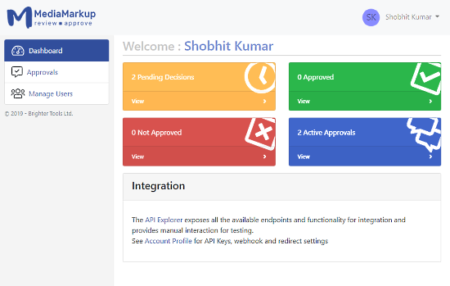
When you log in to MediaMarkup (upon signup), it shows you a dashboard. The dashboard lists the active approvals, approved, not approved, and pending decisions.
- Active Approvals: Lists the numbers of files which are active for approval (i.e., yet to be approved by the reviewers).
- Approved: Lists the numbers of files which are approved.
- Not Approved: Lists the number of files which are rejected by the reviewers.
- Pending Decisions: Lists the numbers of files which are partial approved but the final decision is yet to be made.
Along with that, the dashboard has a navigation panel with buttons to jump to the Approvals section and Manage Users section.
Approvals
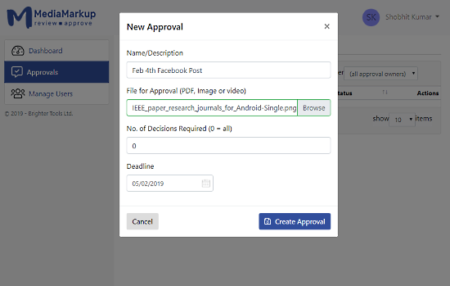
The Approvals section is where you can upload the design files and check its status with all other details. You can add a new file with “+ New Approval” button. While adding a file, you can add a deadline and define the number of decisions required to approve the file. This option comes handy when there are multiple reviewers and you need the approval of one reviewer only.
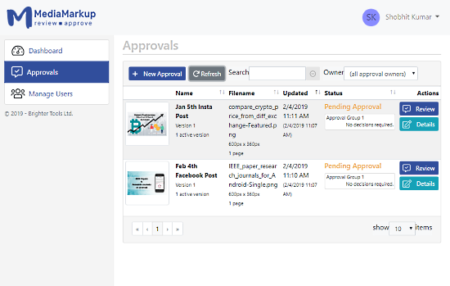
This way, you can add multiple files for approvals (up to 3 for free users) and quickly check their details from this section. The reviewers can open the file with the “Review” button to make a decision.
Review

The “Review” button opens the file in a new window with highlighting and drawing tools at the top. The reviewers can suggest the changes by using these tools and notes to have clear communication. After reviewing the file, the reviewer can submit his/her decision with the “Decision” button at the top.
In case the file requires changes, you have to upload a new file. In MediaMarkup, you can upload the new file in the same approval. This app marks the new file as version 2 and so on. This helps you easily keep the track of all the changes and progress.
Give MediaMarkup a try here.
Closing Words:
MediaMarkup is a comprehensive design approval tool that can save a lot of time for both, designer and client. Features like markup tools, notes, and file versioning make the process of design approval simple, quick, and convenient. This app also offers API which can be used to integrate it into other productivity tools.