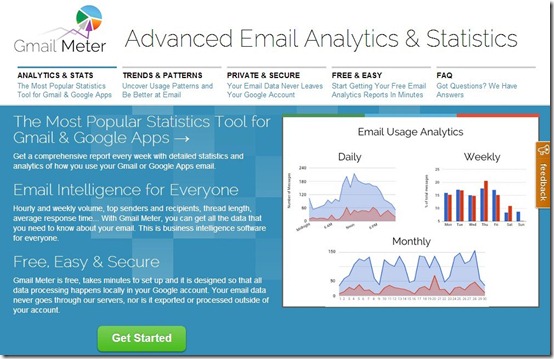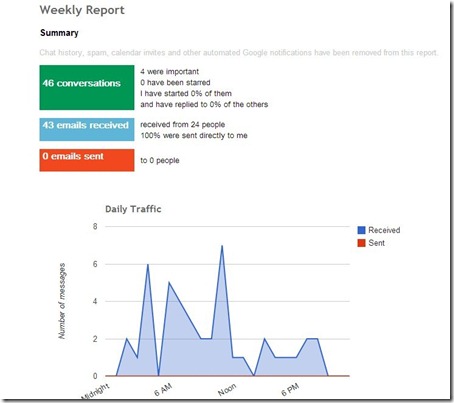The name of the app says it all. Gmail Meter is a free email analytics app that generates interesting email statistics for your account. The statistics are generated on a weekly basis and record actions like received mails, sent mails, attachments, mails in inbox, and many more. The app is very easy to use and a couple of clicks are enough to generate statistics for your email account. The statistics are sent by an email to your account.
This Gmail analytics website can prove to be very helpful for some official purpose or even for security purpose. The app also lets you combine the data of all your weekly activities and store it in one place. Generating statistics can also be fun and intriguing. You can access this Gmail analytics website from the link given below and get a look at your own stats.
Generate Advanced Gmail Analytics And Statistics
As I said above, it is very easy to generate stats for your Gmail account in just a few clicks. You can simply click the Get Started button given on the home page of the app (as you can see in the above screenshot). No registration is required and the app directly asks for permission to link your Gmail account. Once you grant the access, a page appears where you can click on the Build My Report button and wait.
The speed of the app is also very quick. The report I generated while testing hardly took 5 minutes. The report sent to users via mail is on a weekly basis and new reports are sent every week.
The users can also remove authorization of the the app if they want, so that they don’t receive any emails in future. A mail with the process to uninstall is sent in the beginning itself.
Statistics Covered By Gmail Meter:
- Emails received
- Emails Sent
- Conversations
- Daily Traffic
- Weekly traffic
- Email categories
- Top Threads
- Time before you receive a response and respond to an email
- Word count of sent and received emails
- Attachments
This app can really be appreciated for the peculiar statistics it provides. Some of the statistics like response time, word count, top threads are really rare to find and give you a complete insight into your account. The attractive graphs and tables shown in the report also need to be praised.
As you can see, it does not reports statistics on large emails that can help you in reclaiming some GMail space. For that, you can check try out other ways to find large emails in GMail.
Also check out Twitter statistics.
Final Note
Before undoubtedly concluding this article with a thumbs up, there is one concern that I would like to address. Since, the app is a third party and not affiliated to Google, I was a bit concerned about the security of my data in my email. The app requires access to all your data in the account to create a complete report. This can be a little concerning for some users. But, as the app is well supported by some big names, I went ahead and tried it out.
Also, even though it reports some good statistics, I wished it also reported things like largest emails, largest attachments, etc. I hope they add these statistics in future.