VideoMentions is an Online Tool that helps you search for Spoken Words in all the videos present in a YouTube Channel.
A YouTube channel is where you collect and store the videos that you upload, the playlists that you create and more. It represents a member’s individual presence on YouTube with a URL that can be promoted on various websites and social media channels for promotion.
All that you need to do is to provide the URL of the YouTube channel that you wish to search, type the search string and the date range within which the search must be performed such as 1 month, 3 months, All time and more.
After the search is complete, VideoMentions provides all the links to the exact instances where the ‘Searched words’ have been spoken in the video, hence you need not forward or rewind it to find the occurrences.
Companies can use VideoMentions to find out what influencers and certain individuals are talking about their brand. Students can use it to search for specific keywords topics in YouTube channels of well-known online tutors. There can be many more similar use cases where VideoMentions search can be put to effective use.
How it Works:
1. Navigate to VideoMentions using the link provided at the end of this article.
2. Paste the URL of the YouTube channel that you wish to search in the ‘Channel URL’ field.
3. Type the search string in the keywords field, specify the date range in which you wish to search for the string and click no ‘Search’. In the screenshot below, I have searched for the keyword ‘magnetism’ in the YouTube channel, ‘Lectures by Walter Lewin’.
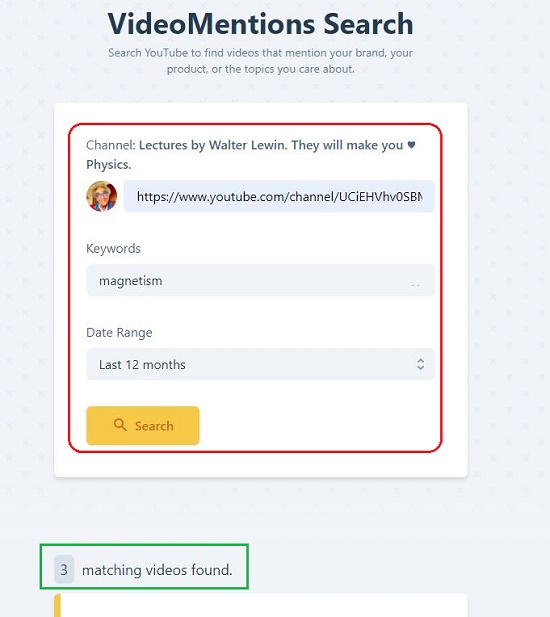
4. It may take a while for the search to be completed depending upon the date range that you have chosen and the number of videos in the YouTube channel. I have shown a screenshot of one search result below.
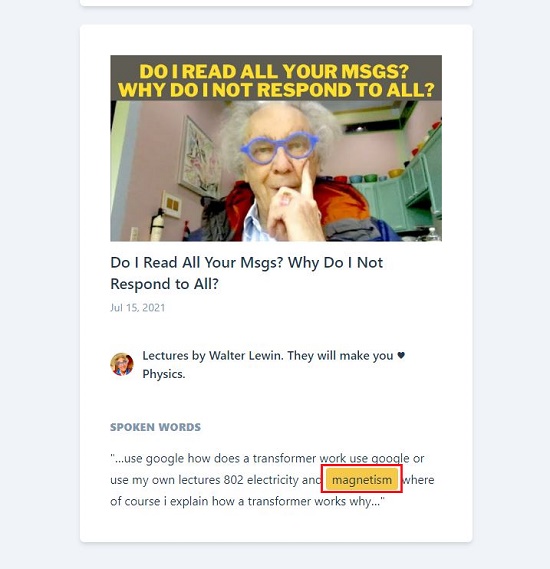
5. Click on any of the search results and the YouTube video will be played from the precise location where the word was spoken. You can switch on the captions to verify the results yourself.
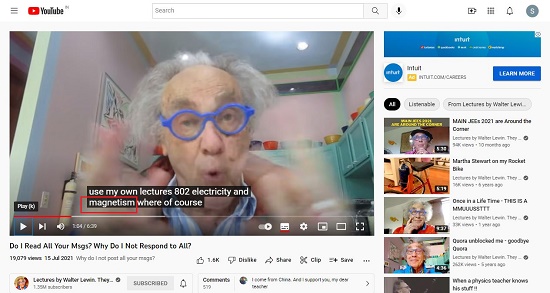
6. VideoMentions also provides a paid service which you can subscribe to get automatically notified via email, when YouTubers mention specific keywords or use them in their title or description. Click here to read more about this service.
Here is another example where I have searched for the keyword ‘shipwreck’ on the YouTube channel of History Channel.
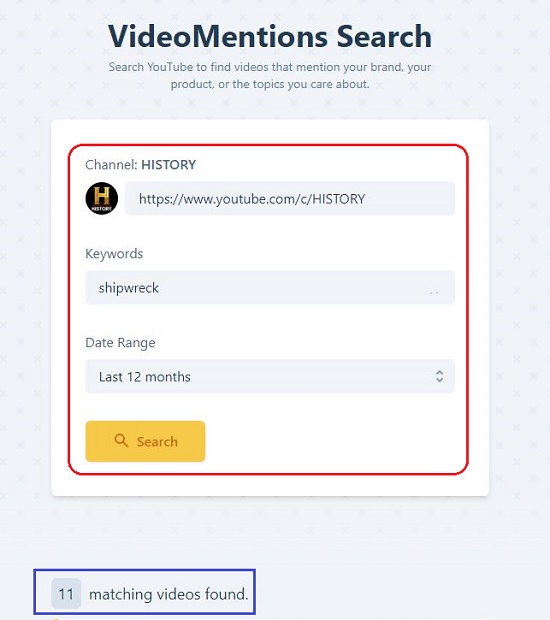
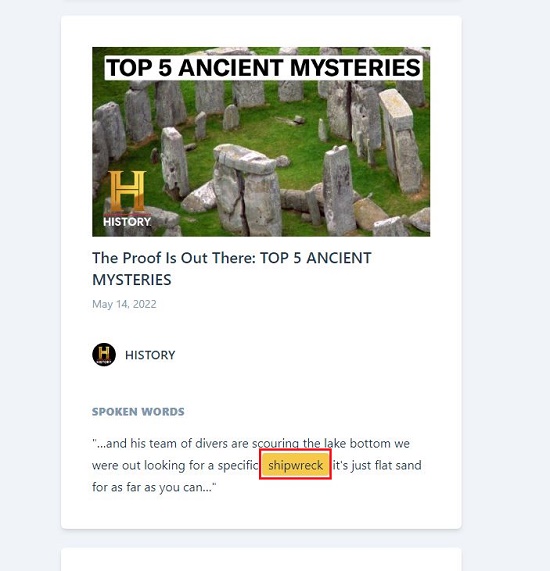
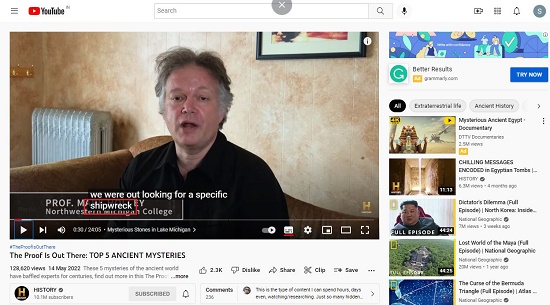
Downside:
Unfortunately, there is no provision to search for multiple keywords. If you type more than one word in the search field, VideoMentions will try to find out the occurrences where the entire phrase was spoken.
Verdict:
VideoMentions is an awesome search tool for spoken words in YouTube videos. It has a great potential for a lot of use cases.
Go ahead and click here to start searching for spoken words in YouTube videos.