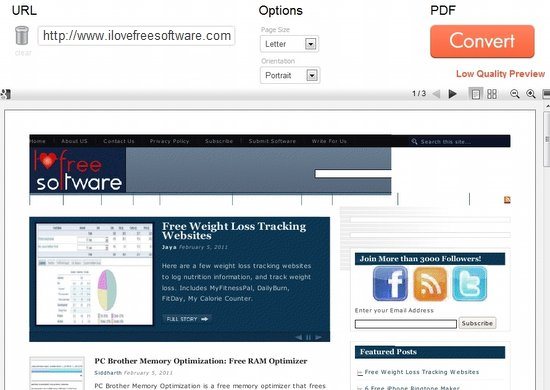[yasr_overall_rating] [yasr_visitor_votes]
iWeb2Print is a free online HTML to PDF converter. iWeb2Print converts a web page to an elegant printer friendly PDF to print or read offline. You can set the page size to (Letter, Legal, A0-A9, B0-B10, etc), page orientation to (Landscape, Portrait), PDF mode to (Color, Gray), and much more.
iWeb2Print is one of the easiest to use web page to pdf converter. You do not need to download or install anything to use this free HTML to PDF converter. You do not even need to register, or create an account. Just go to the website, provide your URL, and your web page is converted to PDF.
Here are the quick steps to convert web page to PDF:
- Go to iWeb2Print.
- In the URL box, enter the URL that you want to convert to web page.
- In the settings boxes, you can choose the page orientation to be landscape or portrait. You can also choose to remove images, create PDF in greyscale instead of color, and remove background.
- You can also choose page size. Lot of page sizes are supported, including, Letter, Legal, Ledger, Executive, Portfolio, and more.
- Once you are done with the settings, just click on convert button.
- This free webpage to PDF converter will immediately convert that web page to PDF. It will show you a low quality preview of the converted web page on the screen itself, by which you can quickly see if the PDF conversion worked properly.
- If everything looks good, just click on download button to download the PDF to you computer. You can open this PDF using any PDF reader.
iWeb2Print comes from the makers of free online OCR and Equation to image converter, and is equally easy to use.