Hey guys ! I am back with this week’s 5 best IFTTT Recipes. If you managed to miss out the last week’s best IFTTT recipes then click here. If you have no idea about IFTTT then read this post that will introduce you to this awesome web service that allows you to automate lots of other well know web services. And if you would like to share your creations or your favorite recipes then submit them in the comments section below and we will feature them in the next “5 Recipes of the week IFTTT”.
New items Pocket are automatically added to Instapaper: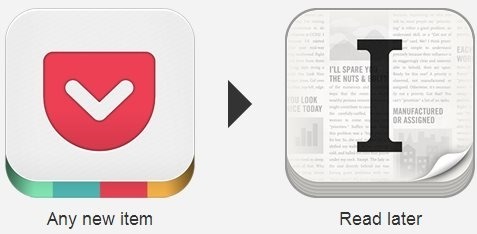
This recipe for IFTTT enables you to send all new items that you add to your Pocket account to your Instapaper account. The new item on Pocket will be sent to Instapaper automatically along with the items URL and a small excerpt from Pocket. If you also like Instapaper along with Pocket then try out this recipe which sort of allows you to sync your Pocket account to Instapaper account.
Favorite downloadable tracks on Soundcloud are automatically added to Box:
If you are a regular user of Soundcloud and Box then this recipe will be particularly interesting recipe for you. After you have activated this recipe anything that you favorite on Soundcloud will be automatically downloaded to the specified path on your Box cloud storage account. Note that the track will only be downloaded if the song is downloadable on Soundcloud. In this manner you can just favorite the song that you like on Soundcloud and you will have the downloaded copy of the song in your storage in just a few minutes. The limitation of this recipe is that it can only download tracks that are below 30 Mb.
Stared item on Gmail is sent to Evernote:
This is quite a useful IFTTT recipe that allows you to save all your favorite mails to your Evernote account. When the recipe will be activated it will be triggered every time you get a new mail and it will search for the starred mails in your Gmail and it will create a new note in the notebook that you specify on your Evernote Account which will include the starred email as well.
Notify birthday via SMS:
If you keep on forgetting your families or friends birthdays then try this IFTTT recipe. The recipe will send you a SMS 15 minutes prior to anyone’s birthday that is marked on your Google Calendar. The recipe will look for events with the word “birthday” in it and will send an SMS 15 mins prior to that event. This is a really useful IFTTT recipe if you unfortunately keep forgetting birthdays of your family members or friends. You can try out the recipe from the link provided below.
Tweet the videos that I liked on YouTube:
This is a very simple and straightforward IFTTT recipe that simply tweets the videos that you favorite on YouTube. To use this app all you have to do is activate the recipe on both of the services and that’s it. After you have activated the recipe anything that you like on YouTube will be posted as a tweet from your Twitter account. The recipe allows you to customize the tweets by adding whatever text you want in the tweet after that the tile of the video and the Url are tweeted.
So enjoy these recipes in for this week and don’t forget to share your recipes in the comments below.



