Inbox Checkup is a really useful free online service to check email metrics. Inbox Checkup essentially scans your Email inbox and its associated components for a number of different activities (e.g. number of emails sent and received, number of email responded to, overall contacts reached to, and labels used and emails per conversation) and provides you with a detailed break-up of each of these. In addition to that, Inbox Checkup also gives you a global ranking based on all these rankings, thus giving you a general idea of how your emailing habits compare with the rest of the average (Inbox Checkup) email users around the world.
As of now, Inbox Checkup only works with Gmail, and derives its results on the basis of the emailing activities of the last 100 days. Ready to know how your emailing activities stack up against others? Let’s find out more.
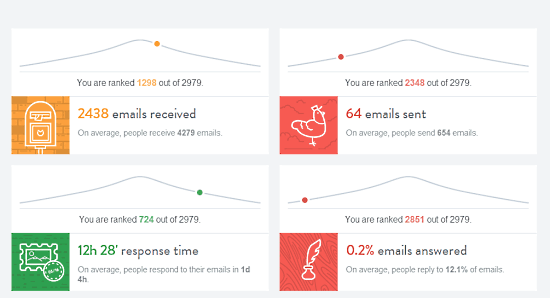
How To Use This Free Online Service To Check Email Metrics
As Inbox Checkup is a web based service that works in conjunction with your email account (Gmail) in real-time, there are no installations, setups, accounts, or anything else of that sort required. All you need to have is a Gmail account. Although you can check as many Gmail based accounts as you want with Inbox Checkup, only one email account can be checked and analyzed for metrics at a time.
Here’s a little step by step tutorial, illustrating how to get started with analyzing your Gmail account’s key usage metrics.
Step 1: Head over to Inbox Checkup’s homepage. Once there, click on the Green colored button front and center that says Sign in with Google.
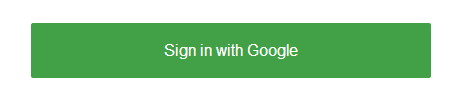
Step 2: Once you do that, Inbox Checkup will request access to your Gmail access via the standard OAuth token procedure (An important thing to note here is that the OAuth token requested by Inbox Checkup is temporary, and is valid for only one hour. Moreover, Inbox Checkup only scans the metadata of the email. It doesn’t actually read any of the contents of the email). To grant access, simply enter your Gmail (or Google Account) credentials.
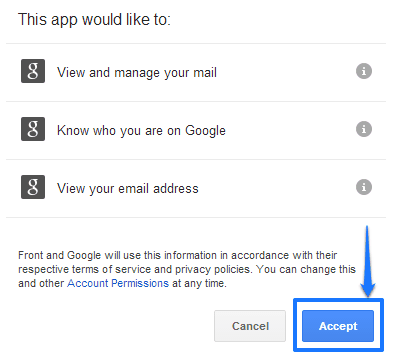
Step 3: That’s just about it. Inbox Checkup will work its magic for a few moments, and will then provide you with a detailed break-up of all sorts of usage metrics of your Gmail based email account. The analyzed metrics include emails sent and received, response time for emails, percentage of emails answered, emails per conversation, number of contacts reached, number of labels used, and percentage of messages marked important. Check out the screenshot below:
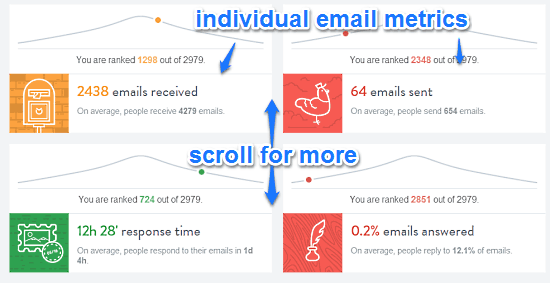
As illustrated by the screenshot above, Inbox Checkup shows your ranking as well as your position on the graph as compared to the rest of users (of Inbox Checkup) for each of the individual metrics. It also uses color coding based on your ranking. Green shows higher ranking, Yellow shows a somewhat average position, and Red shows a bad ranking. Finally, it also shows your global ranking against the entire user group. If you want to check another Gmail based account, simply click on the Check another inbox button. Pretty cool, right?
Also See: 5 Free Gmail Tracking Services To Get Read Receipt for Gmail
Conclusion
Inbox Checkup is a pretty nifty free online service to check email metrics. It provides a simple and easy to use method to analyze your email usage habits and lets you know how you stack up against rest of the email users. While the fact that it only works with Gmail maybe a bit of a bummer, but other than that, it works as intended. Do give this a try, and let me know your thoughts in the comments below.