EasyGIF is a free online GIF maker with live preview and option to adjust time delay. The option of live preview means that this online GIF maker displays you the GIF as soon as you upload the images. The changes that you make to the GIF are also reflected in real time instantly.
This website makes it really easy to upload images for creating GIF. You can simply browse the location where all your images are located and the select them all to upload at once with just one click. As for adjusting the time delay, you can choose to adjust it in milliseconds.

Apart from making GIFS, the website also supports uploading of short WebM and H264 videos, but the feature was under maintenance at the time of writing this article.
Using this Online GIF Maker with Live Preview:
You can use EasyGIF GIF maker with no requirement of registration or anything. You simply need to open the EasyGIF GIF maker webpage on your browser. You will see the interface shown in screenshot below.
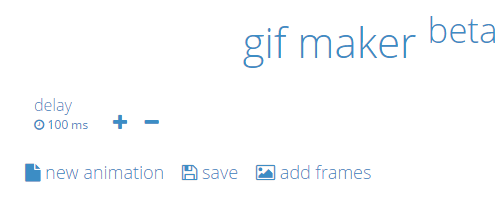
To upload your images or any photo, you have to click on Add Frames option. Use this option to browse the location of images which you want to upload. You can also select all the photos and upload them in one go with just one click.

As you will upload the images, you will see the auto created animated GIF in action. You can see that the created animated GIFs is shown at the center along with each of the frame uploaded by you just below the GIF. You can use the slider to check all the images uploaded by them but you can’t perform any action over them.
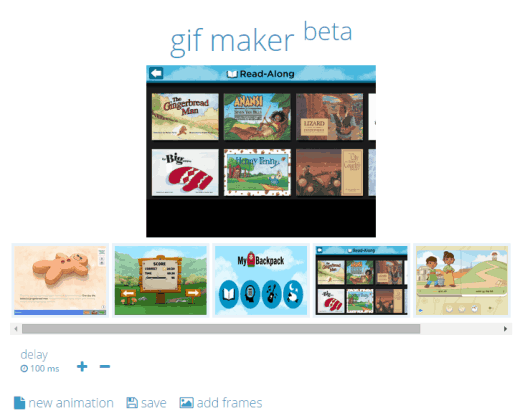
You have the option to add more images to current GIF and save it. There’s also an option to adjust the time delay between frames. The time delay is adjusted in milli second units and can only be set in the multiples of 10. When you are satisfied by the created GIF, you need to click on the Save option.
Besides the GIF creation feature, you can go around and check the short videos uploaded by other users. You can browse the videos on the basis of Top videos or Recent ones.
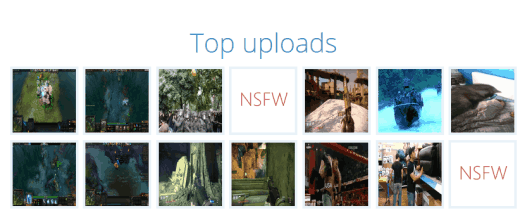
While watching any video, you can either keep watching it online or simply save it in GIF, WebM or MP4 video format. You can also check view counter, comments and share the video.

You may also like: 5 Best Free Animated GIFs Creator.
Final Verdict:
EasyGIF is a good website to create GIFs online and that too in only a few steps. It can be useful when you are in a hurry and want to create a GIF quickly. Just go to website, upload images, and GIF is in front of you.