In this article, I will cover 10 free online random name picker websites.
Whether you need to withdraw a winner or just want to randomly pick a name from a list, these websites can help you with that. Just simply enter the available names list and then use their name picker tool to select a name.
All these websites are pretty much same in terms of usability. But, when it comes to functionality, some of them offers additional useful features, like option to pick multiple names, print name list to PDF, etc.
So, Let’s start the list and discuss these websites one by one.
Also read: 5 Online Random List Generator Free Websites
Here Are 10 Free Online Random Name Picker Websites:
RandomLists.com
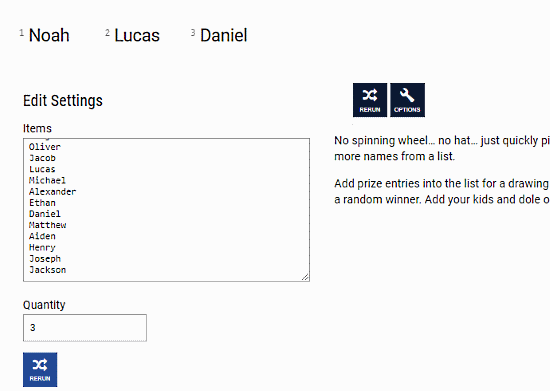
Random Lists has a ‘Random Name Picker‘ to help you pick one or more name(s) out of thousands. The main advantage of this tool is that it can pick multiple names in a single instance. You can set it to pick any number of names from the list.
To do that, enter/paste your name list here. There is no maximum entry limit mentioned; I pushed it to one hundred thousand and it gave me the output without a problem. After the name list, set the number of names (Quantity) you want to withdraw from the list. Then, click the ‘Return‘ button to get the names.
Give this online random name picker a try here.
ConvertForFree.com
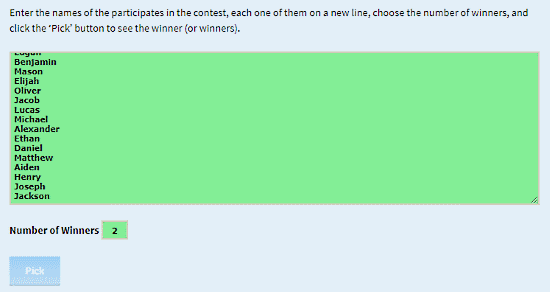
Convert For Free has a ‘Contest Winner Picker‘ tool that works same as the Radom Lists’ Random Name Picker. You can use this tool to pick multiple names from the list. Just enter the number of names you want to pick and it will pick that many names from the list. There is no limitation on the name list as well; you can enter thousands of names, and it will still work just fine.
You can try this online random name picker here.
TextMechanic.com
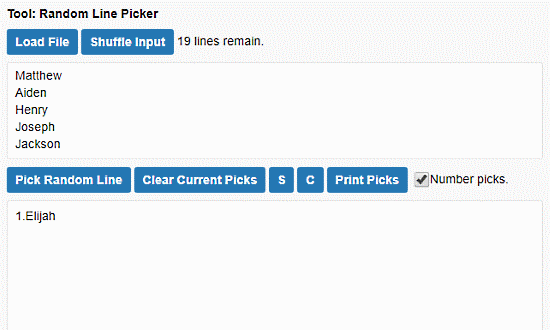
TextMechanic has a ‘Random Line Picker‘ tool that you can use to pick random names from a list. This tool gives you an option to import name list from a text file. So, if you have a large name list saved in a text file, you can import that here instead of copy-pasting. Once the list is imported (or pasted/entered), you can shuffle the input to disrupt their current order. After that, you can withdraw a random name with the ‘Pick Random Line‘ button. You can withdraw any number of names by clicking the same button again and again. Every withdrawn name is removed from the main list to avoid the repetition. You can print the withdrawn names to the PDF or export them to a text file.
Try this online random name picker here.
MiniWebTool.com
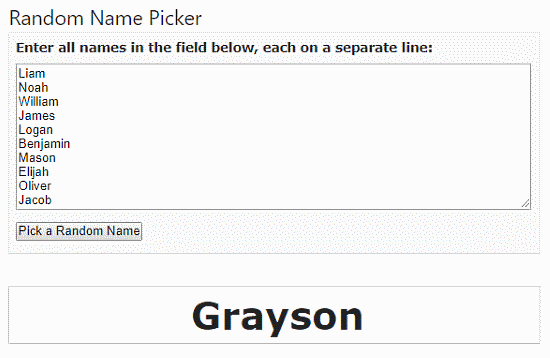
Mini Web Tool has a free ‘Random Name Picker‘ tool. With the help of this tool, you can easily pick a random name from a name list. To do that, simply paste your name list in the text box here. Make sure that all names are on separate lines. Then click the ‘Pick a Random Name‘ button. This will draw a name from the list in a random order. It shows that name in larger font below the name list box.
There is no maximum name list entry limit mentioned on the website, I tried 5000 names and it works just fine. You can use this on the same list as many times as you want. And, it will give you a random name every time. This can be useful if you want to pick multiple names.
You can try this online random name picker here.
ABCya.com
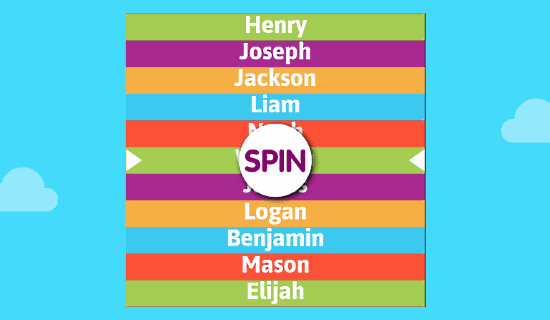
This kid’s friendly educational website features a random name picker. It takes a name list as input and arranges them in a vertical order staging on top of each other. There are two arrows pointing at the name list. To get a random name, you have to spin the list. When the spin stops, you get a random name in between the arrows.
This tool works well up to 200 names. As I moved to 250, the user interface became laggy and at 300 it became unresponsive. That means you can only use it for maximum 200 names. Which seems okay, after all, it is designed for teachers to pick random students in the class.
Here is the link to this online random name picker.
ClassTools.net
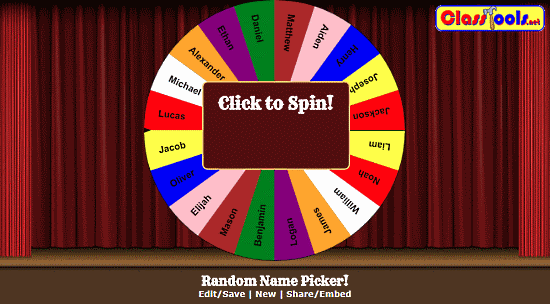
Class Tools has a different method to choose a random name. It uses a spin-wheel to select a random name. As the wheel cannot display a large number of names altogether, the maximum names you can put here is around 50. After entering the names here, you can spin the wheel to select a random name.
You can also use this wheel in another way. This is only ideal for a situation when you have to select a random name from a short name list. When the wheel gives you a random name, there is an option to remove that name from the list. This way, you can remove all names one by one in random order until you are left with only one name.
Give this online random name picker a try here.
PrimarySchoolict.com
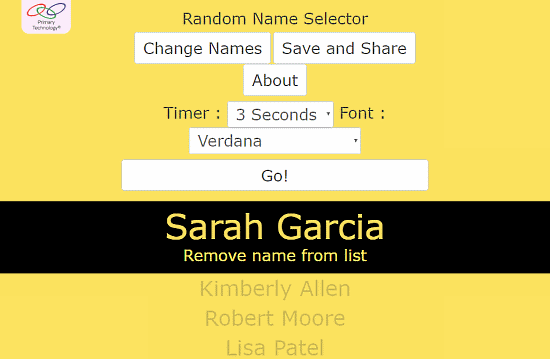
Primary Schoolict offers a free ‘Random Name Selector‘, to help you pick a random name from a name list. You can use this tool to pick a random name from a list of a few names to thousands. It still works beyond one thousand but the user interface becomes laggy as you go further.
To pick a random name here, click the ‘Change Names‘ button and paste your name list there. Then select the spin timer and font for the list and click ‘Go‘ to get a random name. It starts the list from a random name and spins it for the selected time. When the spin stops, you get a name. You can also use this tool in reverse. Means, you can remove the names you get every time until there is only one name remaining.
Try this online random name picker here.
NamePickerNinja.com
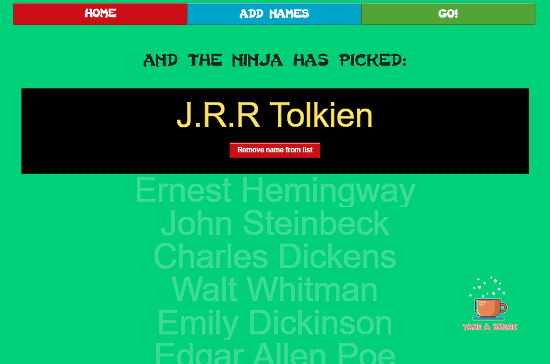
Name Picker Ninja works in a very similar way to Primary Schoolict’s Random Name Picker. When you visit this website, you get three options, Home, Add Names and Go. Click the ‘Add Names‘ button and paste your name list there. It also does not have any limitation for the entries. But I suggest you to stick with hundreds; the website becomes laggy and unresponsive in case of thousands. After the name list, click the ‘Go‘ button to get a random name. Now, if your name list is in single digit, you can randomly remove names until you are left with one.
Follow this link to try this online random name picker.
WheelDecide.com
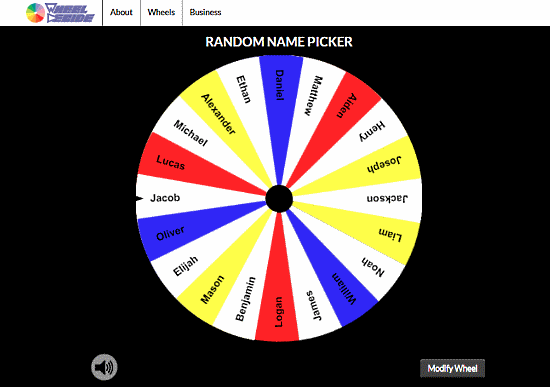
Wheel Decide is a free website that is designed to help you with decisions. It uses a spin-wheel to pick an option from the available choices. The maximum choices you can enter here is limited to 100. You can use this website to select a random name from a list. To do that, click the ‘Modify Wheel‘ button and paste your list of names there. Under advanced options, you can also adjust the wheel size and spin time. It also gives you an option to remove choices (names) after it is landed on. After making the desired changes, apply them to the wheel. Now, the spin-wheel shows all the names from the list. Simply spin it to get a random name.
Give this online random name picker a try here.
RandomNamePicker.net
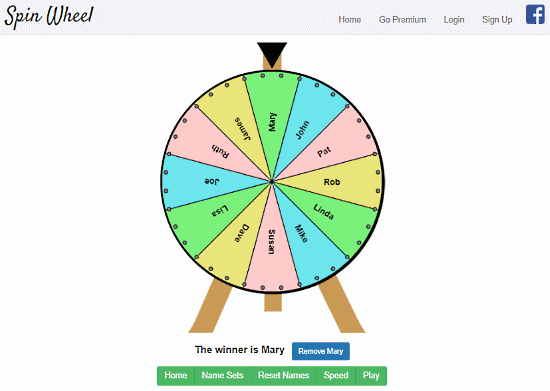
Random Name Picker is another free website which you can use to pick a random name from a list. It also uses a spin-wheel to pick a random name. To use this spin-wheel, click the ‘Name Sets‘ button and paste your names. Only use this website when your name list has less than a hundred names on it, otherwise, it will become very laggy and frustrating. You can also adjust the wheel speed if you want. When everything is done, click the ‘Play‘ button to spin the wheel. After the spin, the wheel gives you a random name along with an option to remove it from the list.
Check out this online random name picker here.
Closing Words:
These are the 10 random name picker websites. All these websites are efficient and easy to use. I personally find the RandomLists very useful. It can pick multiple names in a single instance and can easily handle thousands of names.