RSS2 is a freeware web service that lets you create PDFs from RSS feeds. You can give up to five different feeds, and RSS2 combines them into one consolidated PDF document. The PDF document also consists of clickable links to the included posts.
Though the consolidated PDF can be generated without needing any account, but creating a free account lets you manage a profile, which can be used to store the selection of your feeds. Intrigued? Keep reading to find out more.

How to create a PDF from feed URLs through RSS2
It’s really simple. Go to RSS2’s homepage, and enter the feed URLs of up to 5 feeds that you want to be included in your PDF. You can also choose from a couple of fonts to be used in the consolidated PDF. When done, simply click the Generate PDF button.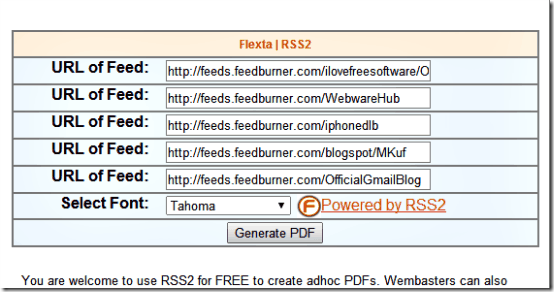
That’s it. Once you click the Generate PDF button, RSS2 will create a consolidated PDF, using the latest RSS feeds pointed to by the specified Feed URLs. Here’s how the PDF looks like:
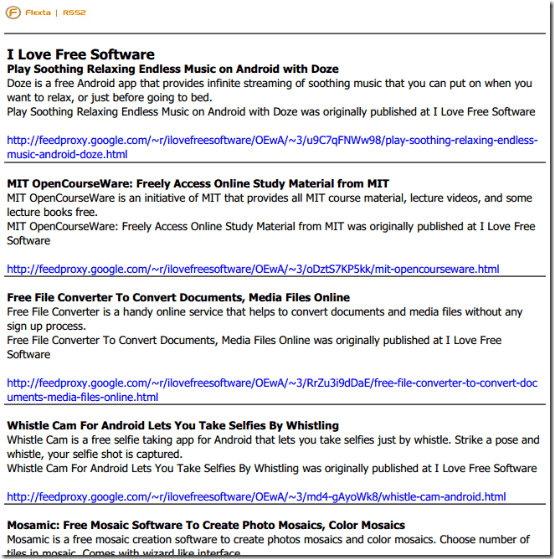
Create a free account to save your selection of Feeds to your profile
If there’s a specific set of feeds that you regularly want to be consolidated into a PDF, then you can add them to your profile, by creating a free account. Your selection of feeds is categorized under a profile. This way, you don’t have to add Feed URLs again and again, and PDFs can be generated using a single click. Here’s how to create a profile, and add the feeds:
Step 1: Sign up for a free account at RSS2’s homepage. All you have to provide is a username, password and an email address.
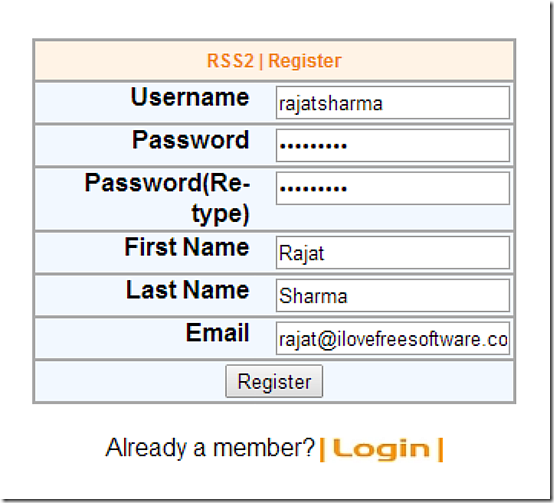
Step 2: Once your account is created, you’re directly logged in. Click on the manage profiles option.
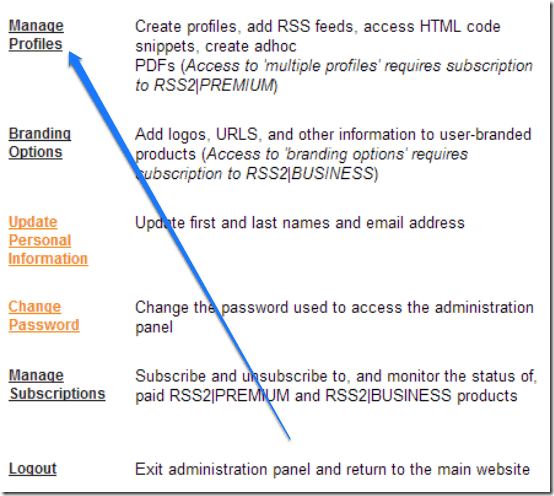
Step 3: Now click on Manage Profiles. Here, you can add a list of the feeds that you want to consolidated into your PDF.
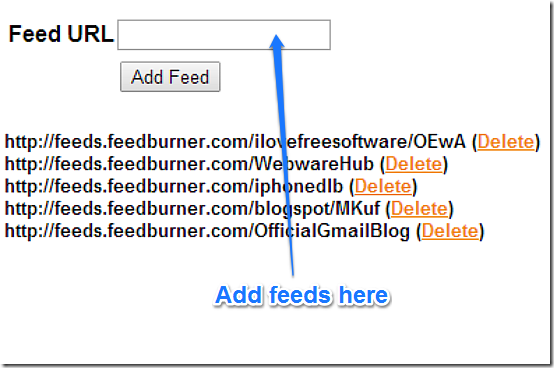
That’s it. Now every time you have to generate a consolidated PDF from your saved selection of feeds, all you have to do is click the Make a PDF option from the profiles option. As simple as that.
Conclusion
RSS2 is a great freeware service to consolidate your feeds into one single PDF. I reviewed a similar service called PDF Newspaper recently, but that service allowed only one feed to be converted to PDF. This is where RSS2 comes handy, as it lets you combine up to 5 different RSS feeds in one PDF. In addition to that, it’s quite straightforward, and ridiculously easy to use. All you have to do is add your favorite feeds’ URLs to your profile, and it takes just one click from there to generate the PDF. I suggest you give this a try, you’ll love it.