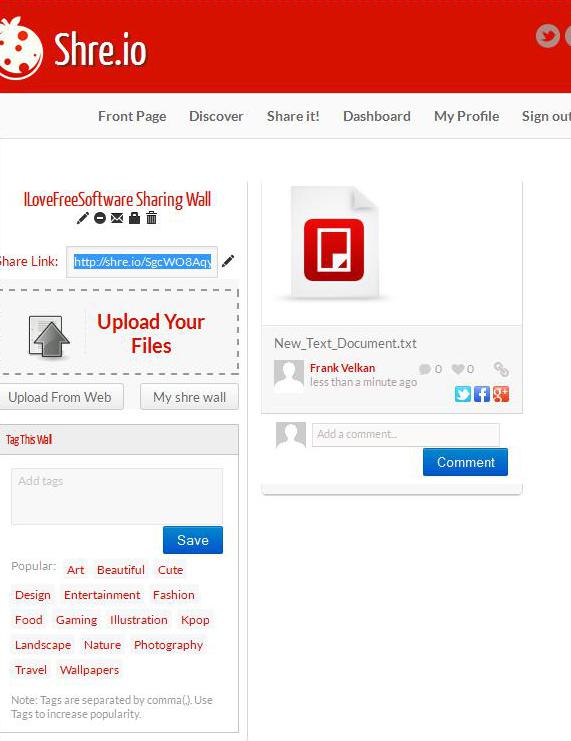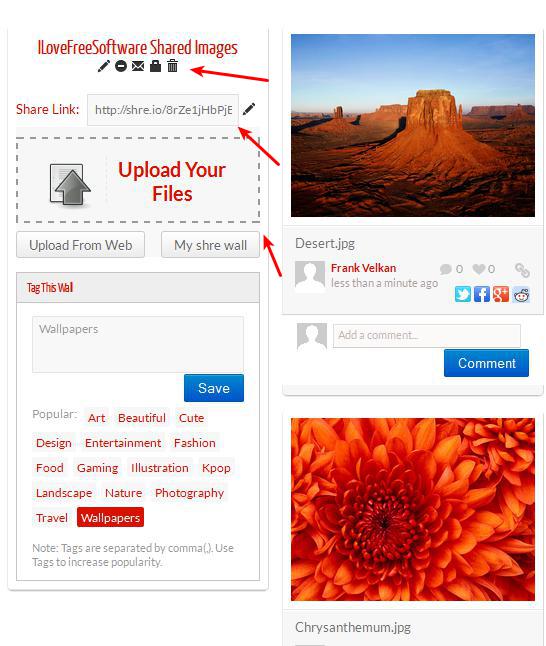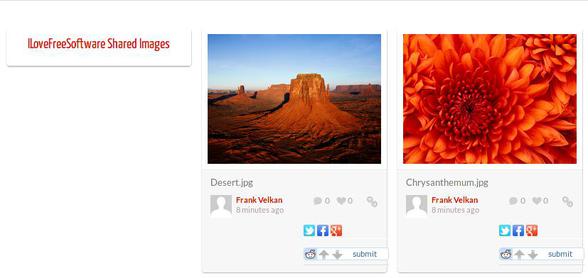Shre.io is a free online social file sharing service where you can easily setup file sharing “walls” and then link to those walls so that people can access and download files that you’ve uploaded. Wall is basically your profile. You can create a wall as a guest without registration, or you can register account and then create one, which gives you more control over it.
On the image below you can see a social file sharing wall being created. You get a lot of options. Wall title can be changed, as it can it’s URL address. They can be private, password protected or public. There’s no restrictions on which files you can upload, everything goes.
Similar software: SparkleShare, Samepage.io.
Here’s a quick step by step illustration of how Shre.io actually works:
- 1. Open up the Shre.io and click on Share.it! button from the top
- 2. You’re presented with the wall editor which can be seen above
- 3. Edit wall title, link, access permissions and of course upload files
- 4. Share the wall link so that people can download files from it
Next to private file sharing, Shre.io also offers a Discover page where you can access all the publicly shared files by other users of this free social file sharing service. To make things easier on users, Shre.io offers Twitter and Facebook login, next to standard registration. Key features of Shre.io – free social file sharing service are:
- Free and simple to use – you don’t even have to register an account
- Social file sharing – create “walls” and share files by posting them to walls
- No restrictions on file type – photos, documents, audio, videos, etc.
- Adjustable wall title and link – already taken wall links can’t be used
- Access permissions – set wall access password, make it private or public
- Frontpage – access publicly shared files from other members
- Tags – add tags to walls so they’re more easily filtered by viewers
How to share files with Shre.io free social file sharing service
After opening up the website, click on the Share It! button, like we already mentioned. Registration is optional, but if you want more control over your “walls” and if you want to save favorites, you’re gonna have to create an account.
Let’s say for example that you’d like to create a wall for images from your latest trip. Click on the Upload Your Files button and select images that you’d like to share. Change wall title, and all the other options by clicking on buttons underneath the title. When you’re done, give the Share Link to everyone with whom you’d like to share uploaded files.
This is how other people are gonna see your wall. Images will have thumbnails, other files of course won’t. They can be downloaded by clicking on the download link, the one next to heart icon, just underneath the file preview box.
Conclusion
Shre.io is a great mix of file sharing and social networking. It’s very easy to use and offers a lot of options. If you’re interested in an easy way how to share files, give this free social file sharing service a shot and see how it goes. Register for free.