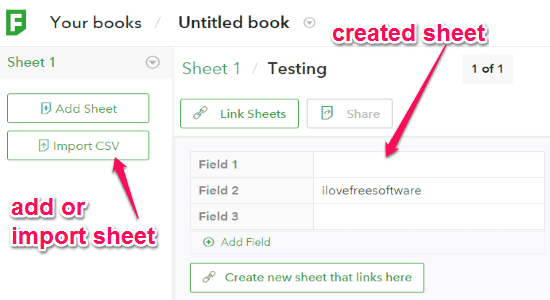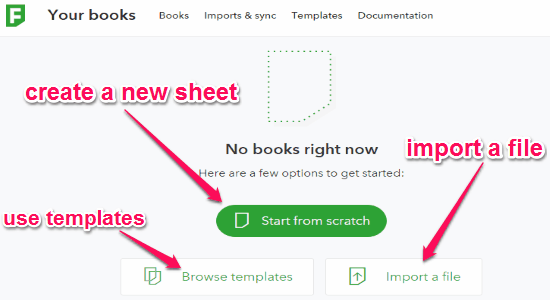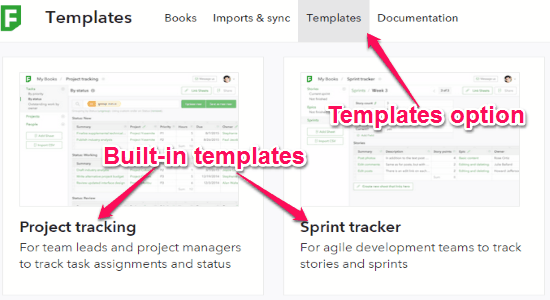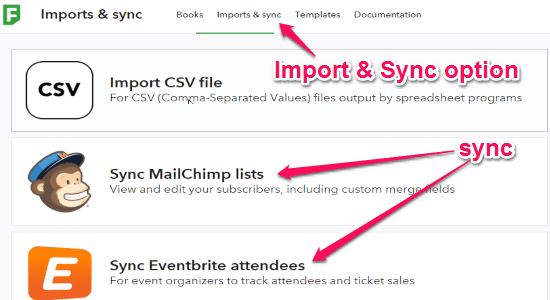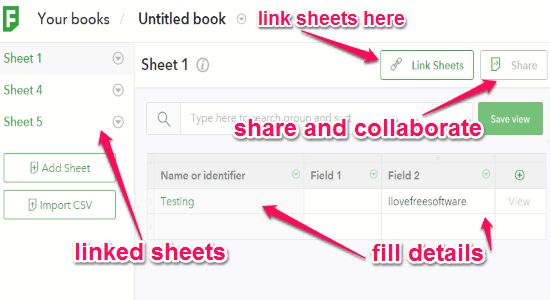FieldBook is a free online application to track custom workflows in the form of a simple database, similar to spreadsheets but with less complexity. Sometimes, you might get annoyed with spreadsheet while tracking lists or workflows, then my friend this application is definitely for you. No more use of heavy spreadsheet software, as you can use “FieldBook” to track service work, plan roadmap for products, schedule tests, track workflows, and much more. You can also share the database with others and invite them for collaboration.
You might know that spreadsheets are generally used for accounting and finance purposes, but this application focuses more on tracking lists and workflows which makes it distinct from spreadsheets. It has a grouped view option which makes it much easier to track workflow. When you track lists or other tasks, it lets you manage and view the flow with ease. The best part of this application is that it lets you link sheets, which helps you reference rows of a sheet from the column of another sheet.
The following screenshot shows a simple database or sheet created with “FieldBook”.
Note: The free version lets you edit and create unlimited sheets or books (as they call it in the application) and share with unlimited users. To get additional features like access control of users and team management permission, you can purchase the premium version.
How to Track Custom Workflows, Lists, Business Tasks, etc. with Sheets:
Go to the homepage of this website and register yourself for using all the services offered absolutely free.
Step 1: As soon as you open the application, it will ask you to create a book. You can either create a new sheet or import existing CSV files. The following screenshot shows how to create a new book.
Step 2: If you don’t want to create your own sheet or import any file, then you can browse built-in templates and choose among them for your book. Click the “Templates options at the top to choose a built-in template. The following screenshot shows how to select a new template.
Step 3: It also allows you to sync MailChimp lists and Eventbrite attendees. Simply click the “Import & Sync” option at the top in order to import and sync. The following screenshot shows how to import CSV files or sync to MailChimp and Eventbrite.
Step 4: Open a book to add details and fields, link sheets, share books, export books as CSV files, and invite others to collaborate. The following screenshot shows how to perform the above actions within a book or sheet.
My Final Verdict:
FieldBook is definitely a simple solution for managing your business database, tracking workflows, and much more. To manage books with better performances, you can invite your colleagues to collaborate and help you with the books. Personally, I like this website as it can be a simple alternative to spreadsheets, and also offers dozens of the built-in template to create new sheets.
Try this website from the link here.