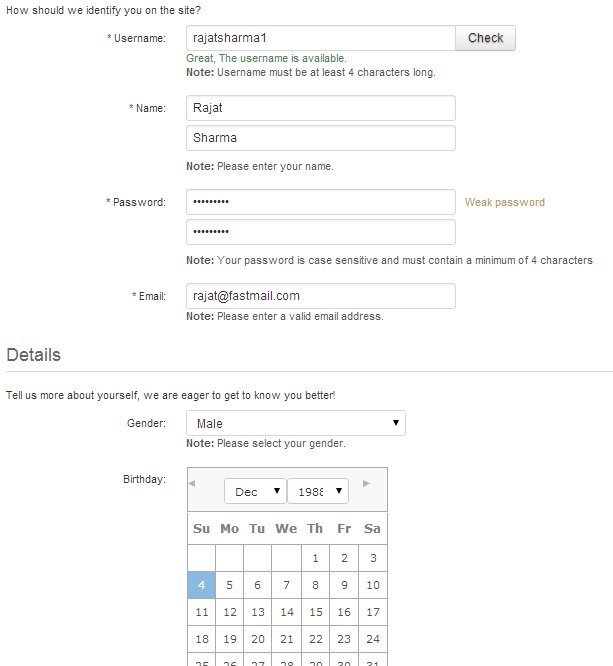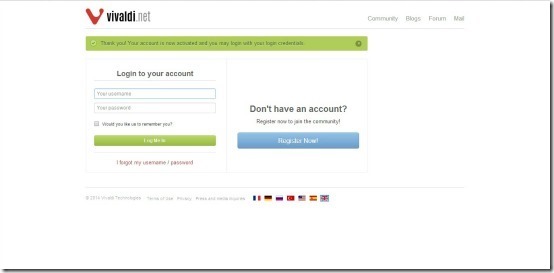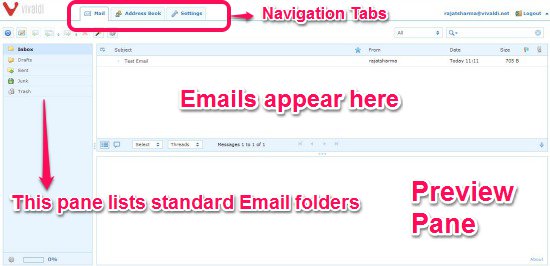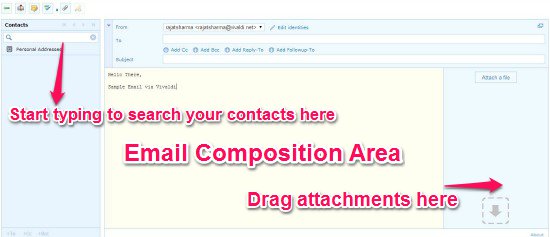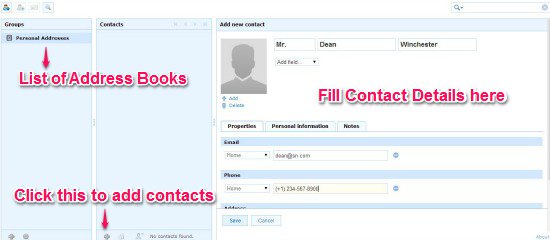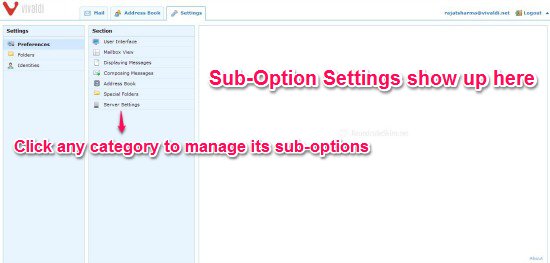Vivaldi Mail (sign-up here) is a free Email service based out of Iceland. The service is one of the constituent services of Vivaldi Technologies, a company founded by one of the founders of Opera Software, along with a handful of ex-Opera employees, who decided to launch a separate virtual community based service like My Opera, when the same was shut down as a result of Opera Software’s decision to focus more towards their core products.
Though Vivaldi offers users a lot of different services (blog, photo sharing, discussion forums etc.), this review would focus primarily on Vivaldi Mail. Excited to know more? Bet you are. Read on to find out
Why should I sign-up with Vivaldi?
Quite obvious question. With practically unlimited Email services out there, each offering something unique, you’d ask, why do I need another Email account with Vivaldi. But I guess, the following points might just be able to convince you otherwise:
- Comes from the good folks previously at Opera, who made a separate company under the leadership of Opera’s founder to give users something simple and unique.
- Active community driven support.
- Based out of Iceland, which has some of the strictest privacy laws. So you don’t really need to worry about that.
Signing-up for Vivaldi Mail
The sign-up process is as simple as it gets. Basically, you sign-up for a free account at Vivaldi’s homepage. This singular account gives you access to all of Vivaldi.net’s services, including Email (with your new Email address as – usernameofyourchoice@vivaldi.net).
Step 1: The first sign-up screen requires you to choose a username & password, as well as fill up the regular set of personal details about you (Name, Gender, Country, D.o.B etc.)
Step 2: The next screen asks you to upload a profile photo that would be used across the entire Vivaldi community. This is an optional step and can be skipped. Finally, an activation Email is sent to the secondary Email address provided by you while signing up for the service. Click on the link in that Email (or alternatively, paste the activation token that you receive in the activation Email on the final screen) and you’re good to go. Once done, the following screen confirms your successful signup. You can now enter your details and start using Vivaldi’s services right away.
Vivaldi Mail: Main UI
Here’s how the primary UI looks like. The screenshot below is marked with major UI elements, such as navigational tabs, Viewing panes etc..
Composing Emails
Vivaldi Mail offers a clean and uncluttered UI for composing and sending Emails. By default, the Email editor offers basic text composition. However, it can be changed to the feature packed Rich HTML one easily in settings. The screenshot below clearly explains the Compose UI, and the contextual buttons as well.
Adding Contacts to Phonebook
Vivaldi offers a feature rich phonebook that lets you add as many contacts as you like. The contact UI can be accessed via the second tab at the top. Here’s how it looks like.
The Settings UI
As is always the case, Settings let you change every aspect of your Email account. You can change composition options, default send and reply-to addresses and a whole lot more. The settings UI can be accessed via the third tab at the top. Here’s how it looks like.
Here are some of the things that you can change via settings UI
- User Interface: Lets you change time and date settings, UI skins, inbox refresh rate etc.
- Mailbox View: Lets you change options like preview pane, no. of messages to be displayed per page etc.
- Displaying Messages: Consists of options to change default character set, control opening of new messages in separate windows and stuff like that.
- Composing Messages: This lets you change a whole array of options. You can choose whether to use standard or rich-HTML editor, turn the option to request delivery reports of messages on/off, configure the built-in spell checker, add or modify your Email signature, default compose font and much much more.
- Address Book: Self Explanatory. Lets you change the address book settings like, order of sorting of names, default contact book and more.
- Special Folders: You can manage standard Email folders like inbox, spam etc. via this option
- Server Settings: This lets you change the behavior of Vivaldi Mail when used with an external Email Clients.
Vivaldi Mail: Main Features Summarized
- Completely Free, and Ad-free.
- Fast and easy to use. Based on the RoundCube Webmail.
- Based out of Iceland. Backed by active community driven support.
- Full SSL/TLS based Encryption.
- POP/IMAP support, thereby making it compatible with third party Email clients.
Conclusion
Email services keep popping up left and right everyday. Although most of them lack essential features, some truly pack a punch, making them at least worth a try. Vivaldi is one such great free service. It may not threaten the established players like Outlook, Gmail any time soon, but at least services like Vivaldi offer users a solid choice, especially to those who are fed up using the regular big-guns of Free Emailing, and want to try something new, but at the same time simple and fun to use.
Do you already use Vivaldi Mail? Or do you plan on using it? Do let me know in the comments below.
Image Courtesy: Sean MacEntee via Flickr.