iBasket is a free basketball shooter game for Windows 10 devices. In the game, you need to aim and shoot your basketball through the basketball hoop. Aiming is easy as you can do so by just moving your mouse around and adjusting the curvature of the ball. The longer you hold the mouse click before you release your mouse, the faster is your throw. You get 90 seconds in the game to score your baskets. Once those 90 seconds are up, you will be shown your score summary as to how you performed. There are score bonuses throughout the game which are unlocked when you put back to back baskets.
iBasket is available for free from the Windows App Store.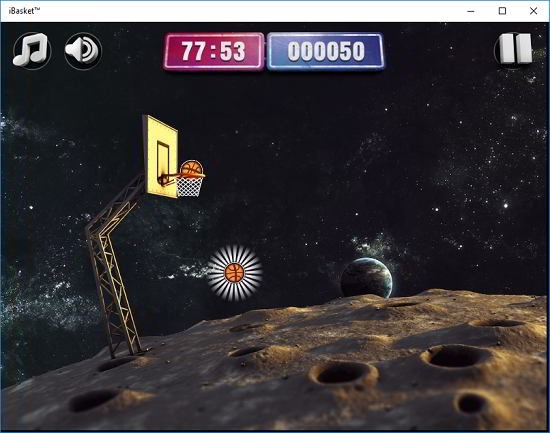
Controls of iBasket for Windows 10
Controls of iBasket are ruggedly simple. You can drag the ball curvature with your finger and release your finger to shoot on touch devices, and you can also drag your mouse around to adjust the curvature and hold and release the left mouse button alternatively on non touch devices.
Levels offered
The game offers three levels – classic, cartoon and moon.
- Classic: This level is set up in the traditional basketball arena.
- Cartoon: This one is set up in a cartoon/fantasy land.
- Moon: This is the most interesting one of the lot and is set on the moon. Apart from the setting of the level, the ball follows reduced gravity laws as it would on the moon, and hence you have to shoot higher than normal to pocket a basket!
Main features of iBasket Game for Windows 10:
When you install and run the game, you will be shown the below interface. The above screen is the gateway to the game levels. You may choose to connect your social account via the Login button at the top right, or skip this option altogether. Just click on the Play button to get into the level selection screen.
The above screen is the gateway to the game levels. You may choose to connect your social account via the Login button at the top right, or skip this option altogether. Just click on the Play button to get into the level selection screen.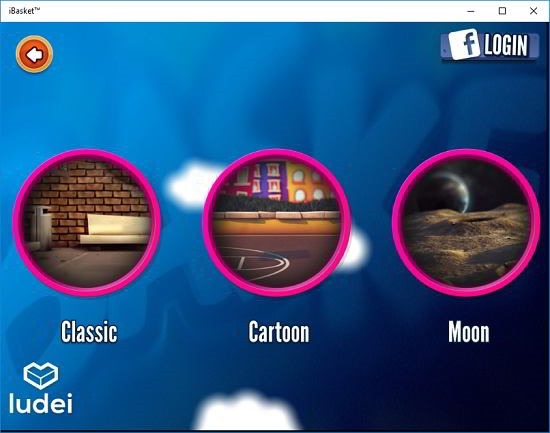
CLASSIC: This level is shown in the screenshot below.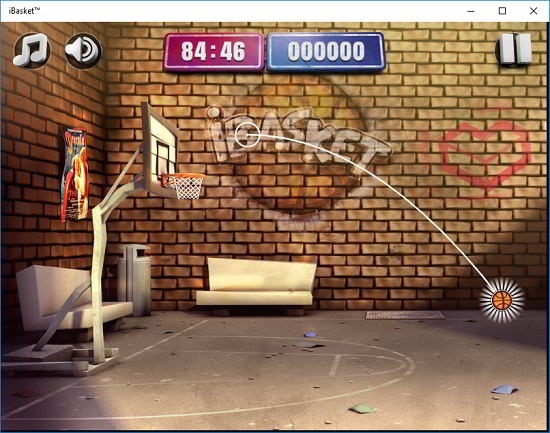 CARTOON: You can see this level in the screenshot below.
CARTOON: You can see this level in the screenshot below.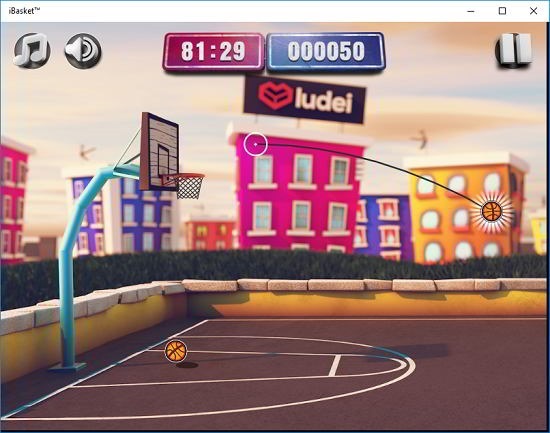 MOON: This level is displayed below.
MOON: This level is displayed below.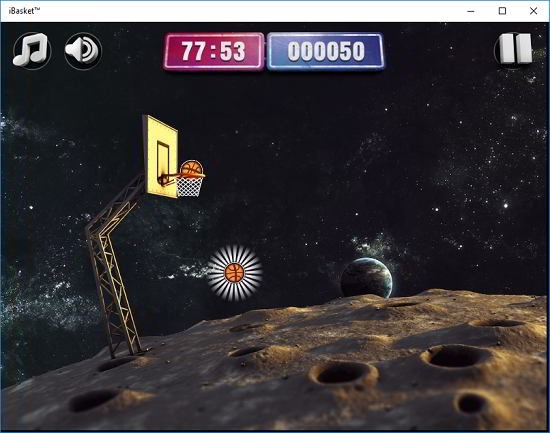
If you observed carefully the screenshots above, you can see the trajectory of the ball as a curvature which can be adjusted by moving your mouse around on the gameplay interaction screen. You can shoot in your balls by clicking and releasing the left mouse button. Once your 90 seconds are up, you’ll be shown your level stats which can be seen below. From the above interface you can choose to go to the main menu, replay the level or share your score (if you have connected your social account) to Facebook. This basically wraps up the main features of iBasket for Windows 10 devices.
From the above interface you can choose to go to the main menu, replay the level or share your score (if you have connected your social account) to Facebook. This basically wraps up the main features of iBasket for Windows 10 devices.
Other similar games…
The verdict…
iBasket is a great game for Windows 10 devices which allows you to play basketball on your device with no hiccups whatsoever. The game is lightweight and well designed, and as a bonus, runs amazingly well on all Windows 10 devices. You can get the game below.
Get iBasket.