Netwrix Event Log Manager is a free software for Windows 10 to monitor event log and send alerts. Here it can send you real time alerts when a certain event happens. It lets you monitor multiple event logs and listen for specific event ID to send you an emails alert immediately. This is very nice free tool for Windows servers monitoring and with this, you will stay abreast of errors and warnings causes by certain services or programs.
If you are DevOps or network admin like line of work then this tool very helpful. Even though some advanced features are disabled in the free plan, you still get real time alerts. Also, the free version supports monitoring of 10 servers, and it creates an archive of error report son your PC that you can analyze.
Apart from real-time event alerts, it even sends you a daily report at the time specified by you. You just have to configure the software by adding filters to listen for events, and it will take care of the rest. It can notify you about the events such as warnings, critical errors, generic errors, success audit, and failure audit.
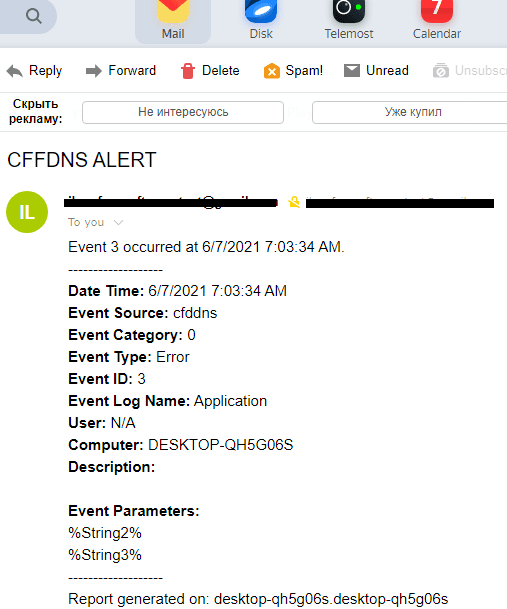
Free Event Log Monitoring Software for Windows 10 with Real-time Alerts
Download this software and then simply run it to bring up its main interface. The main UI is simple, and you just have to start configuring. In this post, I will only focus on how you can create real-time alerts. And before that, you need to make sure that you have a working SMTP server to send emails alerts.
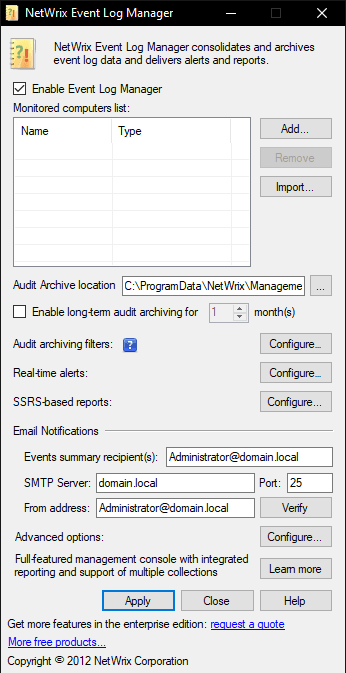
Enter your computer n the list by adding your computer name in the list. Next, click on “Configure” option in front of “Real-time alerts” and it will show you some ready-made alerts that it comes with. You can delete them and add your own. Click on Add and then give your alert a name and a description.
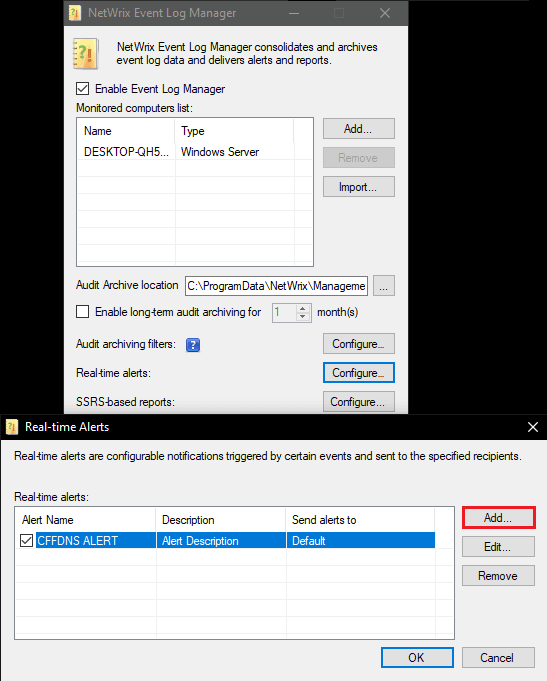
Now, you create a filter for the alert. Give a name to the filter and select the event log to monitor from the list. This is as simple as that. Next, you switch to the Event Fields tab and then enter the even ID that you’d like to listen for. Additionally, you can also select event level by selecting multiple checkboxes.
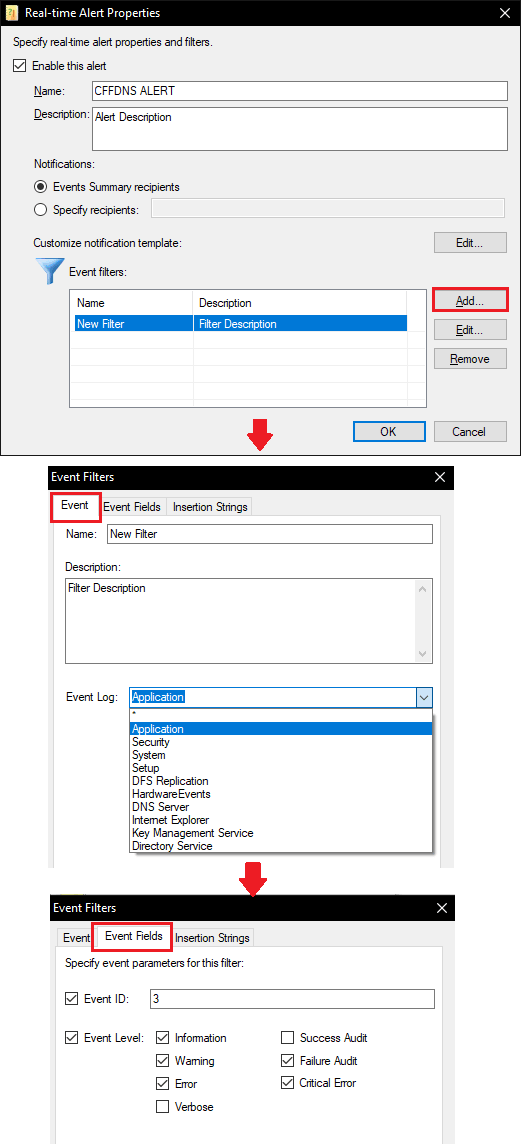
Now, you just click OK to save the alert you just created.
Finally, now it is time to configure the SMTP for the email alerts. Just enter the SMTP server details such as server, port, and sender address. If your SMTP server uses authentication, then click on “Configure” and then specify the login username and password. This is as simple as that.
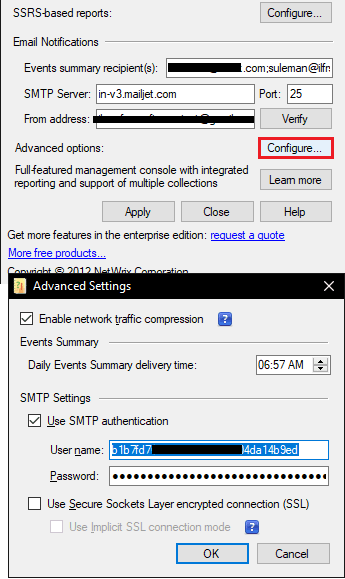
At this point, it is all ready to work. Just apply the changes, and it will ask you to specify your Windows password. Do that and from now on, you will get an email alerts as soon as some error or any other specified event happens in the specified event log. You can see how the email notification looks like in screenshot I have added in the beginning.
Final thoughts:
Netwrix Event Log Manager probably one of its kind of software that lets you monitor Windows event log for free and in real-time. Just configure and let it running in the background. And you can use it to monitor multiple event logs as well and get separate email alerts for them as well.