A calendar is an important part of life especially when you have a really busy schedule. It helps us manage all the important things in our life whether its an office meeting, friendly lunch, children school event, or anything. Moreover, it helps us remember birthdays, anniversaries, bills, grocery shopping, appointments, and more.
But, different devices come with different calendars. Google products use Google Calendar, Apple uses iCloud Calendar, Windows uses Outlook Calendar, and so on. The chances are that you might be using a Google Calendar at home but in the office, you might have an Outlook Calendar. Then there are social media and other third-party calendars as well. With so many calendars, there are fair chances that, at some point, people often end up using multiple calendars. This questions the basic need of using a calendar at first place.
This article covers a free calendar app for Windows 10 that can sync with all other major calendar apps and web calendars. With this calendar app, you can access all your calendars in one place. It comes with many other features that allows you to find events, add/import events, and customize the view, and more. So, let’s check out this all-in-one calendar in detail.
Also read: Give Voice Commands to GitHub, Jira, Outlook Calendar, Google Analytics
All-In-One Calendar App for Windows 10
OneCalendar is a free calendar app for Windows 10 with support for Outlook Calendar, Google Calendar, iCloud Calendar, CalDAV Calendar, Web Calendar, and Facebook Events. You can sync this calendar app with all these calendars and can have all your calendars in one place. Apart from Windows 10, OneCalendar is also available for iOS and Android devices. This gives you the ability to access your calendar from mobile devices as well.
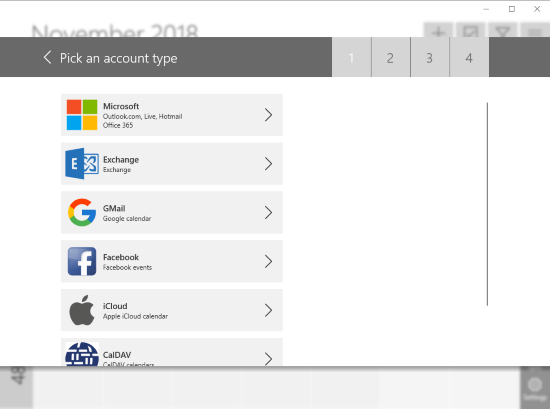
Syncing OneCalendar with all the other calendars is simple. All you have to do is open the app, go to Settings -> Accounts. There you can see all your current calendars along with an option to add new ones. Select the service you want to add, log in with credentials and authorize OneCalendar to access your calendar from that service.
Visual Customizations & Themes
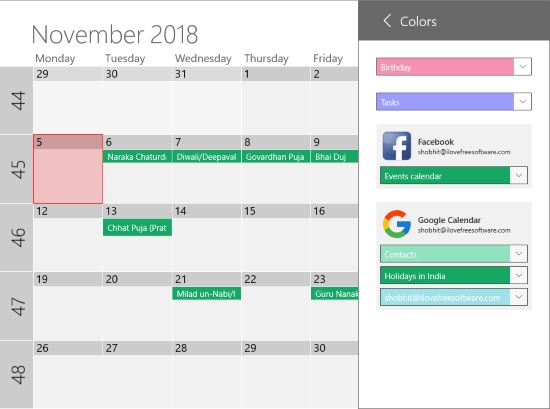
OneCalendar lets you customize the calendar so you can easily know which event is from which calendar. Birthdays and Tasks are kinda universal, you can choose colors for both of them to easily recognize those events in the calendar. For the rest of the events, you can color code them as per the service from Settings -> Options -> Colors.
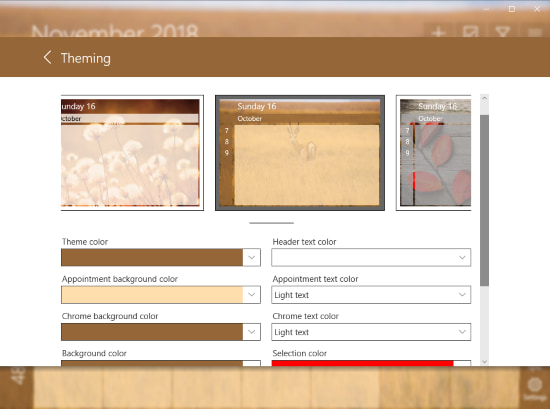
This calendar gives you the freedom to style your calendar the way you want. From Settings -> Options -> Themes, you can choose a theme for the calendar that changes the calendar background and colors. Moreover, you can select a background and choose all the colors for the app manually. You can choose theme color, background color, appointment background color, header text color, appointment text color, and more. With all these options, you can fully customize the appearance of the calendar.
This calendar has 5 calendar view modes; Day, Month, Week, Year, and List. All these modes look great. You can choose any of them as per your convenience.
Add/Import Events
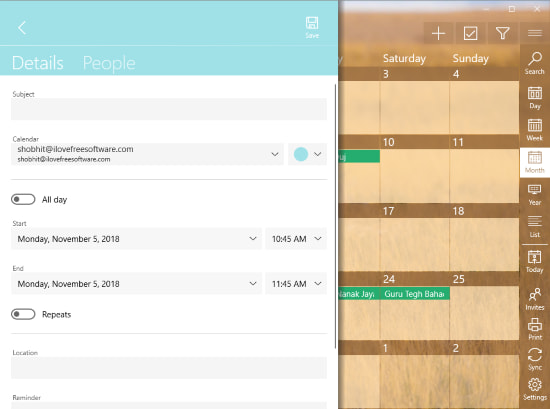
You can also add events to any of your calendars with OneCalendar. When you add a new entry here, it asks you to select the account to which you want to sync that entry. You can also sync contacts from your accounts and easily mention them in the events. OneCalendar can also integrate with One Task (a task management app from the same developer) and sync all your tasks as well.
This app supports various calendar data file types that allows you to import calendar events. For example, you can download birthday data from your Facebook profile and import all those birthdays to this app.
Apart from all these features, you can also filter events and birthdays and add reminders for the events. This app also has a print feature that allows you to print your schedule with a custom range in any of the 5 calendar views.
Get OneCalendar from Microsoft Store here.
Wrap Up:
OneCalendar is a great calendar app to have all your calendars in one place. It packs useful features that allow you to filter and print your calendars and customize the appearance of the calendar as per your taste.