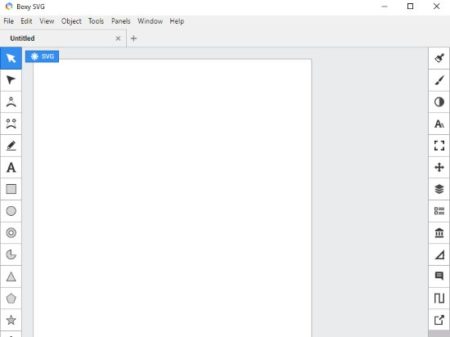Boxy SVG is a free Windows 10 vector graphics editor app which is similar to Adobe Illustrator or Inkscape. Vector graphics are formed with the use of polygons which represent images. The benefit of making a vector graphic is that you can scale it to any size without loosing its clarity.
The Windows 10 vector graphics editor app can be downloaded from the Windows 10 store or from the link given at the end of this article. When you start the app you will come across an interface like the one seen in the screenshot below.
The app interface is pretty simple and you can use it to create banners, posters, icons, buttons, charts, etc. The app does not have any ads even though its free to use, that is a great features, as the ads in the free apps can get very irritating at times. There are no in app purchases, or sign ups required either. The app is completely free to use.
There are many tools which can be used to create and edit graphics. You can open various format files in the app like SVG, JPEG, PNG, etc. There are so many commands which you can use to customize your design.
For object creation or drawing you have the pencil tool, the shapes tools, text tool, etc. on the left side of the app window. While on the right side of the app window are other options like fill color, color selector, stroking, typography, arrangement, objects, library, geometry, metadata, path, export, etc.
The export option lets you download the created graphic in various formats like SVG, SVGZ, PNG, JPEG, HTML, PDF, or WebP. You can also select a particular area of the graphic to be downloaded or the entire image can be download as well.
You can also create customizable keyboard shortcuts for lots of commands and import fonts from the Google Fonts Library with a single click. You can also carry out various Boolean operations like unite, subtract, intersect, and exclude objects.
Features of this Windows 10 vector graphics editor app:
- Create and edit vector graphics.
- Lots of commands to edit and create graphics.
- Create banners, posters, icons, buttons, mockups, etc.
- Open files in SVG, SVGZ, PNG, JPEG, etc. formats.
- Save files in SVG format.
- Completely free with no in app purchases.
Conclusion:
Boxy SVG is a great app to have when you want to create or edit vector graphics. You can open files with extensions like SVG, SVGZ, JPEG, PNG, WebP, etc. There are lots of editing options available in the app which help you to create amazing graphics.
Check out Boxy SVG for Windows 10 here.