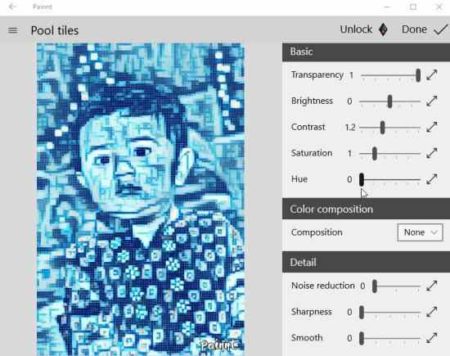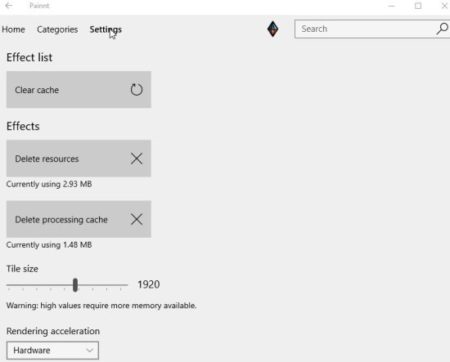Painnt – Pro Art Filters is a free Windows 10 photo effects app which offers you more than 170 filters to add to your photos. You can add filters to your photos and fine tune them further to get amazing results. The app lets you use amazing filters which can be adjusted according to your choice by changing various parameters. The pro art filters do look amazing once applied to you photos.
You can download the app from the Windows 10 store or from the link given at the end of this article. When you start the app you will see an interface as shown in the screenshot below.
On the home page of the app you will see all the filters you can add to your photos. Free filters for the day are shown firstly on the page. The filters have been divided into categories like free today, new, classical, modern, material, mosaic, nature, sketch, and trippy. You can browse for filters according to categories as well.
As soon as you select a filter you will be asked to choose a photo either from your photo gallery or from your camera. The browsing window will open up, and you can search and select a photo which you want to apply these effects to. Once a photo is selected it will open up in the app, and the processing and applying of the filter you chose will take a few seconds. After that you will have a screen like the one shown in the screenshot below.
The filter is applied to the photo you chose on the left side and many more fine tuning options can be seen on the right side of the window. As you can see you can start by selecting the output size of the photo, choose if you want to add a watermark to your photo.
Then you come to the basic adjustments like transparency, brightness, contrast, saturation, hue, sharpness, smooth, noise reduction, etc. A slider is given for all these options and they can be adjusted according to your need.
Once you have made all the adjustments to your filter, you can go ahead and save your photo by clicking the done button at the top right of the window. This will bring up a save window and will let you save your edited photo in JPG format on your device.
Few settings which you can tweak in this app can be seen in the screenshot above.
Features of this Windows 10 photo effects app:
- Add more than 170 photo effects/filters to your photos.
- Filters are divided into categories for easy search.
- Categories include new, classical, material, mosaic, modern, etc.
- Applied filters can be fine tuned by making adjustment of various factors.
- Save your edited image in JPG format on your device.
- Watermark on photos in free version.
- Output resolution can be selected between medium and HD.
Conclusion:
Painnt is an awesome app to make your ordinary photos look amazing. The filters given in the app gives a very realistic look of paintings. You need to try the app out to see what amazing caliber it has. The free version of the app does add watermark on your photos, if that doesn’t bother you much, then the free version would work great for you. If you want you can upgrade to the paid version to get additional benefits. I definitely enjoyed using this app and making my photos look very artistic. So do give it a try.
Check out Painnt – Pro Art Filters for Windows 10 here.