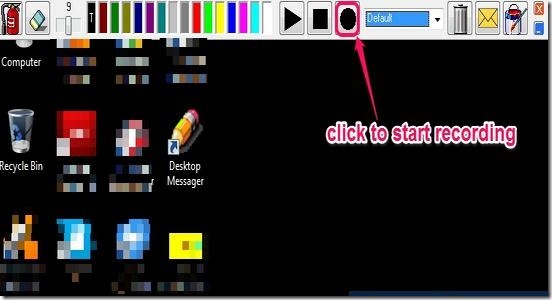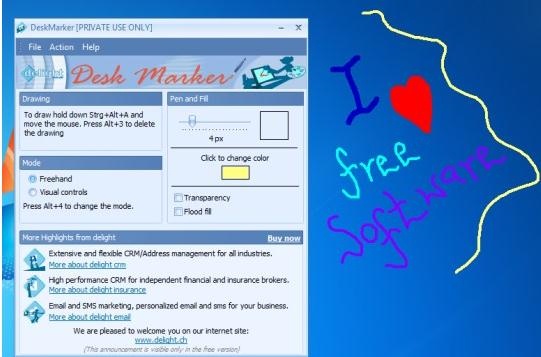Here is a list of 4 free desktop drawing tools that let you draw on desktop screen with ease.
These desktop drawing tools let you treat your desktop screen as an intuitive drawing board on which you can draw freely. These tools provide a pen or a highlighter, along with various color palettes and size adjustments, to draw with ease.
These desktop drawing tools can be used for presentations, educational purposes, or simply for fun. It can be used when your screen is being shared using any screen sharing tool, to highlight or to point out any particular area of the desktop screen.
Below I’ve reviewed some free desktop drawing tools, namely: Epic Pen, Grease Pencil, Desktop Messager, and DeskMarker.
Epic Pen:
Epic Pen is a free desktop drawing tool that lets you draw on desktop screen with the help of a colored pencil or a highlighter. You can treat your screen as drawing board and draw on any part to draw or to highlight specific part of the screen. It provides you color palette, thickness selector, and eraser. Plus, it provides Erase All button which can be used to clear whole desktop in one click.
Click here for detailed review.
Grease Pencil:
Grease Pencil is another free desktop drawing tool that lets you draw on desktop screen, web browser, or any open application. This free desktop drawing tool offers 11 different colors and a brush whose width can be adjusted.
It lets you access brush and color palette with right-click menu This freeware supports hotkeys which can be used to adjust width of brush, clear entire screen, to go back, to move front, and much more. This free desktop drawing tool is a multi-platform utility and works with both Windows and Mac OSX.
Click here for detailed review.
Desktop Messager:
Desktop Messager is another free desktop drawing tool that lets you draw on desktop screen. The unique feature that this software has is that it lets you record drawing steps and then play them back. It provides you record, play and stop buttons, which you can use to record, play, and stop, respectively.
This free desktop drawing tool offers you multiple colors for free hand drawing. This tool provides you eraser to erase the drawing, and a horizontal slider to customize the width of the brush.
Although, this freeware is fun to use, but at the same time comes with certain limitations. It does not lets you use any other application or desktop icons on your computer when you are running this free desktop drawing tool. Another disappointing part is that it does not save and export your recording neither in gif or any other video format, and therefore, recording will be played on this Desktop Messager only.
Click here for detailed review.
DeskMarker:
DeskMarker is another free desktop drawing tool that lets you draw on your desktop screen using variety of colors and pen sizes. This freeware lets you draw in two modes: Freehand mode and Visual controls mode. In Freehand mode, it lets you draw freehand; while in Visual control modes, it highlights the particular area allowing you to outline Windows control. It provides you options like flood fill and transparency, which can be used accordingly. It also provide hotkey support.
Click here for detailed review.
Treat your desktop screen as drawing board and start using these free desktop drawing tools on your computer. These make it easy to highlight any object on the screen. Try these out and let us know your experience in comments below.