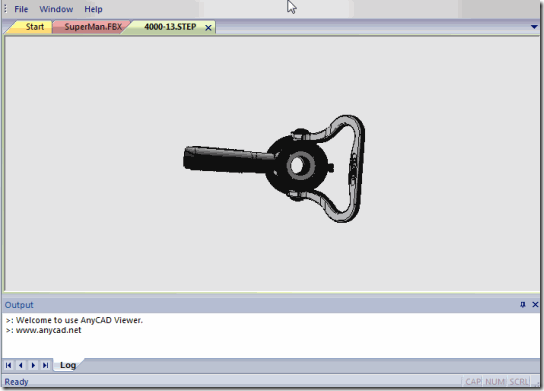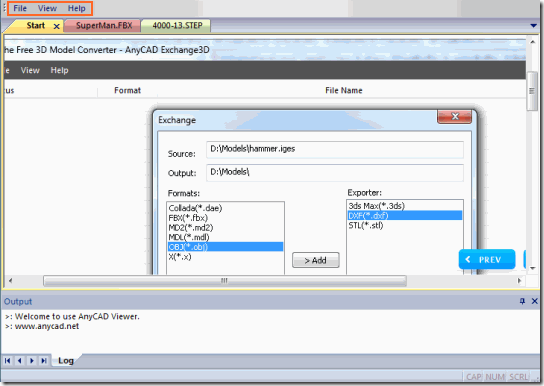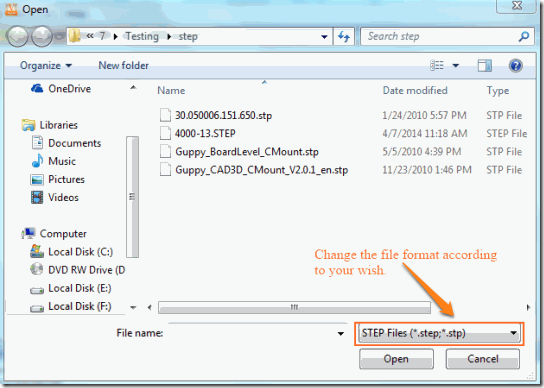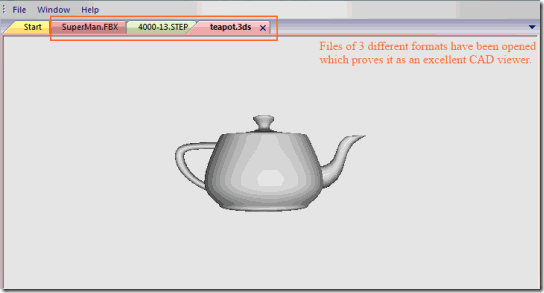AnyCAD Viewer is a free CAD viewer which can be used to view any CAD (Computer Aided Design) file. There are a number of formats which can be used to store CAD files. We may not be using all the software, so viewing a CAD file whose format does not match with the CAD software in our computer can be troublesome. AnyCAD Viewer is a boon in this case, the software can be used to view files belonging to all popular CAD formats. The common formats supported by the software are: .step, .fbx, .dxf, stl, .md2, .obj, .mdl, .3ds, .iges, and many more.
AnyCAD Viewer is very small in size and is also very easy to use. Users should remember that AnyCAD Viewer can be used only to view CAD files. You cannot create or edit files using this software.
How to use AnyCAD Viewer to view CAD files:
The software can be downloaded using the link given at the end of this review. Once downloaded, you will get a .ZIP file. On extracting you will see two files, one with .MSI extension and the other with .EXE extension. I chose .Exe file.
Once installed and run, you will get a screen like the one below. The screen is the Start screen and it basically depicts the various other products of the software developer. To open a file, go to “Open” under the File Menu in the Menu Bar. Alternatively you can use “Ctrl+O”.
When you are opening a file, you will get a screen like the one below. The application by default searches only for .step files. If you want to open files of any other format, change the format according to your wish from the drop down menu near the File name. If you cannot find the format name, then select ‘All Files’.
Once you have got the file click on Open and you can see the designed model. The software allows you to change the view of the model in the same way as you would do in CAD software.
The File Menu lists all the files recently opened and if you have any opened file it also shows the option to print the file. The Window menu shows the files currently opened in the application.
Also check out free .DWG viewers.
Demerit:
The few demerits I found in this software are:
- It consumes a large amount of memory when running. Being a file viewer it should not have used so much RAM.
- The software also does not provide any zoom in or zoom out option.
- If the file is corrupt or format is wrong, then the software does not give any message.
Conclusion:
AnyCAD Viewer serves its purpose as a CAD file viewer. Generally you find different software to view the different file formats of CAD. AnyCAD Viewer supports most of the CAD file formats used thus removing the concern of downloading a new viewer for new CAD format. In one word it is a great software.