AutoCAD LT is a popular 2D drafting tool. It is very good, but quite pricey (they do have a free 2D Drawing tool called Project Cooper). Today I found a completely free replacement for AutoCAD LT, that is pretty good, and have some of the features even better than AutoCAD LT!
DoubleCad XT is a free 2D Drafting software that has powerful 2D CAD capabilities. It works a lot like AutoCAD LT, but is completely free. DoubleCad XT can also be coupled with Google Sketchup to have even powerful designing and drafting capabilities.
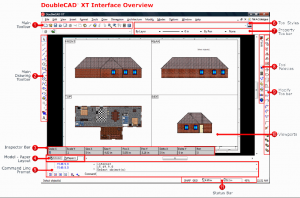
Here are some of the features of DoubleCad XT:
Lot of features for Drafting and Detailing:
DoubleCad XT has a very good selection of tools to provide a very professional drafting and detailing tool. It has all sorts of line, arc, curve, and spline tools.
Drawing tools: Arc, Bezier Curve, Circles, Construction Lines, Command Line, Double Line, Ellipse, Line, Multiline, Polyline, Parallel Line, Perpendicular Line, Points, Polygon, Trim, Wall
Editing/Modification Tools: Align, Array, Boolean operations, Chamfer, Distribute, Offset, Rotate, Erase, Fillet, Join Polyline, Scale, Split, Stretch, Shrink/extend line, Trim, Meet two lines, Mirror, Multi shrink/extend line
Dimension Types: Angular,Baseline, Continuous, Datum, Diameter,Quick, Radius, Rotated, Smart, Incremental, Leader, Orthogonal, Parallel
Easy Handle Based Editing:
DoubleCAD has a very interesting handle based editing. Basically, it provides handles for scaling, rotating, and moving objects. This makes it very easy to edit objects in your drawing.
Very Intuitive Interface:
DoubleCad XT has a very intuitive interface, and a good resemblance to other CAD tools available in the market, including AutoCAD LT. So, if you have used any other drafting tool, you will be able to learn DoubleCad XT very easily. Even if you haven’t used a drafting tool before, the intuitive interface of DoubleCad XT will make it easy to get started.
Import Google Sketchup files:
DoubleCad XT can directly import Google Sketchup files, so you can edit them in this free 2D drafting software.
View and Edit .DWG Files
DoubleCad XT can open the popular .DWG file format. It can also edit those files with its full featured editing capabilities. It can also convert .DWF files to .DWG.
Some other features of DoubleCad XT:
- Intelligent cursor that shows data entry points and feedback.
- Customizable snap and geometric aids.
- Custom Brush Styles, Bitmap Fills, Transparency, Layering
- Hatch Pattern Editor
- Smart Dimension Tool and Quick Dimension Tool
- 3D Perspective and Ortho Views
- ADT Compatible Architectural Walls (Self-Healing Walls)
- Blocks and Block Editor
DoubleCad XT is not basic 2D drafting software – it is a full featured 2D CAD suite, and ready for professional use. If you have find AutoCAD LT expensive, DoubleCad XT can save you lot of money.