Here is a simple tutorial on how to copy iPod music to PC without any software.
iPod is one of the finest and popular media player device used by music lovers. But a general problem with iPod users is that their device can be synced with a particular iTunes library at a time, which is included in the iTunes software installed on their PC or Laptop. And if they want to copy songs from another PC, they need to sync their iPod with another iTunes library, which requires all their iPod music to be erased, to copy new songs to it.
There are bunch of free tools available to copy iPod Music to PC, however, they don’t provide a feasible solution to copy all your iPod music to PC. Some of them copy limited number of music tracks with free version, and some create a bunch of folders on your system each containing a single song. So this becomes a tedious task to choose which method would be best to copy your iPod music to PC. Infact, I myself was struggling to copy my iPod songs to PC until I came across this extremely easy way, which almost amazed me with the results it gave!
You just need to follow some simple steps, and all your iPod data will be copied to your PC without even installing any third party software! Curious to know? Have a look on how this can be done.
- First of all, connect your iPod to your system.
- Then create a new folder on your desktop or somewhere else on your computer where you will copy the iPod songs. Rename it as “iPod Music” or whatever you like.
- Now go to My Computer > Devices with Removable Storage and open your iPod drive.
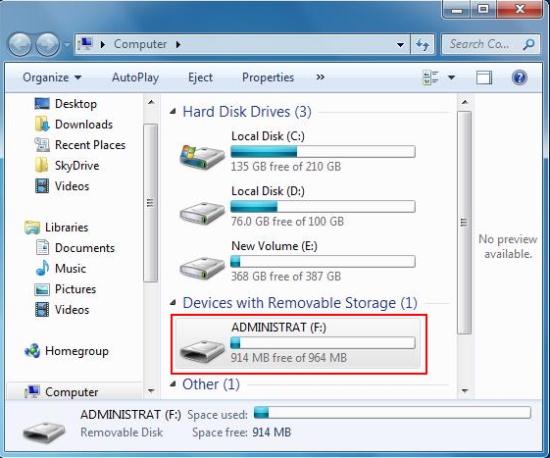
- Click on the “Organize” menu on the top-left corner of the window and select “Folder and Search Options”.
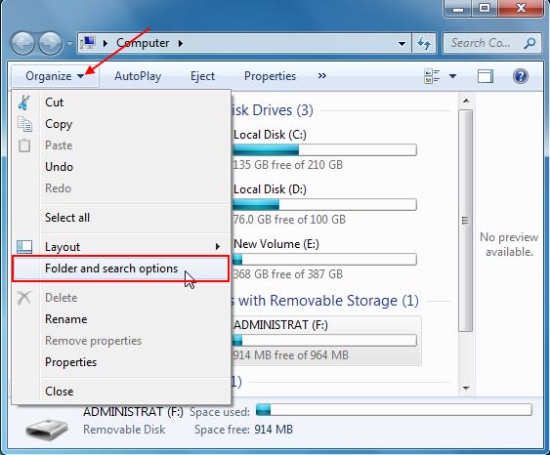
- This will open a “Folder Options” window with 3 different tabs.
- Click on the “View” tab and select “Show hidden files and folders” option.
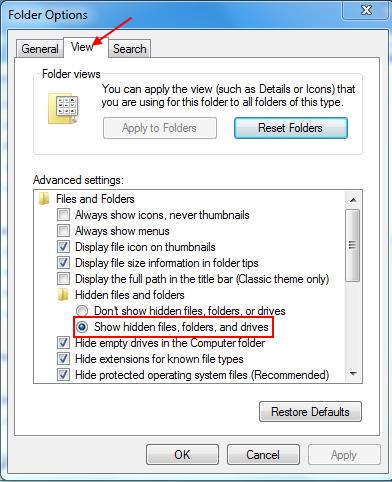
- Click “Ok” to go back to your iPod directory.
- Now locate the “iPod Control” folder and double-click on it.
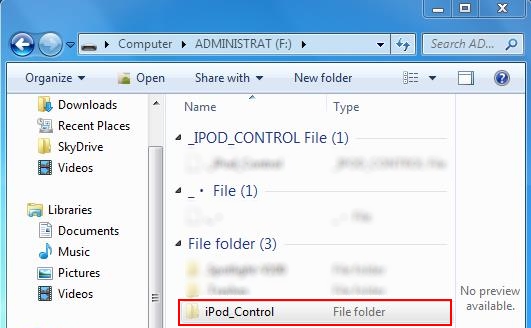
- Inside that, you will find a “Music” folder. Double-click again to open this folder.
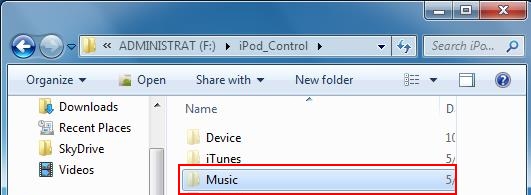
- There you will see some folders. All of them contain the music on your iPod.
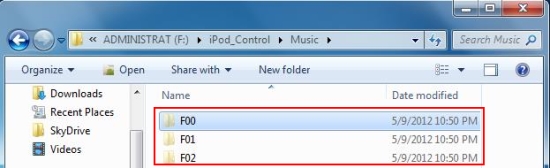
- Copy their content to the “iPod Music” folder you have created.
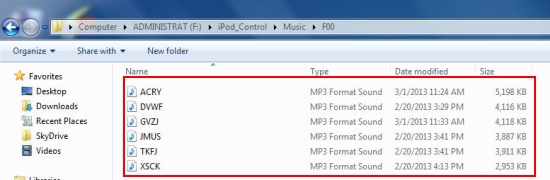
- That’s it!
This is how you can copy iPod Music to PC, and then resync your iPod with another iTunes library to copy more songs to it, keeping a backup of all your previous songs. This method works for all iPods except iPod touch 1st, 2nd, 3rd generations, and iPhone.
Also check 5 Free video converters to convert video files to iPod and iPhone format.
Hope you like this tutorial. If you know some better solution or any similar method for iPod touch too, do let us know in comments. And keep reading our articles for more interesting how-tos and free software. :)