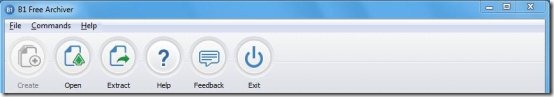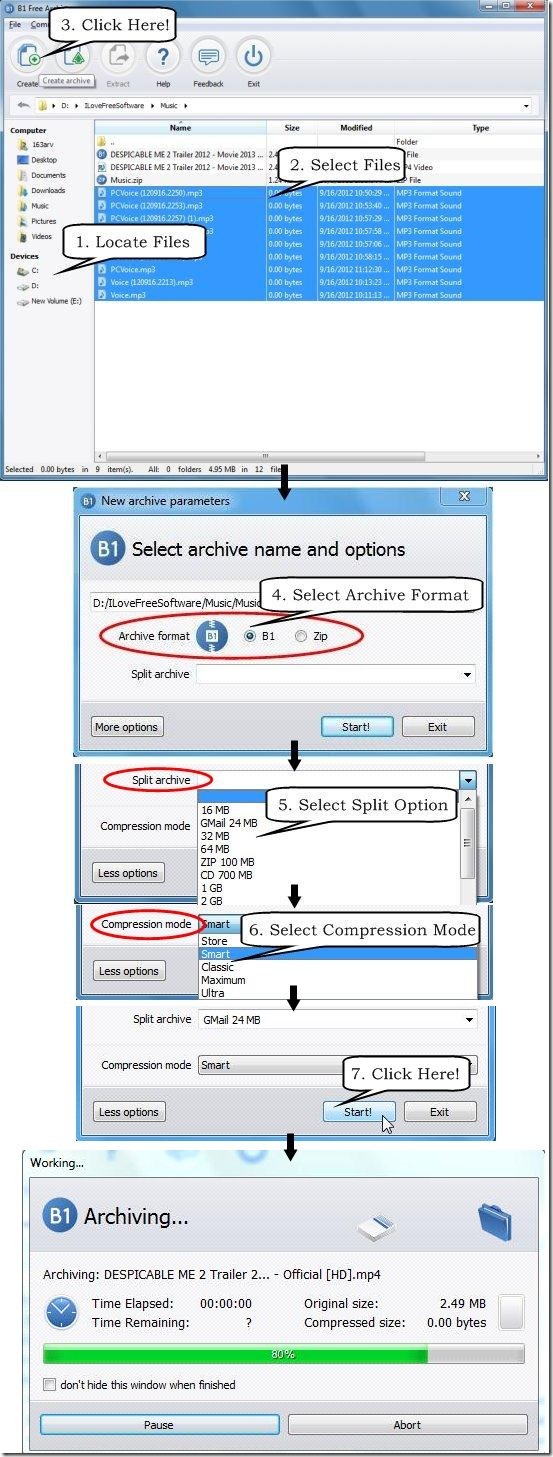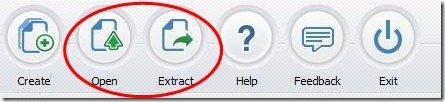B1 Free Archiver is a free software to create archive folder and to extract archive file. It’s a simple and friendly freeware that easily creates compressed archive files, and extract several different types of archive files such as b1, zip, rar, 7z, and many others.
With B1 Free Archiver, you can not only create extract archive folder or extract archive file, but also open archive files to view their content without extracting the whole file. This is very useful, especially when the file is very big in size and you just need a part of the it. You can choose to split files while compression and select a compression mode according to your preference.
How To Create Archive Folder Using B1 Free Archiver:
B1 Free Archiver offers two different compression modes in which you can compress files. These formats include B1’s own B1 archive file format and the ZIP archive file format. Both the formats can create archive folders from one or more files that you select.
Now, choosing the “ZIP” option will create compressed zip files for you, while choosing the “B1” option will create an archive file with B1 file format. This file can only be recognized if you have B1 Free Archiver installed in your system. You can extract files in B1 archive file format, only with B1 Free Archiver. However, choosing “B1” will facilitates you with multiple split file options and selecting compression mode depending on your preferences.
Let’s have a quick look on how you can create archive folder with B1 Free archiver:
- Locate files: First of all, locate the files that you want to compress using the integrated file explorer.
- Select Files: Next, select one or more files that you want to compress.
- Click on “Create”: Click on the “Create” button in the tool bar. This will open a separate window to choose new archive parameters.
- Select Archive Name and Option: Select the archive format, split option, and compression mode and click on Start button. If you select “B1” archive format, only then you can choose a split option and compression mode for your file compression. “ZIP” format does not provide these options.
- After compression, the file will be saved in the same folder where the original files were located.
Open and Extract Archive Files Using B1 Free Archiver:
You can extract compressed archive files, as well as view the content without extracting them to a new folder.
- Open Archive File: If you don’t want to extract a whole archive file, just view it’s content in B1 explorer window and extract the selected files only.
- Extract archive file: You can extract the whole archive file in same folder where the archive file is kept, or create a new folder to extract files.
The steps are as easy as for creating an archive folder. Just click on “Open button in the standard tool bar and locate the compressed archive file to view its contents. Now, select a file that you want to extract and click on the “Extract” button. You can also, directly locate an archive file in the explorer window and click on “Extract” button to extract all files in the archive. This will ask you to choose a location where to extract the files. Choose a destination folder or create a new one to extract compressed files. That’s it!
Don’t forget to check Zip2Fix to repair corrupt zip files.
Key Features of B1 Free Archiver:
- Open, Extract, and Create Archive Folders: B1 Free Archiver is a multi-utility tool that can open and extract archive files, as well as create archives in multiple formats.
- Support various Archive File Format: Supports various archive file formats, including b1, zip, rar, 7z and others.
- Quick and Fast: It works really fast and provides various compression modes to speed up compression.
- Secure and Safe: It’s totally safe to use and does not contain any malicious contents.
- Multi-Platform support: B1 Free Archiver is available in different versions for Windows, Linux, and Mac OS.
The Final Verdict:
B1 Free Archiver is a handy and reliable tool to open, extract, and create archive folder. The software can be used to quickly create archive folders and extract selected files from a big zip archive.