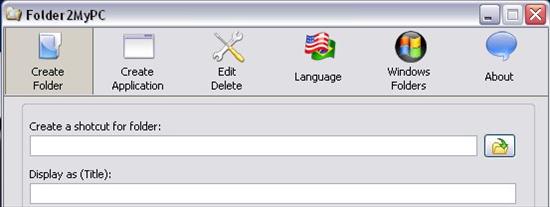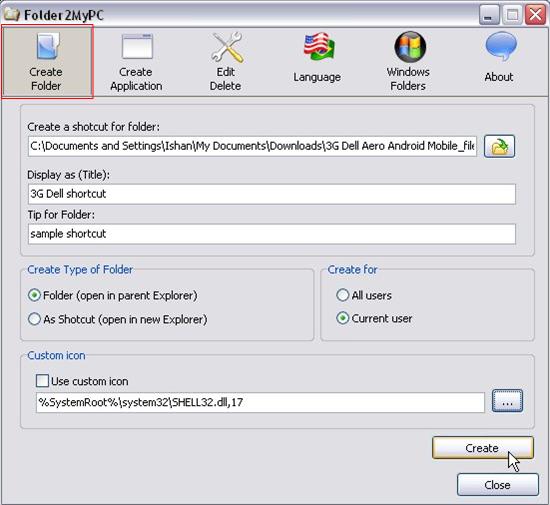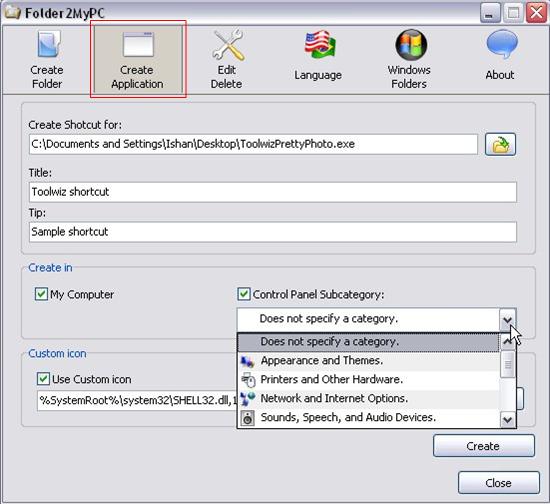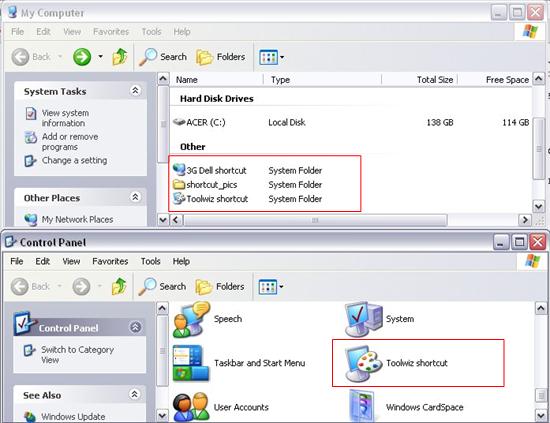Folder2MyPC is a free software that lets you create application and folder shortcuts easily. It’s a handy and lightweight application, which allows you to create shortcut for any folder in My Computer, or shortcut for any application in either My Computer or Control Panel in your system. Folder2MyPC also lets you associate custom icons with the shortcuts you create.
Apart from that, you can edit or remove the previously created shortcuts any time you want. Folder2MyPC is extremely easy to use and helps in adding programs to My Computer and Control Panel folders. Before we check out how this can be done, let’s have a look on how you can download and install this application in your windows PC.
Download and Install Folder2MyPC:
Folder2MyPC is a freeware app compatible with Windows XP and Vista, which can easily be downloaded from its official website using the link given at the end of this article. It will download a zip file of size 407 KB, which you can unzip using any zip file extractor. After extracting the file contents, you can install Folder2MyPC in your system by running the setup wizard and following some simple instructions. Once the app installs successfully, you can use it to easily create shortcuts for any folder or application in your system. Let’s see how.
Create Application and Folder Shortcuts with Folder2MyPC:
Folder2MyPC is a simple app, which comes with a nice and clean user interface. Once you launch the app, you will notice 6 different tabs on top of the program window to carry out different operations.
The “Create Folder” tab lets you add folders in My Computer by creating shortcuts for them. You just have to browse the folder you want to create shortcut for, specify a name for it, optionally select a folder icon, and press “Create”. This will create a folder shortcut for you, which you can see by refreshing your My Computer contents.
The “Create Application” tab lets you add programs (.exe files) to My Computer and Control Panel by creating shortcuts for them. This can be done by simply browsing application you want to create shortcut for, specifying a name for it, associating a custom icon with it, and finally pressing “Create” button. A shortcut for that program will then appear in My Computer or Control Panel or both, whichever you specify.
Next comes the “Edit Delete” tab, which can be used to edit or delete any previously created application or folder shortcut.
These were the main tabs or functionalities of Folder2MyPC application. Let’s sum up the rest of them in key features.
Key Features of Folder2MyPC:
- Free Windows app to create application or folder shortcuts.
- Lets you add folders or applications to My Computer and Control Panel.
- Sub-category support for adding programs in Control Panel.
- Options to open shortcut folder in parent explorer or new explorer.
- Associate custom icons with shortcuts.

- Edit or Remove shortcuts you have created.
- Create shortcuts for both current as well as all users.
- Multi-language support.
- User friendly interface.
- Easy to use.
- Lightweight and handy.
Also check out another free software to view folder size in Windows explorer.
The Final Verdict:
Folder2MyPC is a nice free app for Windows that lets you easily create application and folder shortcuts in your PC. It’s a simple app and can be useful for those who want to add programs and folders to My Computer and Control Panel. Download free and give it a try.