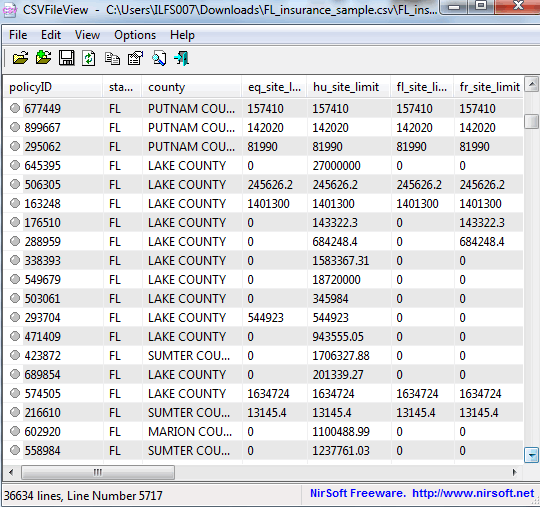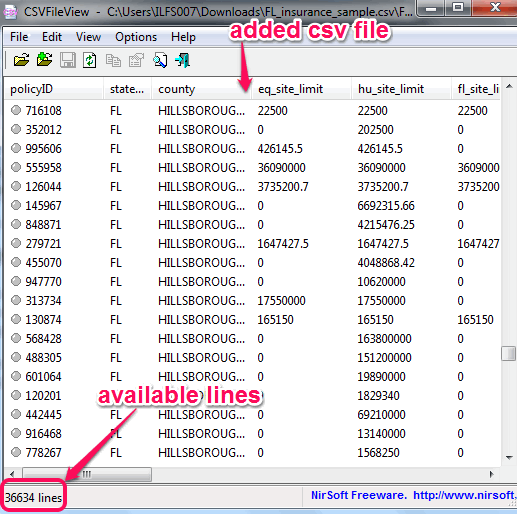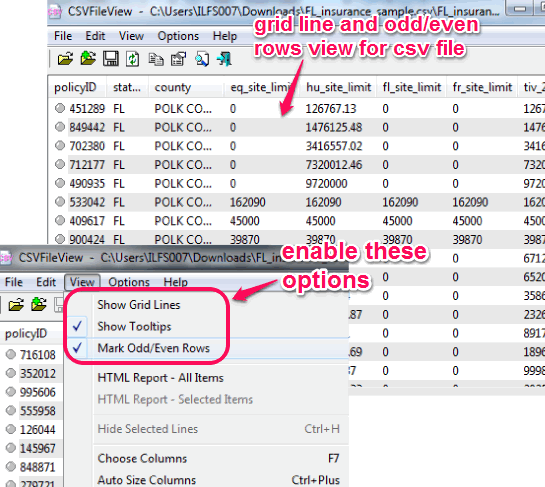CSVFileView is a free csv file viewer that lets you open csv files. Apart from opening csv files, it lets you generate HTML report of all the content present in a csv file. Moreover, it also lets you save whole data as text or xml file. Its a very simple but useful csv file viewer. It shows all entries clearly on its interface.
CSVFileView also lets you enter grid lines for better data viewing. Moreover, it can also mark all the odd and even rows, which makes viewing data even easier. And it supports other delimiters as well, apart from comma.
Screenshot above shows a sample csv file opened by me on its interface, with grid lines and odd/even rows activated.
We have also reviewed some excel to csv converters for you.
Key Features:
- You can create HTML file of all the data of csv file. Or else, you can select only required items to generate HTML report. Context menu is used to generate HTML report.
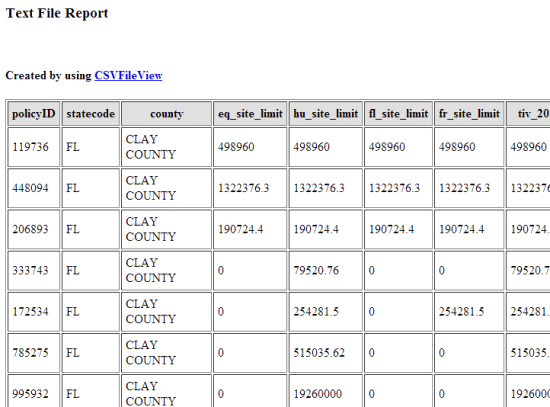
- You can also choose which columns you want to display on its interface. Rest of all excluded columns will be hidden.
- Columns size can also be adjusted automatically. This feature is useful for a large csv file with huge range of columns.
- You can select all or just required items to save as text file, tabular text file, or xml file.
- You can change font, font style (regular, bold, italic, etc.), and size to view csv file.
How To Use This Free CSV File Viewer?
Go to the download page of this software using the link present at the end of this review. Download its zip archive which is very lightweight (105 KB only). Extract the downloaded zip file and execute CSVFileView.exe application. It is a portable application and it will directly open interface of this free csv file viewer.
After opening its interface, drop a csv file on its interface. You can also use File menu to add the required file. Now you will be able to view your csv file contents on its plain interface, as visible in screenshot below. Total number of lines available in your csv file will also be counted automatically.
All the data is presented to you in a plain view mode. But if you want, you can activate grid lines option to clearly separate rows and columns. Moreover, even and odd rows can also be marked easily. Use View menu and select options to activate.
Each entry of your csv file can be exported as text, HTML, or xml file for backup.
Conclusion:
CSVFileView is helpful to view your csv file data in a clear and organized manner. Its features to generate HTML report and mark odd/even rows are beneficial.