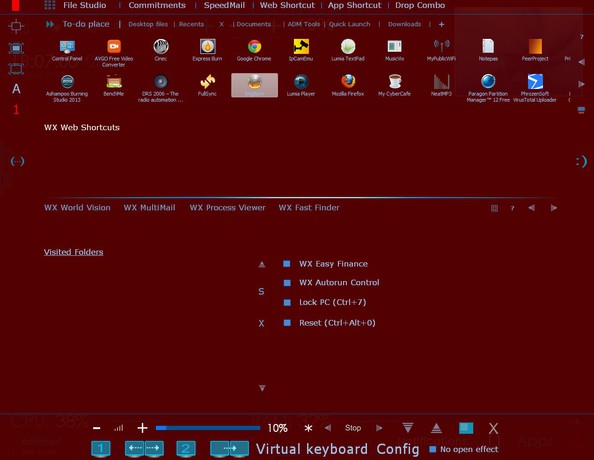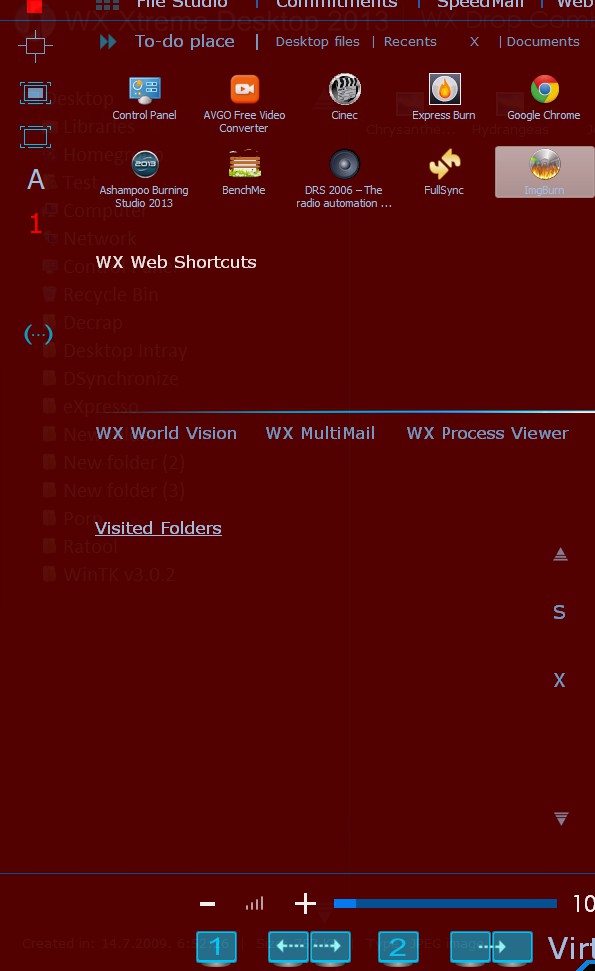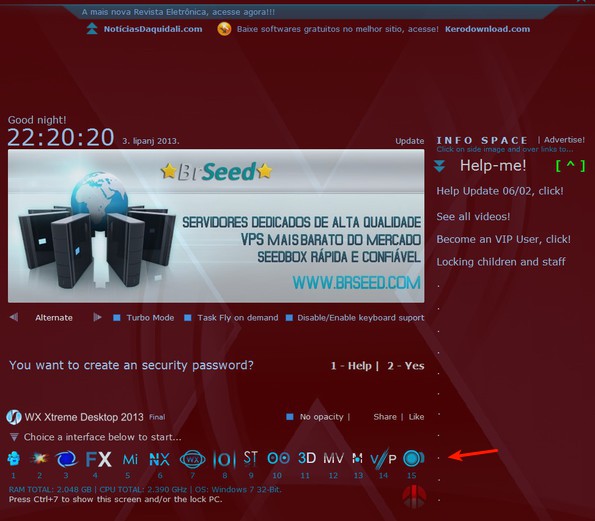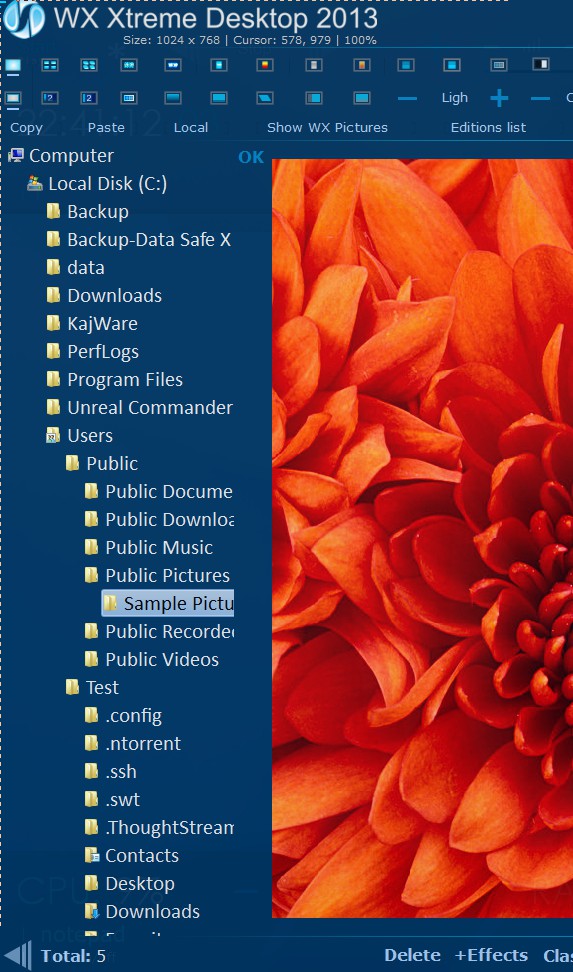WX Xtreme Desktop is a free alternative desktop interface for Windows, more specifically for Windows XP, Vista, 7 and Windows 8. After installation you’re automatically logged out and next time that you login, WX Xtreme Desktop will open up fullscreen. It’s very similar to the new Windows 8 UI, but offers a lot more tools, and it’s a lot more customizable.
This free alternative desktop interface can be seen in action on the image below, more precisely this is the application interface where you can access and manage your apps.
Notice that there’s a very large number of buttons and options that you can click which are available all around the interface and in the middle you can see applications that you have installed.
Here’s a better screenshot where you can see close up of the left section of the fullscreen interface that you get. There’s 17 different types of interfaces that you can pull up, each interface for a different activity, finance, file management, media editing, etc.
Around 210 various different features can be found to help you get a better hang of everyday computing tasks.
Features of WX Xtreme Destkop free alternative desktop interface for Windows are:
- File management – browse and access your files in a new way
- Access apps – quickly run installed applications from the interface
- Task management – run and keep track of your tasks
- Interactivity – it’s possible to setup mouse gestures
- Touch optimized – can be used with touchscreen operated devices
- Built-in reminders and note keeping tools for you to use
- Password management with a virtual keyboard for keylogger protection
- Futuristic type design of the interface with effects and transitions
- Built-in system monitoring – monitor CPU activity, RAM usage, etc.
List could easily go on, but there’s a small drawback to using WX Xtreme Desktop. It’s ad supported which might annoy some users. During install you’ll see ads, and also when you start up this free alternative desktop interface, but they are not too annoying to ruin the user experience.
How to use WX Xtreme Desktop free alternative desktop interface for Windows:
We’re not gonna go into much details, just stick with the basics. When you first run WX Extreme, this is what you’re gonna see. Selection of icons to which the arrow points are various interfaces that you can open up.
Interface looks and appearance can also be changed. Let’s say for example you want to browse through your photos with this free alternative desktop interface. Click on the appropriate interface from the home page, and you’ll get a media browser where you can view your media files. Do the same thing for everything else that WX Xtreme desktop has to offer, all the other interfaces.
Conclusion
WX Xtreme Desktop is very feature rich, some might say a bit over the top, but if you like the new UI of Windows 8 and would like to have more of it, then this is definitely something you need to try. Give it a try and tell us what you think.