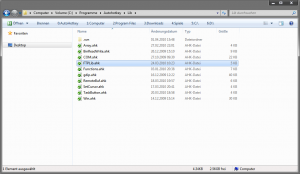7plus is a free software that adds extra feature to the Windows Explorer, and adds many other small tweaks to Windows. This free software provides you plenty of tweaks that will let you do more from your Windows Explorer. The application interface has been kept simple and all the tweak options are self explanatory.
Want to make your explorer more powerful? Integrate Skydrive with Windows Explorer.
How to Use 7Plus
7plus lets you create a new folder or file by means of the F7 or F8 keys. By pressing a single shortcut key, you can upload any file to the defined FTP server. You can allow or disallow the application to show the free disks of selected files in the status bar as found in Windows XP.
You can use the Ctrl + numpad keys to open different folders quickly. The application does not require any installation. All you need to do is download the application and double click on it to launch it. When you use the app for the first time, it will prompt you to see the features list.
Keep in mind that 7Plus is not an app launcher. If you are looking for an app launcher, you can use Launchy, or better replacement for Launchy.
Here are the features of 7plus:
- It is a free application that provides you with plenty of tweaks that will add more features to the Windows Explorer.
- It provides you with plenty of videos here that you can watch in order to understand each and every feature.
- You can quickly access your favorite folders through shortcut keys.
- Any file can be uploaded to an FTP server by using a shortcut key.
- By pressing F3, you can open any file through an image editing application.
- To go back, you can hold down the right button of the mouse and then click the left button.
- By right clicking on the title bar of the window, you will be able to select the ‘Always on top’ option.