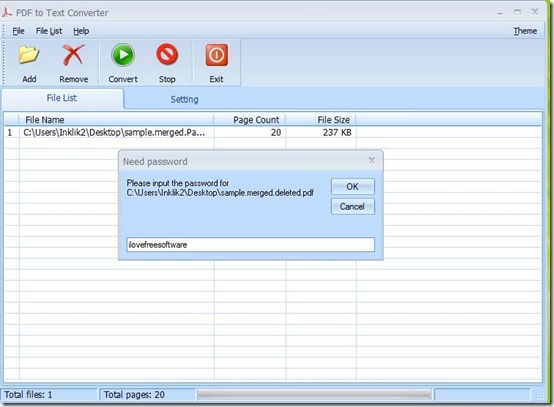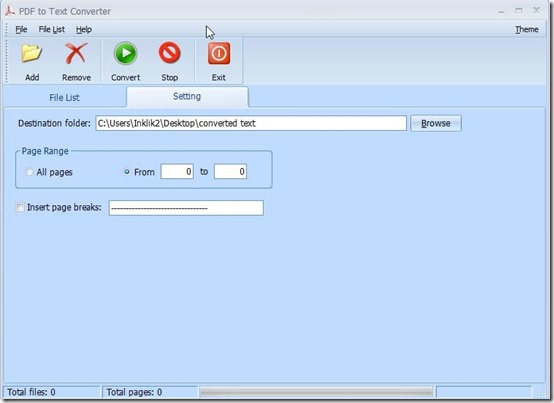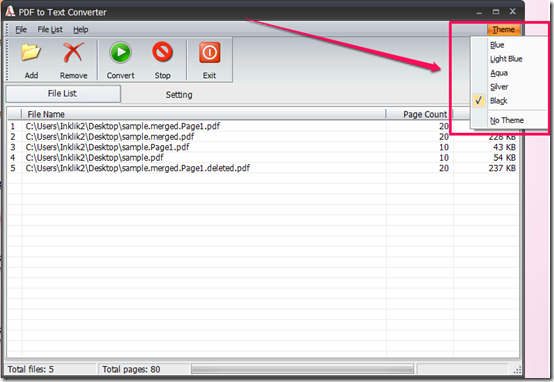PDF to text converter is a completely free software that allows you to convert your PDF files into text files with ease. This is one of the simplest software you will ever find. It performs its main task very efficiently and contains no add on features. Simply add PDF files that you want to convert into text files and hit the convert button given on top. The software can convert multiple files at one go. You can also convert encrypted PDF files to text files.
This PDF to text converter is a no nonsense, easy to understand software. However, it does take a little time to download and install on your system. You can download it from the link given at the end of this article. You can also try PDF Bus , which is another free PDF to text converter reviewed by us earlier.
Convert Files From PDF To Text
PDF to text converter is a very simple to use software and functions very smoothly. Once you download and open the software, you are greeted to a very simple interface. The interface contains a tool bar, below the menu bar, that includes all the major functions this PDF to text converter performs. The main interface also contains a file list tab, on which you have to add files that you want to convert. You can, also, simply drag the files. As shown in the above screenshot, if a file is encrypted, a box will pop up where you will have to enter the password for that file.
Once you have selected the files that you want to convert from PDF to text format, you can proceed to the settings tab. In the settings tab you can select the destination folder for the file. The settings tab contains two more options. It allows you to select the page range. Either click on the all pages option or select the number of pages you wish to convert. Insert Page Breaks is another option provided that you can select. If you select this option, the converted file will show gaps at the end of every page. Once you are done with settings, hit the convert button on top and your file will be converted in a matter of seconds.
Apart from the main functions mentioned above, the software has another interesting feature. The select Theme option given on top right corner of the interface contains some attractive themes. Personally, I liked this option as you can give a fresh look to your software every now and then. It gives you the options to choose from themes like Aqua, Light Blue, Black, Silver, etc..
The Final Verdict
PDF to text converter is a good software that will live up to your expectations. One good thing about this software is that is allows you to convert files in bulk also. Bulk PDF to text converter is another free software that allows you to convert files in bulk. Along with that, the software also provides you with minute details like page count, page size, total files, total pages. All in all it is a very user friendly and easy to use software.