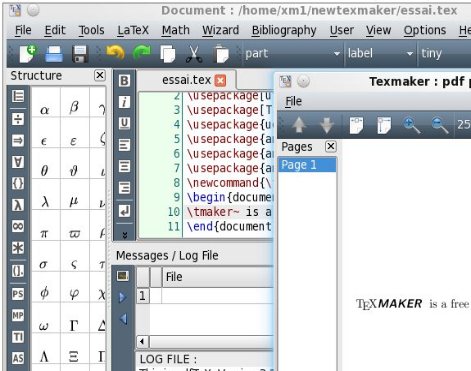[yasr_overall_rating] [yasr_visitor_votes]
TexMaker is free LaTex editor to edit LaTex source files. The LaTex editing is done with the help of Unicode support. Along with the synctex they have provided a built-in pdf viewer. This software can be used in Windows, Unix and Mac os x systems.
Here are some of the features if this free LaTex Editor:
- This Latex Editor offers a structure view with which you can easily focus on a particular portion of the document. This makes the navigation lot easier.
- Extra points must be awarded for the clean and beautiful interface of this software.
- You will find two important menu items namely “Math” and “Latex”, with which you can insert the important LaTex tags.
- There are totally 370 mathematical symbols are available for your use. You can add any of these symbols as you need.
- As previously mentioned, the built-in pdf viewer is one of the most attractive features of this free Latex Editor.
- If you wish to generate the code, wizards present in the software will help you achieve this.
- There is an integrated tool to convert the LaTex to HTML.
- With the help of the “Tools” menu you can launch the LaTex related programs.
- You can check out the “Bibliography” menu where you can insert the Bibtex entry types in the “.bib” file.
- You will be pleased to find the extensive LaTex documentation.
- You can create and edit your LaTex source files with the Unicode editor. Undo-redo, spell checker, search-replace, code completion etc are the main features of the editor.
- This software supports the asymptote.
- You will be able to find the frame titled “Messages / Log File” where you can find both the log file with compilation details and the information about the process.
- You will find two buttons which make the navigation in the log file lot easier: “Next LaTex Error” and “Previous LaTex Error”.
- In the log file, you will be able to spot the line numbers. You can shift focus to a particular line upon clicking on the line number.
- With the help of dvi viewer you can perform the “Forward/Inverse Search”.
Download this free Latex Editor here.