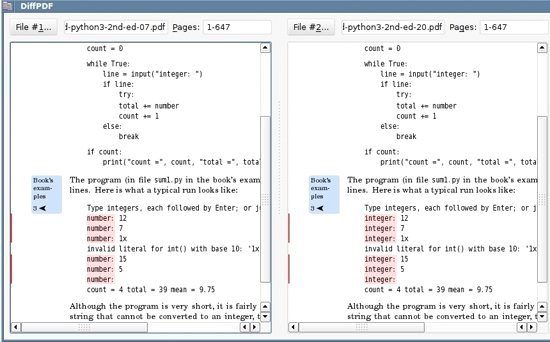DiffPDF is a free PDF comparison software that can compare two PDF files, and highlight differences between them. It does a page-by-page comparison, and highlights the differences in each page. It can do a text comparison of PDF files, and even an appearance comparison of PDF files.
Text comparison of PDF files compares all the text. If there are some differences in text between two PDF files, those are highlighted.
Appearance comparison, on the other hand, is used to compare difference in formatting and difference in images.
DiffPDF is quite easy to use. Just select the PDF files that you want to compare, and DiffPDF will show you the differences between them. Also check out free PDF reader, and free PDF editor.
One interesting feature of DiffPDF is that you can specify page ranges that you want to compare.
DiffPDF is completely free. It was originally created as a Linux version, but Windows version is also available.
So, if you deal with lot of PDF files, especially ebooks, then this free PDF comparison tool might be a godsend for you.