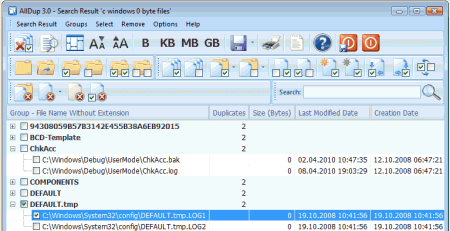AllDup is free duplicate file finder for finding and removing duplicate files on your computer. This can be done by file name, create date and other options. This contains a fast algorithm to find duplicate files, is free to use, gives you a detailed log of all actions and exports results into either a PDF file or text file. This program does require Windows to operate. It also gives you the power to free up hard drive space, and improve hard drive performance. It is a quick way to find duplicate files and remove them from your computer.
Also Read: 5 Free Duplicate File Finders.
Since this duplicate file finder is a free software, it is easy to use and never requires a fee for using. If you want to remove duplicate files, folders and mp3s, this is the program for you. There are many different search terms to use such as file attributes and allows you to clear your computer quickly and easily. This is great if you have a lot of documents, pictures, downloads or picture files. Regardless of the file, this program can find all duplicate copies of information and allows you to view the content before deletion.
How to Remove Duplicate Files:
Installation of AllDup is easy. Simply click on the download link to start the download. After you download this program, then simply double click on the program icon to start the program. This version works with Windows 2000, Server 2003 and 2008, Windows XP, Windows Vista and Windows 7. You will then be able to input search terms to help you remove duplicate files from your computer. The interface is user friendly and allows for quick deletion of files that are duplicates. No matter how many duplicates that you have, this program can find and delete them all.
This Duplicate cleaner lets you search for duplicate files using a combination of following:
- Same File Name
- Same File Extension
- Same File Size
- Same File Content
- Same Last Modified Date
- Same Create Date
- Same File Attributes
Here are some of the features of AllDup Free Duplicate File Finder:
- Fast Algorithm
- Save and Restore for working later
- Convenient search result list
- Find duplicates under file name, file extension, file attributes, date created and more
- Searches for all types and kinds of duplicate files
- Detailed logs
- Folders can be excluded from search
- Built in Viewer allows viewing of files and content before removal
You might also be interested in free disk space analyzers, free hard drive defragmenters, and freeware to find similar photos.