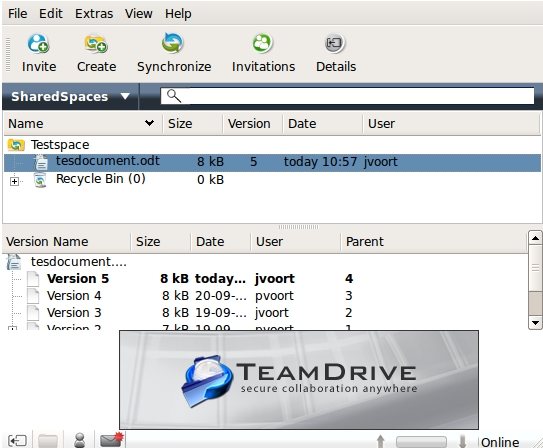TeamDrive is a free multi-OS platform data synchronization software that allows you to synchronize unlimited number of files and folders between several computers. As you can sync data between several computers, you can share your data with family, friends and co-workers at the same time. You can easily share data with other TeamDrive members as you can specifically choose a folder for synchronization. If any important document is stored in your office’s PC and you want to take a look at it outside your office, TeamDrive helps you to do it. You can also share your photos with your friends and relatives without uploading them online by e-mail with this free data synchronization software. Just invite them to join your folder where the pictures are stored and they will be able to see it.
The main feature of using this free data synchronization software is you can synchronize your preferred files and folders on as many PC’s as you want. Don’t worry about your file’s security as it supports 256Bit encryption which means it’s secure like online banking. You can create a folder with TeamDrive which will be shared with other TeamDrive users where all of you can keep files to share it with other selected members. It’s like using a dropbox. But the difference is all your data will be encrypted before uploading which means it’s more secure than Dropbox.
TeamDrive supports multiple OS including Windows, Mac OS X and Linux. TeamDrive offers three plans including one free plan and two paid plan. You will get 2GB hosted cloud storage in the free plan. All the other features like TeamDrive CloudServer, TeamDrive PersonalServer and WebDAV Server are available in the free plan.
You can also try FileSync, FileMyster and FreeFileSync reviewed by us.
Features of TeamDrive:
- Easy Collaboration: You can share files and folders with TeamDrive in a fast and secure way. You can share your data with several computers at the same time. You can also create a Dropbox where some selected TeamDrive will be able to share files between them.
- Automatic Encryption: All your data is encrypted by TeamDrive before uploading so you don’t need to worry about its security. TeamDrive supports 256Bit encryption so its security is similar to online banking.
Try TeamDrive Free.