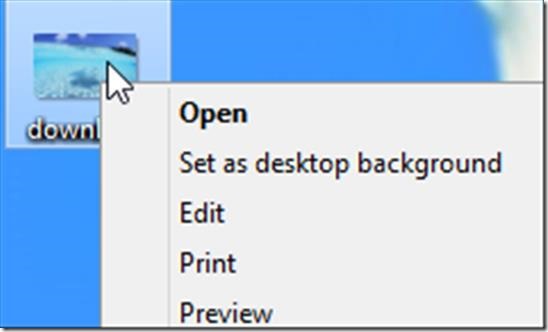TyphoonWallpaper is an application that helps you in personalizing screen of your desktop with dynamic wallpapers. It lets you select multiple pictures from your system and set them according to various wallpaper styles, like, cycle, stack or grid, details of these are mentioned below.
It also has several other features like layout for multiple wallpaper, an inbuilt calendar, various settings that can be customized, and access to excellent images for download from TyphoonTools.
TyphoonWALLPAPER is extremely easy to install, and looks like the above image after its installation. A wallpaper is an image which is displayed in the background of your system’s desktop. You can select any image from your system and make it your wallpaper by simply right clicking on it and selecting set as desktop background.
TyphoonWALLPAPER differs from windows default wallpaper manager only from User Interface point of view, and some of the options that it provides to display wallpaper. Picture Folder dropdown has the names of default image folder of your system or you can browse to any image folder and select an image to make its desktop wallpaper. All the images of that folder will come under picture bucket area, and from the images in this area you can select any image as wallpaper. You can navigate through Up and Back buttons. This is a very basic feature that TyphoonWALLPAPER provides which is similar to windows default setting to set an image as wallpaper.
You can simply click on More Wallpaper option and it will take you to TyphoonTools website from where you can download various high quality images for free. Click on use this picture option to use an image as desktop’s wallpaper.
The advance option that TyphoonWALLPAPER provides are:
- Wallpaper Styles: It has various options like Single Picture which displays one picture and does not change it. You can set it to Cycle Through Pictures, which will change the image after every few minutes (which you can set under the option Change Wallpaper Every). Stacked style displays nine stacked pictures with white border and the Grid style displays nine pictures arranged as grid.
- Stretch Wallpaper: You can select this option to stretch the picture to cover the desktop.
- Hide Calendar: Select this option if you do not want the calendar to be visible on the screen along with wallpaper.
- Preview Picture: Select any image from Picture Barrel area and click on this option, it will open the picture in your default image viewing software.
- Show Desktop: It will show the desktop.
- Don’t use Picture: This option will remove the image from Picture Barrel area.
- Change Now: It will let you change the selected picture as wallpaper.
Key Features of TyphoonWALLPAPER
- Free and easy to install.
- Simple user interface.
- Easy to manage tool.
- It provides options to customize wallpaper as per user.
- Nice to have Wallpaper styles.
- Provides an option to have Calendar along with wallpaper.
- Stretch option that will increase the size of image to cover whole desktop.
- Download loads of high quality images from TyphoonTools.
- Shows different wallpaper for different monitor.
Overall Review
To be really frank, TyphoonWALLPAPER does not have anything special about it. It just has a different user interface then window’s default Wallpaper manager. Wallpaper style options like Single Picture and Cycle Through Pictures are already present in default manager, however Stacked and Grid style can be considered new which represents images as a collage. Calendar option that TyphoonWALLPAPER has is nice to have along with a wallpaper. Another good thing is that you can download unlimited wallpapers from Typhoontools website. Give it a try and let us know your reviews. You can get TyphoonWallpaper from this link.