Awareness is a free Windows application that will make you more aware of the time spent on your computer. This simple tool will play a sound of a singing bowl to signify every hour that you continuously spent on the computer.
Using the computer continuously and extensively for hours can have serious consequences. Researches have shown that addiction to computer/internet is a mental disorder. Be it either work or any other activity that do you on the computer, it is essential to take breaks in between to refresh your mind and body.
While other tools similar to Awareness are equally good, some of them tend to annoy you or disrupt your work flow with unpleasant alarm tones and shameless pop-ups! However, the case is different with Awareness. It plays a soothing sound of the Tibetan singing bowl/Himalayan bowl, a type of bell that is used in meditation.
In this review, I will walk you through the features and purpose of Awareness!
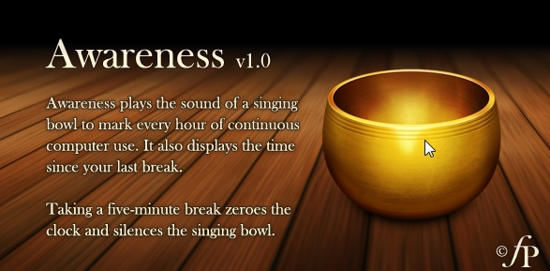
Create Awareness of Computer Use Time
Awareness is a very simple tool with one sole purpose, to make you conscious of the time that you spent on your computer. The application is lite and it is easy to install.
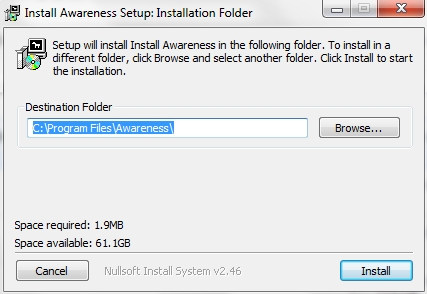
Assuming that you have already downloaded and installed Awareness, let’s see how it works!
If you see its icon (singing bowl) on the task bar, it means Awareness is already running and counting your computer usage time. If you hover your mouse over this icon, it will show you how long you have been using the computer without a break! When the time reaches one hour, a harmonic gong of the singing bowl will be heard!
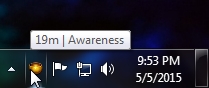
Unlike other computer-usage-awareness applications, it will neither restrict you from using your computer nor show any pop-up windows to notify you time. Awareness does not hamper your productivity or disrupt your thought process. Instead, it simply leaves you with the choice of taking a break or not. All it does it make you aware of every hour of break-less computer usage!
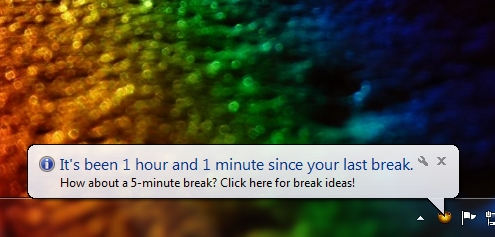
You can continue with your work without any worries or if you feel that you do not need a break right at that moment. However, Awareness will notify you with two gongs as you complete the second hour and so on. If you decide to take a break, the time ticker will automatically reset after 5 minutes of break!

If you right click on the Awareness icon on the task bar, you will find an option called “Break Ideas…” where you will find refreshing activities that you can do if you decide to take a break from whatever you were doing on the computer!
Conclusion
Awareness is a very simple yet purposeful application that can help you aware of the time that you utilize on the computer! It runs silently, well apart from the sound of the singing bowl every passing hour, and does a pretty good job as a gentle reminder of the time!