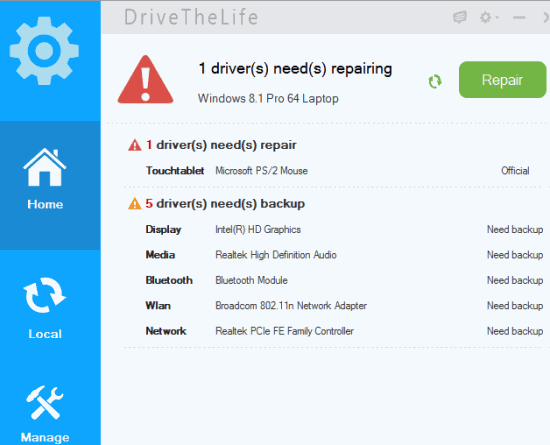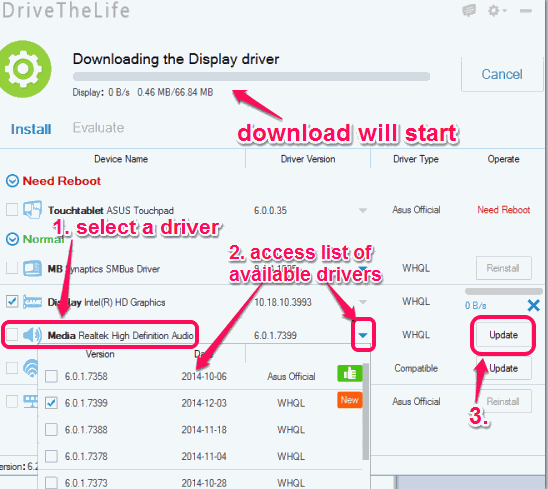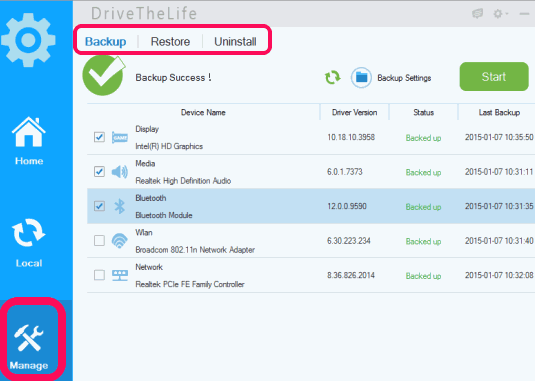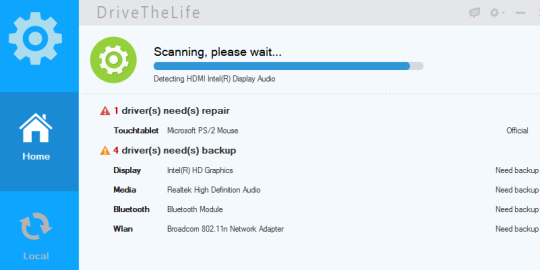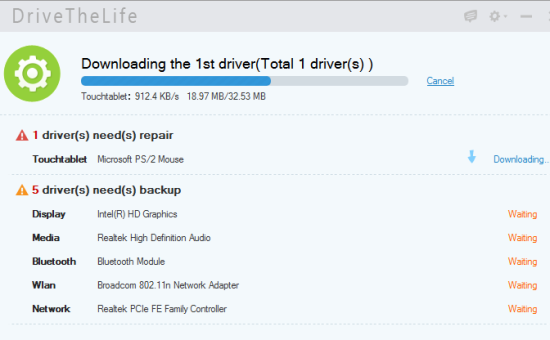DriveTheLife is a free software to automatically find and download device drivers for your PC. It scans for missing drivers, corrupt drivers and lets you download those drivers to make your hardware devices work smoothly. Where some other so called free software only detect missing drivers and prompt you to spend money to download device drivers, this software is much better and really useful.
It helps to find most suitable and latest drivers for your PC, released by their manufacturers. Hardware devices, for which this software can provide drivers includes: BIOS, mouse & keyboard, Firmware, webcam/digital camera, card readers, Bluetooth, USB flash drive, HDD, and more.
Apart from updating and repairing missing drivers, it also lets you backup the drivers. So, whenever any driver is damaged, you can easily restore that particular driver. These features have made it one of the best software that falls in this category.
In above screenshot, you can see the scanning result provided by this software for my PC.
Check other free similar software reviewed by us.
Some Key Features:
- It automatically finds, downloads and installs most suitable drivers for your PC. However, you can also select from the list of drivers that are official, compatible with your PC, or tested and certified by WHQL (Windows Hardware Quality Labs).
To manually download and install a particular driver, first start the scanning. Once it has detected the missing drivers, access ‘Local‘ section of this software. After this, you can select a particular driver and use the drop down menu to select one of the available drivers. After this, you can download and install that driver on your PC.

- It automatically backs up drivers before updating them. So even if an update performs any harm, you can restore the previous state of that particular driver using the backup taken by you.
- You can select custom location to download and backup your drivers. Access Options to set destination locations.
- It comes with a section named as ‘Manage’. Using this section, you can backup as well as restore your display drivers, WLan, Network, and other drivers. Option to, uninstall a particular driver is also available in this section.
How To Automatically Find and Download Device Drivers using This Freeware?
Use the link I have added at the end of this review to access the homepage of this software. Download it’s setup file which is less than 9 MB.
When you will launch this software for the first time, it will automatically start the scanning. It will scan for missing drivers, corrupted drivers, outdated drivers, and drivers that need backup. Scanning process may take some time.
After completing the scanning, you can see the report that shows the list of drivers that need to be repaired or backed up. To update all the drivers automatically in a single-click, you can tap on Repair button. This will download and install most suitable drivers for your hardware devices as well as backup the drivers.
You need to restart your PC to successfully install the drivers.
Conclusion:
DriveTheLife is an all in one solution to find missing drivers, repair corrupt drivers, and manage drivers of your PC. Whole process from scanning the outdated or missing drivers to updating your PC with new drivers is automatic. You should try it.