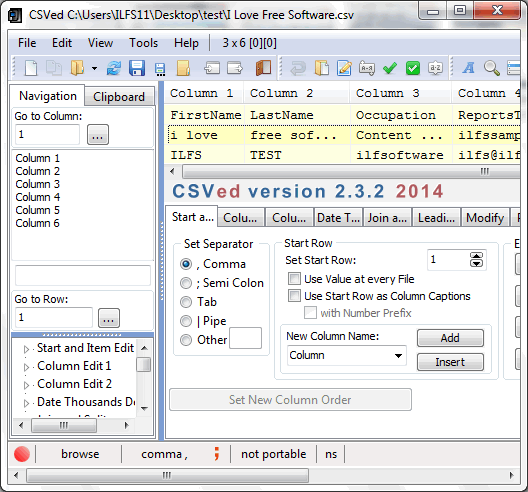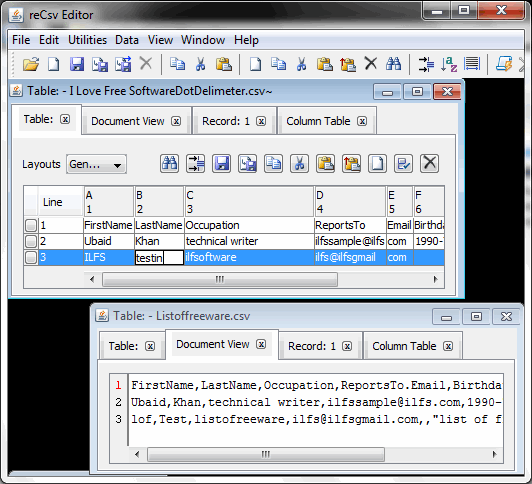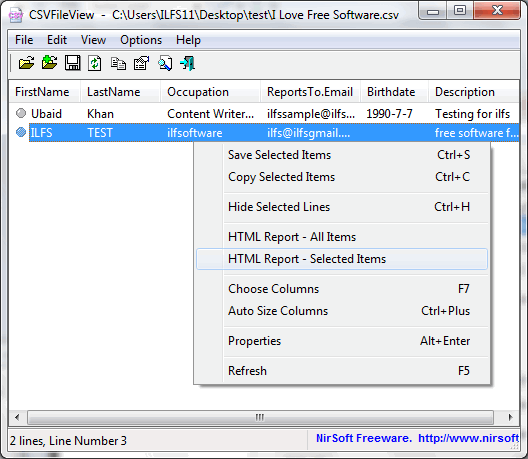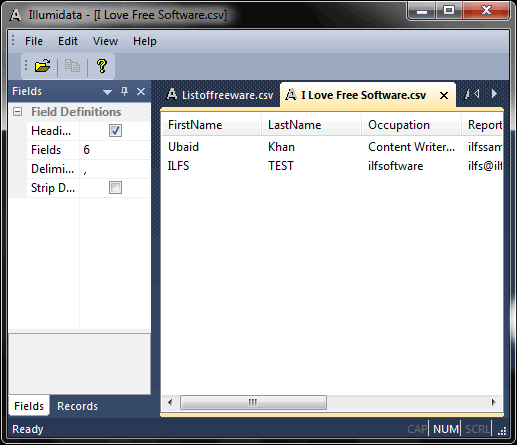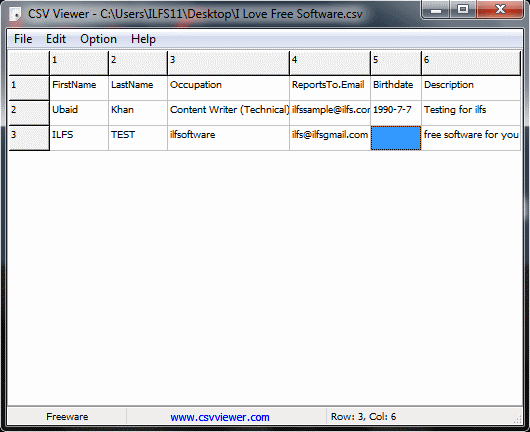Here is the list of 5 free CSV file reader software for Windows.
CSV (Comma Separated File) file is a file which contains alphanumeric text and its file extension is ‘.csv’. The texts in the file is separated by a delimiter (normally comma, but sometimes it could be some other delimiter as well).
These 5 lightweight CSV viewers can read CSV file easily. Some of these also lets you edit CSV file. Also, almost all of them can open CSV file with different delimiters (except CSV Viewer, that properly show only those files in which delimiter is comma).
Lets have a look at these in detail, starting with CSVed, which I find the most effective CSV reader software in this list.
CSVed
CSVed is a CSV file editor as well as CSV reader software. It lets you read and edit CSV file with different delimiters. It has a unique feature that it can merge, append, and split CSV files. It also lets you create, edit CSV file, and export them into various other file formats, such as: MS Excel, HTML, MS Word, RTF, PDF, etc.
Some of its important features are:
- CSV and txt are two different input file formats it can open.
- It provides direct editing feature, which lets you to directly edit a row or a field of a CSV file.
- It also provides integrated Text Editor.
CSVed is a portable software, its downloadable zip file size is less than 2 MB. It provides many other handy features; you can learn about them by reading its review here.
reCsv Editor
reCsv Editor is a CSV file editor and can be used to read CSV files. It lets you open and edit multiple CSV files simultaneously, with different delimiters. It support three different types of file formats: CSV, txt, and XML.
reCsv Editor is a very feature-rich software and it provides many effective features. Some of its important features are:
- This CSV file reader lets you export/save the whole file or record(s) into CSV, HTML, txt, and XML formats.
- Its editing feature lets you to add, edit, and delete a field or a record of a CSV file.
- It lets you view a single file in many different views, such as: Table, Document, Record, Column Table, etc.
- Its a small software, it setup file size is less than 2 MB.
Note: You need to download and install Java software to run this software. You can download it from here.
CSVFileView:
CSVFileView is a very useful CSV file reader software. It can open CSV file with various other delimiters, apart from comma(,).
Steps to open CSV file with other delimiters are:
- Click on the File option in the menu bar of this software
- Select Advanced Open option from File option.
- An Advanced Open dialogue box will open where you need to open CSV/txt file with other delimiter than comma(,) and enter that delimiter.
Some other very useful features of this software are:
- Txt is the other input file format it can open.
- It can generate HTML report of a selected row or complete CSV file.
- It also lets you to save CSV file as a report in text format.
- You can also add it as a shortcut in Context menu of CSV and TXT files.
- It is a portable software, and also the smallest software, with setup file size just above 100 KB.
You can read its full review here.
Illumidata
Illumidata is another good CSV file reader with a very nice and simple user-interface. It has a unique feature that it can open multiple CSV files with different delimiters. It also lets you change delimiter for any file while reading.
It has many other important features:
- It supports all kind of input file format.
- Strip DQs feature: It lets you to strip double quotes from any field containing double quote, before and after text.
- It also provides a record counter which can count number of records or rows in the file.
It is another portable software with downloadable zip file size just above 1 MB.
CSV Viewer
CSV Viewer is the simplest CSV file reader software in this list. It is because its main and only feature is to read CSV file.
The other feature its provides is that you can sort each column by name in ascending and descending order.
As I mentioned in the beginning, it supports only comma as the delimiter.
The setup file size is less than 1 MB.
You can also try these three software to convert Excel file into CSV format.
Conclusion:
To conclude, you can pick any of CSV file reader software to read CSV file. But I would personally recommend you to go with CSVFileView and CSVed, for reading and editing CSV files.