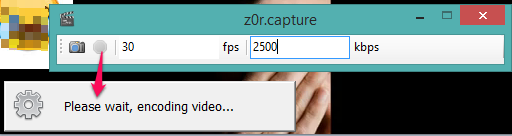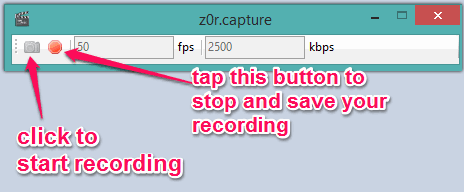z0r.capture is a free desktop screen recorder software. You can quickly start recording to capture all your desktop activities and save it to PC for later use. Recording can be saved in MP4 format. This software is useful to create video tutorials to explain something or when you want to share activity happening on your PC.
It records desktop screen in full screen mode which can’t be changed. This might disappoint you when you want to record just a particular area of your desktop screen. However, to capture full desktop activity, this software is handy. You can also set frames per second (fps) and kbps speed for screen recording. This will help to set quality of output video.
In the above screenshot, you can see its tiny interface which comes with very limited options.
If you are looking for advanced screen recorders, then you should check these 5 best free screen recording software covered by us.
How To Use This Free Desktop Screen Recorder Software?
Click on the link placed at the end of this review and download the setup file of this free screen recorder. It is less than 10 MB. Complete the downloading process and then start the installation. Once you have completed the installation wizard, open its simple interface.
It is one of the easy to use desktop screen recorder. You don’t have to configure a lot of settings to start the recording. Just click on Record button and it will immediately start the recording. By default, it records desktop screen with 30 frames per second and 2500 kbps speed which provides a good quality output. However, you can customize these values according to your requirement.
When your recording is completed, tap on Stop button. After this, it will prompt you to save the recording. You can choose any directory to store recording to your PC.
Conclusion:
z0r.capture successfully fulfills the requirement of recording desktop activities. It is fast and very easy to use. Although, only basic options are available with this screen recorder, but it does its work perfectly.