DriversCloud offers you a driver updater software that works in offline mode. The DriversCloud agent can be installed on any PC that doesn’t have an active internet connection to update drivers. The agent can collect information about the system hardware in offline mode and then you can download drivers for that PC. It analyzes system hardware thoroughly and generates a configuration file that you will have to upload on its main interface to get drivers for your PC. But if your PC can connect to the internet then you can easily update drivers in a few clicks.
Sometimes after formatting a system, most of the drivers get lost. Especially the network drivers are missing often after new OS installation. And if you don’t know the correct network hardware on your PC then it will be difficult to get system online. For that, you can use driver booster or updater software. But the problem is that you can only update drivers if the system is connected to internet. To overcome this issue, you can use DriversCloud agent which will analyze system hardware thoroughly and will generate the configuration file with hardware data.
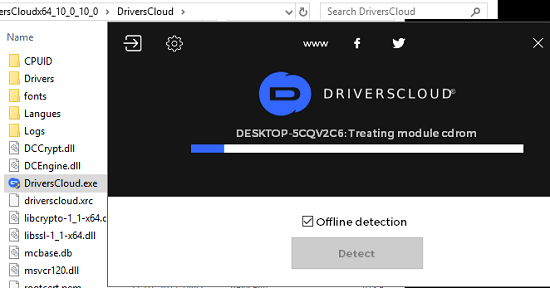
Using this Free Driver Updater Software with Offline Hardware Detection Feature:
If you have newly reset PC in which internet isn’t working then you can use the DriversCloud agent. You can download this agent on a PC where internet is working and then transfer it to the target PC via USB flash drive. Next, you just launch the agent and then check the offline mode option. You can see the screenshot below.
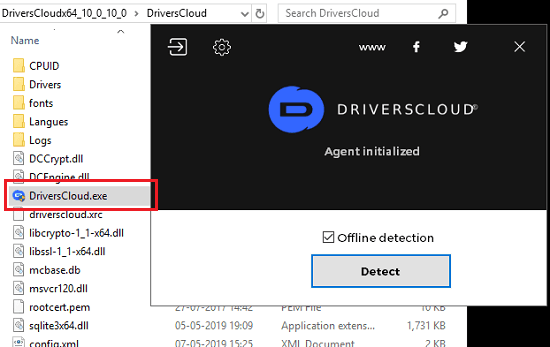
Now, hit the “Detect” button and then it will start identifying all the hardware installed on PC. After it finishes, it will give an MC file that you can save somewhere on your PC.
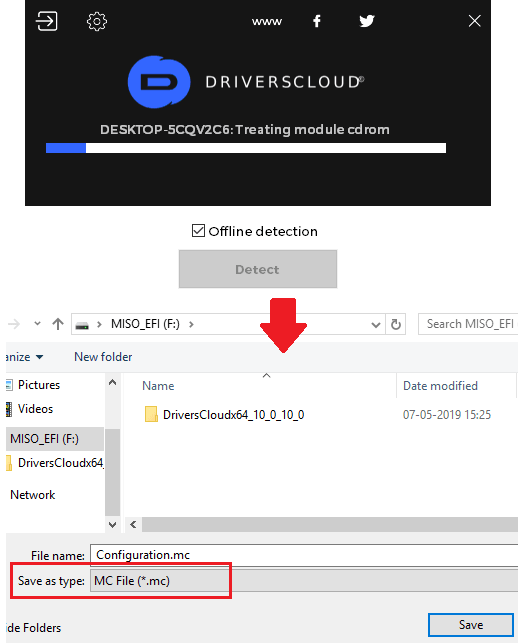
Now, you can upload the MC file on the main website of DriversCloud. It will read the file and will show all the drivers there. You can see a list of all hardware and then you can download drivers from My Drivers section. The best part is that will not have to sign up or register in order to use this. Download the drivers and then install them on the target PC. It is simple as that.
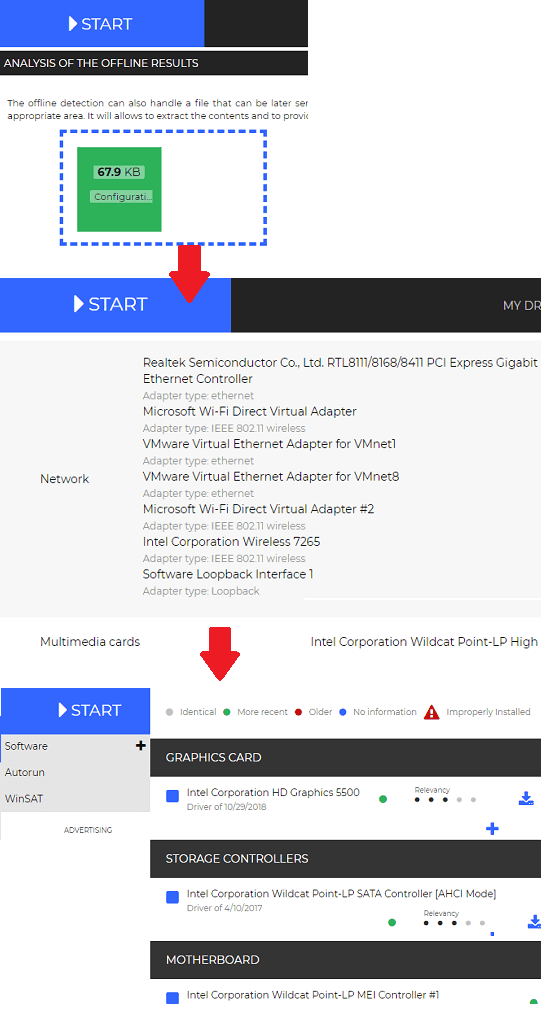
This is how you use this free driver updater software on Windows to quickly update drivers no matter if there is internet connection or not. You can easily scan a PC with this software and then install the required drivers. Apart from just updating drivers, you can use this for other functions too such as generating an animated GIF from hardware details.
Final thoughts
DriversCloud is one of the best free driver updaters out there. It comes with almost all the features that other software come with but because of the offline hardware detection feature it stands out from rest of them. You can easily update drivers on a PC of an unknown hardware and without any internet connection. However, this can’t be promised that it will work every time, especially on old PCs. So, if you’re looking for a driver updater like this one then you may give it a try.