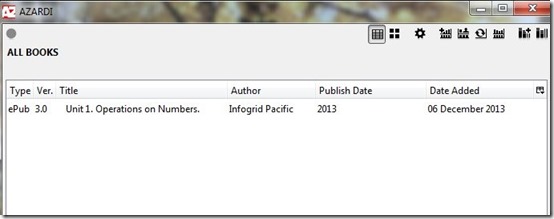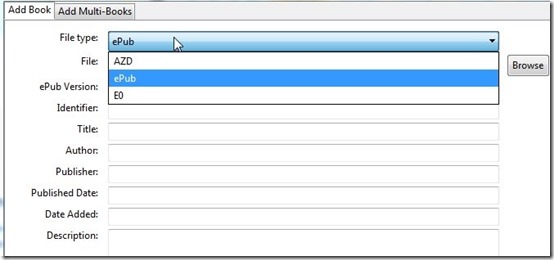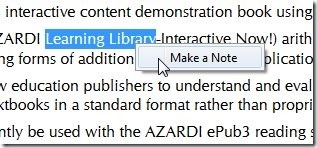Azardi is a completely free ePub 3 reader that allows you to read ePub 3 books on your system. You can add lots of eBooks, create multiple shelves, etc. There are options like full screen mode, make notes on specific locations, button to move to next and previous page to give you an enriching reading experience. You can also adjust the settings of your library, add information about books and much more. This ePub reader is also quite lightweight and does not take much time to download and install on your system.
Note: This ePub3 reader is especially helpful to read eBooks with ePub extension (though, you can read books of AZD and E0 extension as well). If there are some ePub files on your system that you cannot read with other e readers (like: Blio, Koobits, FBReader) you can download this ePub reader to read them. The download link to use this software is given at the end of this article and you can download Azardi from there.
Create Shelves, Add Books And Read Them
This ePub 3 reader lets you create as many shelves as you want and add multiple books to them. One shelf is provided to you by default and you can click on the new shelf icon given on top to create a new one. You have to give a name to your shelf, add a description about it and then start adding books to it. All the shelves that you create are listed in a separate panel for you to see.
Adding books is a little time consuming task. You have to add all the details like author name, publisher name, publishing date, description and a couple of other things. The software mainly supports eBooks with ePub extension but also lets you add books with AZD and EO extensions.
There are other options that provide you a great overall reading experience. You can switch the software to full screen mode while you are reading any book. This helps in providing a hindrance free reading. Nothing will appear on your screen except the content. You can also switch to next or previous page easily just by clicking the designated icon. One more feature this ePub3 reader provides is that you can make notes while reading. You just have to select the text and right click on it to make a note. The selected text will be highlighted and you can read that note anytime simply by clicking on it. All your notes are shown in a separate list as well.
Key Features Of This ePub 3 Reader
- Supports ePub, AZD, EO file extensions
- Lets you create new shelves
- Add books with complete details
- Drag and drop multiple books at a time
- Create publisher shelf
- Reset default library settings
- Read books in full screen mode
- Make notes while reading
- See book index while reading
- Print your eBook
- Change library view
- Directly open the last book in the list
Final Verdict
Azardi is a really nice ePub 3 reader with some very good features to use. I really liked the way content menu slides into your screen in full screen mode, while you are reading a book. It is also very efficient and runs smoothly. Surely worth giving a try.