Here are 3 free flip book maker software.
These software let you create a flip book in different ways. For example, one software comes with the feature to turn a text file to flip book, other lets you generate flip book from images, etc. Each individual software also provides unique features. For example, you can generate a standalone EXE file for output flip book. This will help you run your flip book anytime you want. Apart from that, you can preview the output before publishing or creating the flip book.
So, let’s start with the very first flip book maker software present in this list.
3D PageFlip for Photo

3D PageFlip for Photo is an interesting software in this list. The free version of this software lets you convert images to a flip book and maximum 10 photos at a time can be used. Although this number is very limited, but the output comes really well. JPG, BMP, GIF, PNG, ICO, and TIF images are supported. It also comes with an option to turn PDF to flip book, but that is a part of paid feature.
When your output is ready, you can save it as HTML, EXE, or ZIP file. Before saving the output, it is also good to preview it first. Another interesting feature that you will like for sure is that you can also play the flip book. It automatically flips the pages of your flip book that looks really good.
Free Page Flip Book Maker
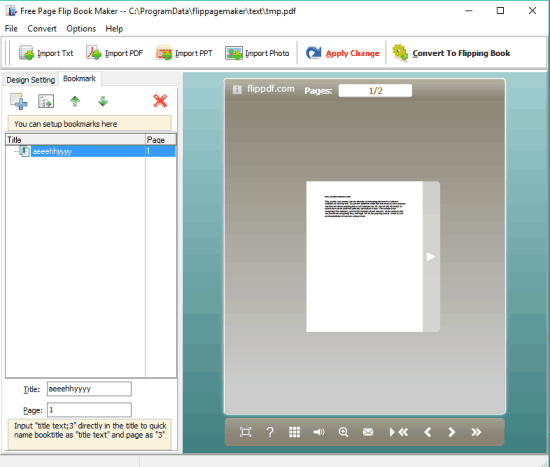
Free Page Flip Book Maker is also a good software, but this free version has limitations. You can create flip book only for TXT files. To use PDF, PPT, and images, you need to switch to paid account. However, the free version has many useful features too. After inserting the text file, you can add bookmarks to different pages, set book title, properties, and preview the output flip book.
You can save output in three different formats: standalone EXE, Zip, and HTML file. You can also save your project as well as settings to use later. This will help you quickly convert a text file to flipbook without customizing the settings again and again.
To learn more about this software, read its full review.
ToolWiz FlipBook

ToolWiz FlipBook is another useful flip book maker software. You can use its flip book builder to convert a text file to a flip book. The flip book can be saved as a standalone EXE file, which you can run whenever you want. While reading the flip book, you can also highlight or mark important text. However, it won’t save the highlights, but helpful for the time being.
Creating the flip book is also very easy with this software. You need to select the input text file, set output location, and begin the flip book making process. Before generating the output, you can also set width and height for output, insert a custom text and link as the advertisement. That text will visible on the top part in flip book pages.
Read more about this software here.
The Verdict:
Each individual flip book maker in this list has a different purpose. So it depends on your need which software you should use. If you are looking for images to flip book maker, then 3D PageFlip for Photo is surely good to use. And if you have to turn a text file to flip book, then second software would be useful. ToolWiz FlipBook is also a good choice and competitor to the second software.