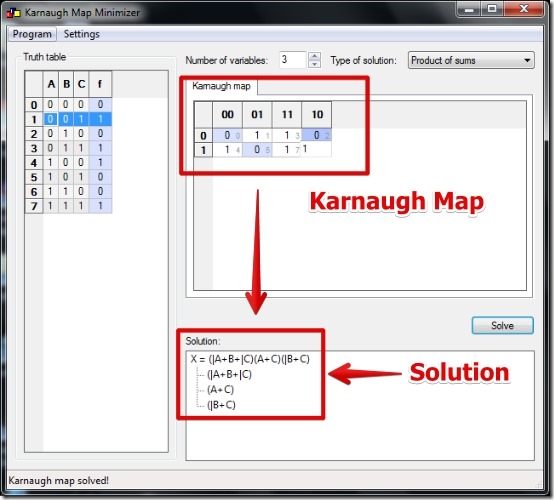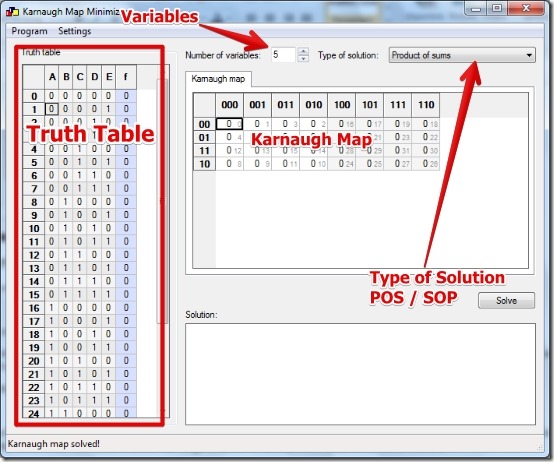Karnaugh Map Minimizer is free software using which you can minimize Karnaugh Maps for Boolean Algebra Logical Expressions. Karnaugh Map Minimizer lets you solve a Karnaugh Map from 1 to 8 variables. What makes Karnaugh Map Minimizer really good is that, you can see how the solution of the Karnaugh Map is carried out. It’s a great feature as you can see as well as learn how a Karnaugh Map is solved for any equation.
Also, you can view Karnaugh Map solution in Product of Sums (POS) and Sum of Products form (SOP) form, for any Boolean Logical Expression. Along with the solution, you can see the truth table for the number of variables you set for the expression.
Karnaugh Map Minimizer gives you complete freedom to decide where to put the 1s and 0s in the cells of Karnaugh Map. Using the interactive map for the Karnaugh Map you can simply select the box and write either 1, 0, or don’t care value.
Note that since Karnaugh Maps does not have values other than 1 and 0, any value entered other than 1 and 0 will not be accepted by Karnaugh Map Minimizer.
Below I have posted a screenshot in which I have shown the solution carried out for a 3 variable Karnaugh Map. I have set the values on Karnaugh Map Cells and then I have viewed the result in SOP (Sum of Products form).
Working With Karnaugh Map Minimizer:
Karnaugh Map Minimizer is really simple to use. When you first launch the Karnaugh Map Minimizer you will have the following user interface:
The user interface is pretty simple to understand as you can see above.
In order to solve a Boolean Algebra Expression, just select the variables for the interactive Karnaugh Map from 1 to 8 (depending upon the Boolean Expression). Set the cells of Karnaugh Map to 1 or zero and select Solve. You will have a neat solved expression for the Karnaugh Map.
You can see the result in either of the SOP or POS form.
Another interesting feature that I liked is the option to edit the Truth Table for don’t care conditions. The Truth Table can be edited and the don’t care condition can be added to the cells. It’s a nice feature as the Karnaugh Map do not always have specific values of 1 and 0.
Note that Karnaugh Map Minimizer is available for Linux also but I have not tested the Linux version.
Features of Karnaugh Map Minimizer:
- Very simple to use.
- Support for up to 8 variables for the Karnaugh Map.
- Option to set the don’t care conditions for cells.
- Solution of how the minimization is carried out is shown.
- Solution is shown in SOP or POS form.
- Support for Croatian language.
You can also try free similar software Simple Solver.
Conclusion:
Karnaugh Map Minimizer is really simple to use and it is amazing for anyone working in field of digital systems, like: students, teachers, and hobbyists. I liked that the solution is also shown along with the final result. The minimization is done very fast and there is support for don’t care conditions also. However, I missed the option to save the result. For that you might have to take the screenshot of the result. Go ahead and try it out.